When we buy a phone, we usually use it as it is factory set . However, we have many options to adapt the different configurations , as we find most convenient. One of these settings is the font size that comes by default on mobile devices. However, the size is not always adequate for users, since some may like it to be larger and others prefer the smaller font size..
This configuration is important as we spend hours in front of the terminals, to be able to perform different things such as browsing the web or writing to our contacts through different platforms such as social networks or instant messaging applications as is the case.
That is why we show you below how you can change the font size on your Xiaomi Redmi Note 6 Pro, so that it suits your needs. In order to carry out this change, we just have to perform the following procedure from our mobile device..
To keep up, remember to subscribe to our YouTube channel! SUBSCRIBE
Step 1
We must go to the main screen of our Xiaomi Redmi Note 6 Pro and access the “Settingsâ€.
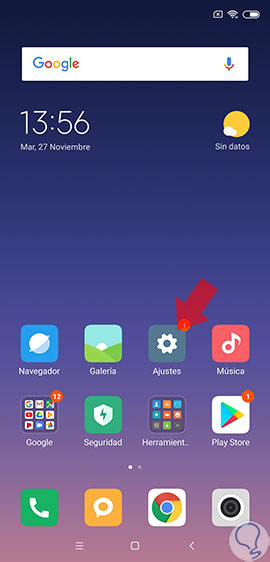
Step 2
Then all the settings options will appear. We must access the section that corresponds to "Screen".
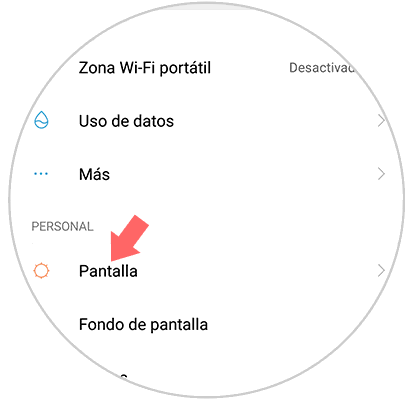
Step 3
Within this we can see the option that will correspond to "Text size", which we must access to carry out the configuration.
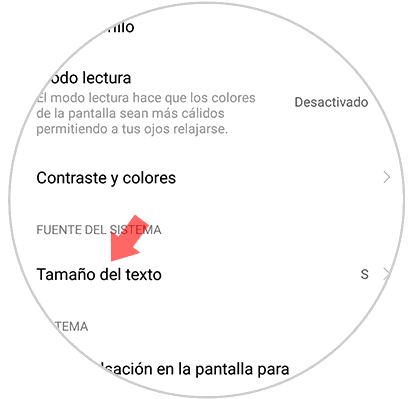
Step 4
At the bottom of the screen, we will have the possibility to try different font sizes to see which one to choose. We will have a preview on the top of the screen.

Step 5
Once we have defined the font style that we will be using from now on in our Xiaomi Redmi Note 6 Pro, we give it a touch on “Acceptâ€. And voila, we have finished the whole procedure of changing the font size.

It is very easy and fast the process of changing the font size of our device for greater comfort. In case you want to change this again, you must follow the same procedure.