Telephones have become everyday tools par excellence and this is due to the ease it offers us to perform all kinds of tasks . From local calls to international, as well as to do work things or a bank transfer. Before doing any of these activities, when you buy a new device, one of the first settings you should do is choose the language in which all the language of the phone will be including notifications and options..
In case your terminal has a default language or that for different reasons you have decided that you want to change the language of your mobile, then we explain how to change the language on your Xiaomi Redmi Note 6 Pro. To do this, you just have to follow the following step by step procedure.
To keep up, remember to subscribe to our YouTube channel! SUBSCRIBE
Step 1
Go to the main menu of your Xiaomi and you will find an application represented by the symbol of a nut. That app is called “Settings†and you must press it.
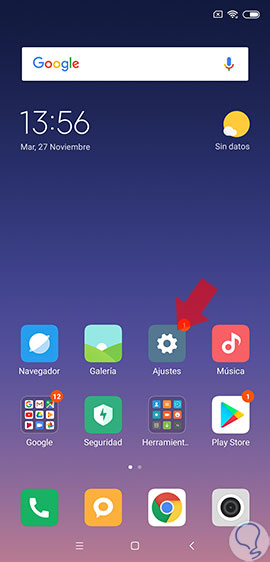
Step 2
Of all the options that will come out, the one you should look for is “Additional settings†to access it.
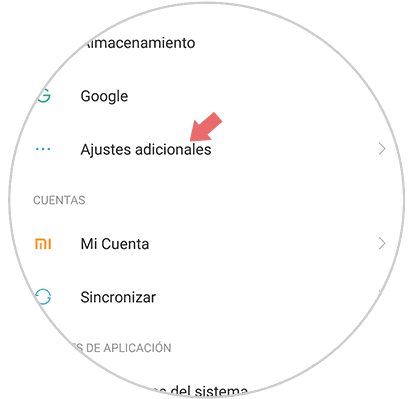
Step 3
When you have entered, you will have several options available and the one you must select will be "Language and text input". Here you can change the settings of your mobile keyboard but you can also change the language of the device.
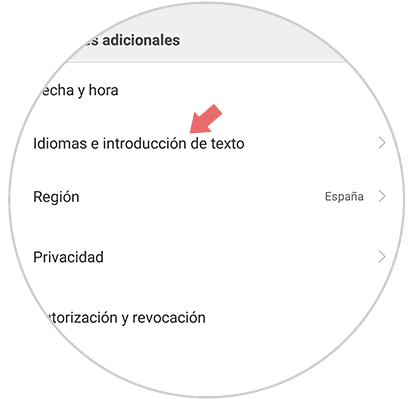
Step 4
Then, you need to press the section with the name "Languages" here you will see the language that the device has at that time. Enter that section to select the language you want to set.
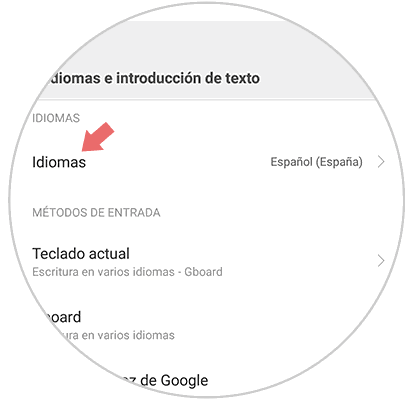
Step 5
You will see that a menu is displayed with a list of the languages ​​that the system has available to exchange according to user preferences. Find the one you want to use and select it.
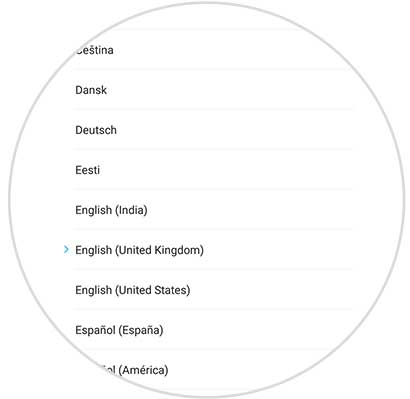
Step 6
Finally, you will notice that the whole menu has changed its language, at that time you will have finished setting the language on your Xiaomi Redmi Note 6 Pro.

You should know that the language can be set as many times as you want, once you have learned how to make the language change on your device by yourself, then it will be much easier for you..