The expansion of mobile telephony means that any brand today can reach all points of users who demand it. Technological globalization has broken borders and the purchase of products from the other part of the world is common. Therefore, it is natural that there are models that are not purchased geographically like the native language , something that a priori may seem a problem. But thanks to the software possibilities of mobile terminals, we can adapt our mobile in most cases..
Brands like Xiaomi have broken into mobile telephony among other fields, to cover an increasingly large market share. Having a Chinese mobile is now really easy and fast . The language problem is already solved and it is that thanks to the global versions we can change the language of our mobile whenever we want. Here is the example of how to change the language on a Xiaomi Redmi 6.
We leave you the video so you can easily follow the steps from your Xiaomi Redmi 6 to change the general language of your phone..
To keep up, remember to subscribe to our YouTube channel! SUBSCRIBE
Step 1
The first step will be to enter the “Settings†options of our Xiaomi from the main icon screen.
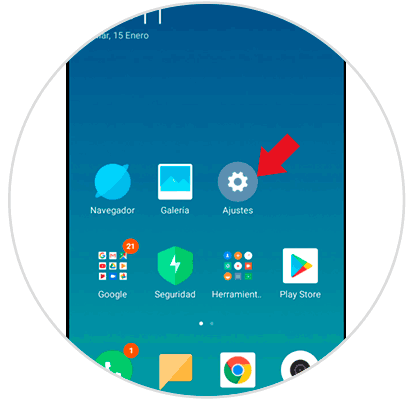
Step 2
In the next Window we will choose the option under the name of “Additional Settings†to see the configuration.
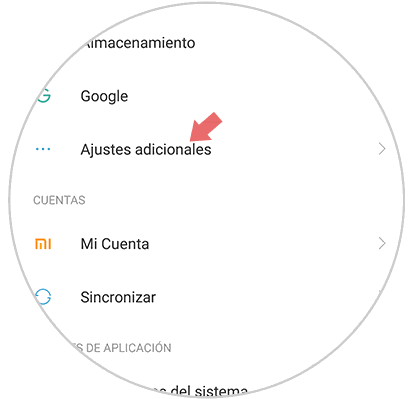
Step 3
Click on the option "Languages ​​and text input" to see the language options.
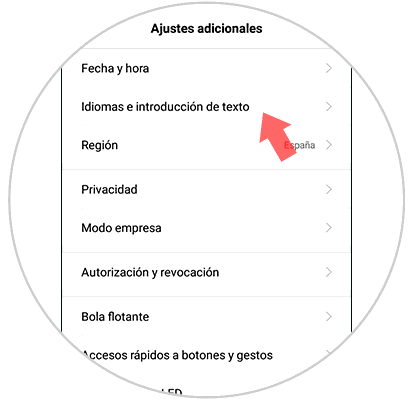
Step 4
Now we will enter the “Languages†section to change Xiaomi preferences.
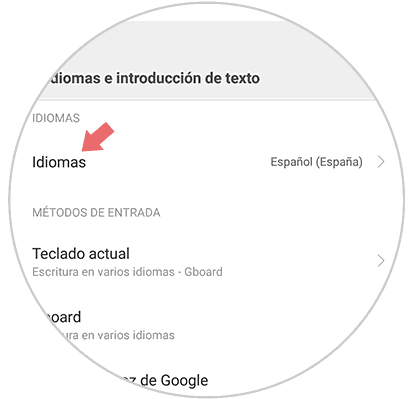
Step 5
As we see we will have a wide list of language options for our Xiaomi Redmi 6, we choose the one we want to change as the first option.
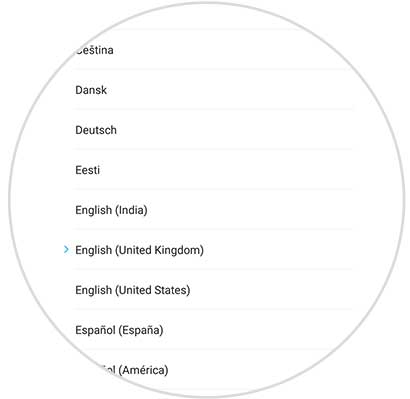
Step 6
We see how the language of our Xiaomi has changed in menus and all the options inside the terminal.
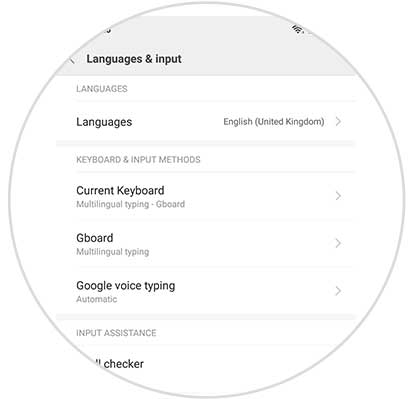
In this way we can change the default language of our Xiaomi Redmi 6 or modify it if we need at some time.