Mobile phones are currently one of the most demanded items in the world, since there are thousands of terminals that are sold and bought daily worldwide. For this reason it is likely that when you buy a mobile phone it will come in a foreign language or unknown to the user, but this does not represent any problem, since the operating system that the Xiaomi Redmi 6 A device has, allows you to change the language to users will
For this reason in this tutorial from TechnoWikis a series of steps will be offered so that you can change the language on the Android Xiaomi Redmi 6 A mobile device step by step..
For this you will have to follow the steps that you will see in this video and read in this tutorial:
To keep up, remember to subscribe to our YouTube channel! SUBSCRIBE
Step 1
In the main screen of the equipment we must identify the icon that resembles a small gear and that represents the alternative “Settings” where we must press.
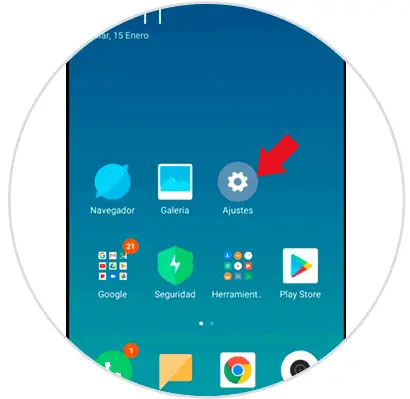
Step 2
Subsequently, a window will be displayed where we can see a list of options from which we must choose “Additional settings”.
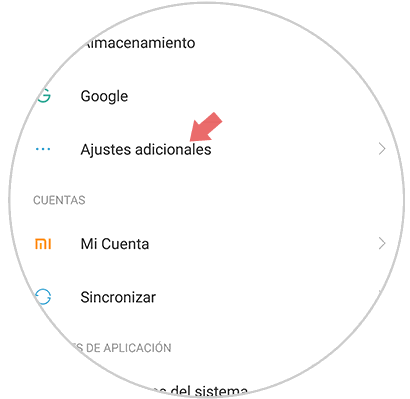
Step 3
After completing the previous step, the same option will redirect us to the "Settings" area. Pressing we will see a sub menu where we must select “Languages ​​and text input”.
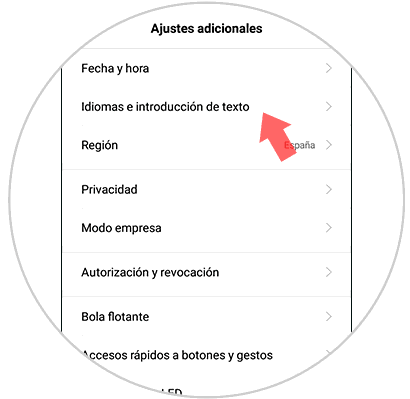
Step 4
Once the previous step has been completed, we will be redirected to the “Languages” alternative. Click here.
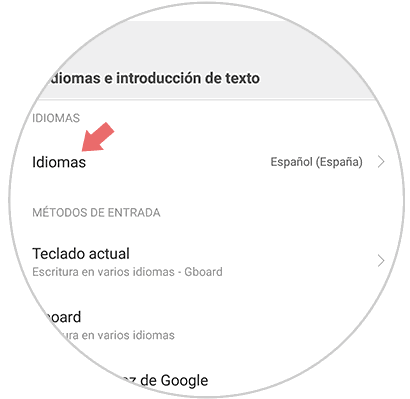
Step 5
Subsequently, we are shown a fairly extensive list of options in which we must choose the language that best suits our needs. For this we place ourselves in the language and click on it.
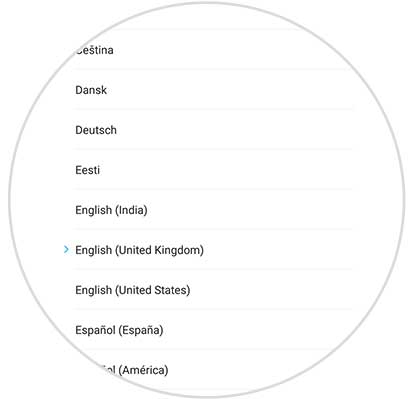
Step 6
When you select the language, it will automatically change in each and every one of the applications and tools that make up the operating system of the equipment.

This process is reversible, since we can modify the language as many times as necessary. This will depend on the needs of each user, for this we only have to repeat the previous steps and select the new language to modify.