The use of landlines is less and less frequent, being replaced by the Smartphone . This is due to its mobile condition that allows us to move it wherever we go. And if we add to this the possibility of accessing the internet and making use of social networks, we can conclude that the cell phone is the favorite electronic device by default..
Having our phone set up and customized is usually important for most of us, since in this way we will be more comfortable with its use. Given all the applications that we have downloaded on the phone, the notifications we usually receive are usually constant. These notifications, we can manage them to appear or not on the lock screen or activate the LED light .
When you buy a mobile, it comes with a programmed musical tone for when you receive calls. However, if for certain reasons you want to change it, it is possible to do so. This is why, today we will explain the process to modify the ringtone on your Xiaomi Redmi 6A..
To keep up, remember to subscribe to our YouTube channel! SUBSCRIBE
Step 1
First, you must access the "Settings" panel; an option that you can enter from the main screen of your Xiaomi Redmi 6A.
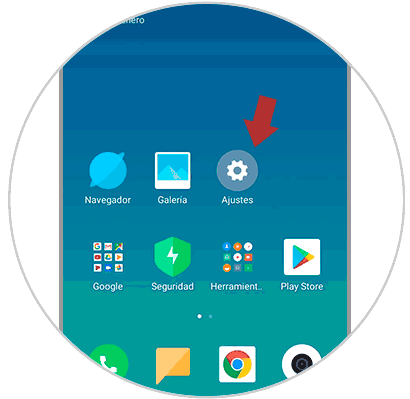
Step 2
Now, you should look for the section dedicated to “Sound and vibrationâ€, and select it so that the different options available appear.
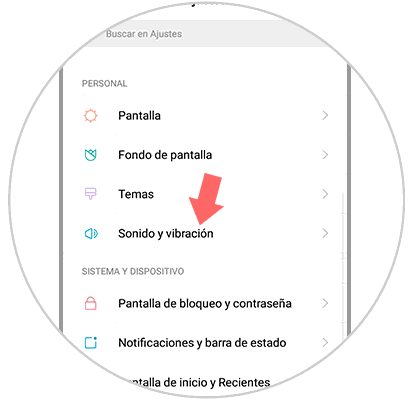
Step 3
A series of options dedicated to sound settings on your device will appear on the screen. To change the ringtone, you must select the "Phone ringtone" option. Likewise, it is possible to modify the sound of other tools, such as text messages.
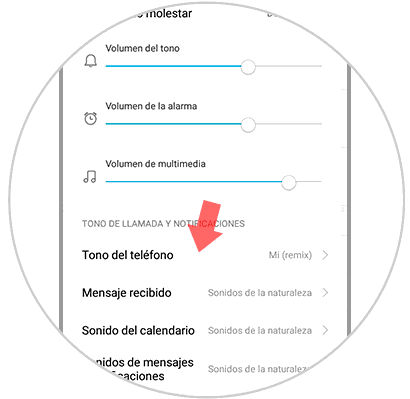
Step 4
Once the previous option is selected, you can modify the ringtone to your liking. You can choose one of the tones that are included with the phone, or select yours by exporting it from a local location.
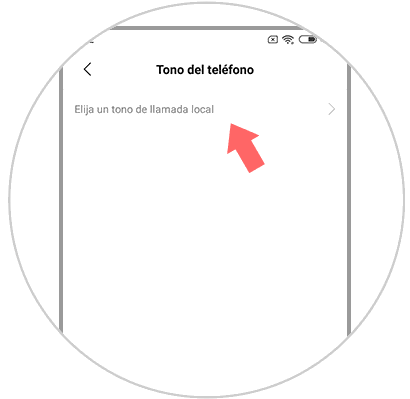
Step 5
In case you want to search for files locally, you will have the possibility to choose music or sounds that you already have saved on your device. You can export the sounds from:
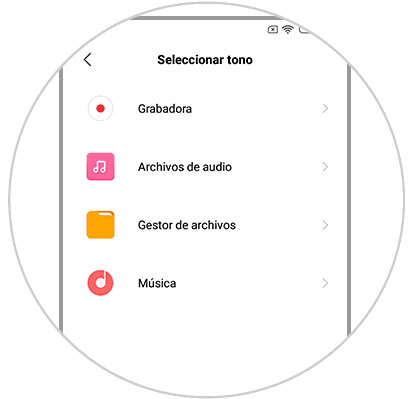
This is how, by completing each of these steps, you can perform the process to change the ringtone on your Xiaomi Redmi 6A device.