The use of mobile phones has changed over the years and is that practically what is less used today is to make calls. Being connected to the Internet and updating our social networks in addition to photographing practically everything , are the main tasks of today's mobile telephony. Although there are many who, for work-related issues, dedicate their cell phone to making calls, the truth is that it has taken a general background..
We are so connected to so many applications that it is customary for our phone to ring endlessly , in some cases becoming very heavy. We are not always interested in what comes to our phone, but if we cannot distinguish them from vibration or sound, we will lose time in checking who it is. Although LED warnings are a good guide to save us the continuous consultation, the truth is that the sound helps much more.
Imagine that you are working and you get constant notices of emails, WhatsApp and other applications at the same time as calls. If your sound is the same or very similar you will not know if you should look at it or not. Therefore we propose a very simple process to change the ringtone inside your Xiaomi Redmi 6..
We leave you below also the video tutorial with the necessary steps to be able to change the ringing tone or sound on a Xiaomi Redmi 6.
To keep up, remember to subscribe to our YouTube channel! SUBSCRIBE
How to change ringing sound on Xiaomi Redmi 6
Step 1
The first step will be to go to the icon of our "Settings" on the main screen of our Xiaomi Redmi 6.
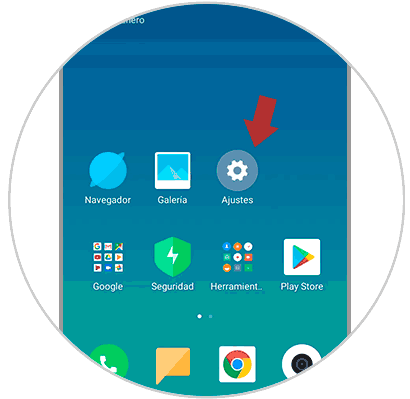
Step 2
Next, we must locate the “Sound and vibration†option and click on it to see the different options.
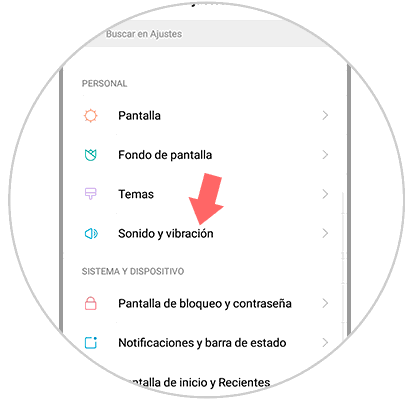
Step 3
We will see in this screen different options to configure the sound of our Redmi 6. In this case we will choose “Phone ringtone†for our calls, but you can modify the sound of different elements such as messages.
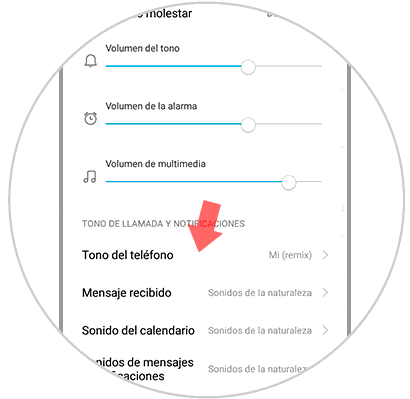
Step 4
Once inside you will have the possibility to choose the ringtone you prefer. You will have the option to choose a tone that is already predefined in the default list of the terminal or choose your own from a local location.
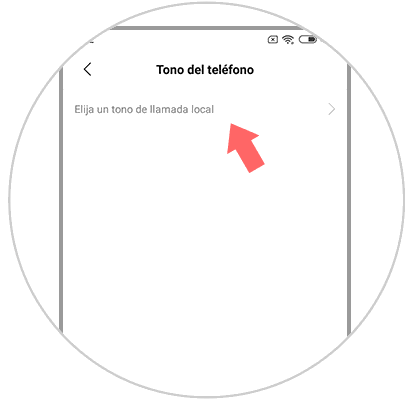
Step 5
If you choose to search for files locally, you can select music or sounds that you have saved. You can search for sounds from:
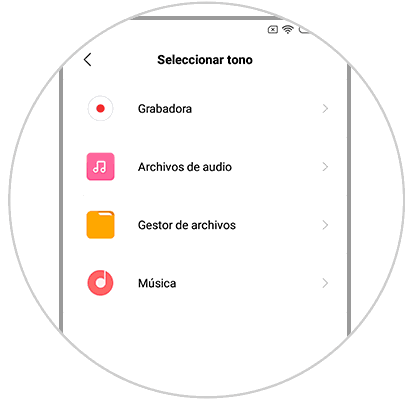
In this simple way we can change the default ringtone on a Xiaomi Redmi 6 and customize it to our liking..