Today, through the mobile phone we manage lots of actions of our daily life, which covers the scope of day to day but also work or leisure. One of the most important aspects of the functions of our phone is to store information that is important and that we need, among which you can highlight photos, videos or contacts ..
The phonebook of our phone helps us to have the numbers organized and also relevant information of that particular contact, such as the email or the fixed number of the person; but, in some cases it is interesting to add a photo of the contact information, especially in cases where we have several contacts that are called the same and we want to differentiate them at a glance.
For this reason in this occasion in TechnoWikis we will explain how to put a photo in contact in one of the most popular mobile phones of the moment with Android operating system : The Samsung Galaxy M20..
For this you will have to follow the steps that we are going to list in the following video and tutorial:
To stay up to date, remember to subscribe to our YouTube channel! SUBSCRIBE
Step 1
On the main screen of your M20, click on the phone icon.
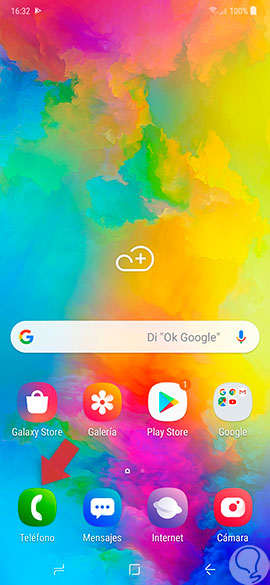
Step 2
Once inside you will see the following. At the top of the screen, click on the "Contacts" option to access the list of contacts inside the mobile.
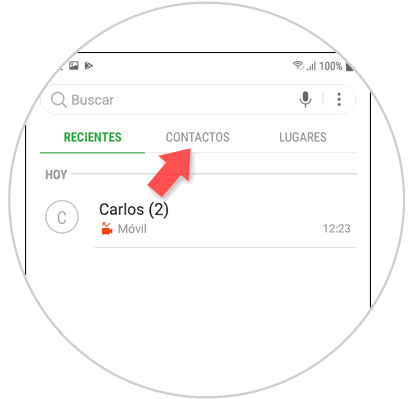
Step 3
Now, click on the name of the contact to which you want to add the photo in the list.
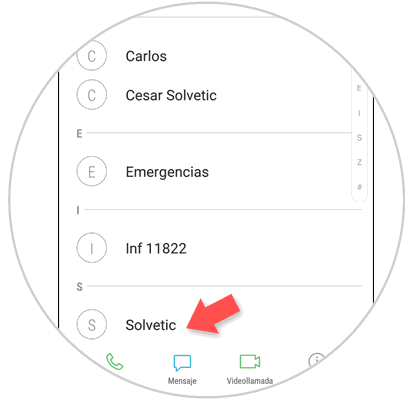
Step 4
You will access the information of this contact. On the left side you have a circle with an icon of a camera inside. This is where you have to press to add a photo.
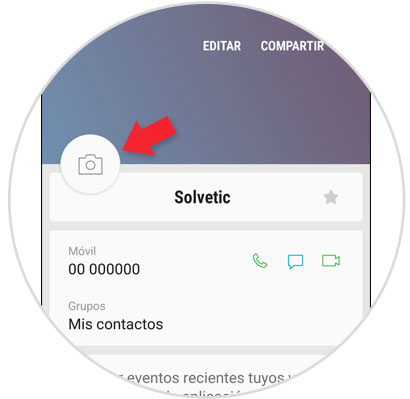
Step 5
Now, you can take a photo by focusing and clicking on the white point to do it. If you prefer to put a photo already made that is in the gallery of the phone, click on the icon of the flower. Once you have established the photo you want to click on "Save".
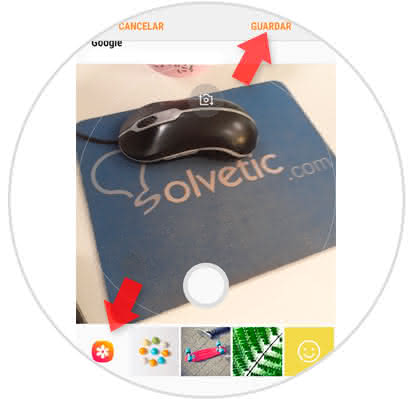
Step 6
Now, you will see how the established image appears at the top of the contact information.

In the list you will also see a small avatar with the photo next to the contact's name.

It's as simple as putting a photo to a contact in the Samsung Galaxy M20 terminal of Android..