The Samsung M10 is one of the current mid-range complete mobile devices, since it allows to establish many customizations to suit the user. For example we can place the tones we want in our notifications, set the background of the icons and even change the background image of the screen..
However, it should be mentioned that of all these characteristics, one of the most interesting and little exploited is the fact of placing a photo as default in each contact that is registered in our system. So we can easily distinguish who calls us with seeing your photo on the screen. However, many people do not know how to do it, although luckily the correct procedure will be specified below.
We leave you the videotutorial with the necessary steps to be able to put a personalized photo to a contact on a Samsung Galaxy M10..
To stay up to date, remember to subscribe to our YouTube channel! SUBSCRIBE
Step 1
You have to enter the default screen of your device or its tool drawer and click on the "Telephone" symbol that is there.
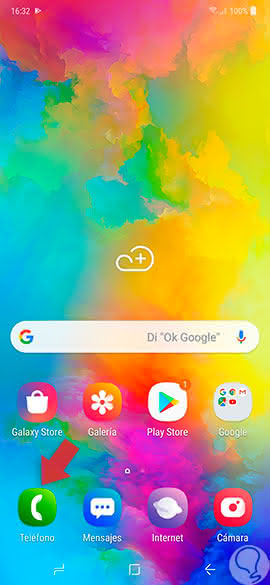
Step 2
As you can see, when it opens you will find several sections, among them you must press the one that bears the name of "Contacts" that is second.

Step 3
Now you have to proceed to search and select the contact to which you want to place an identifying photo.

Step 4
As you can see, you will enter the information belonging to the user itself, in this section you have to give the camera icon that will be on the left side of the device screen.
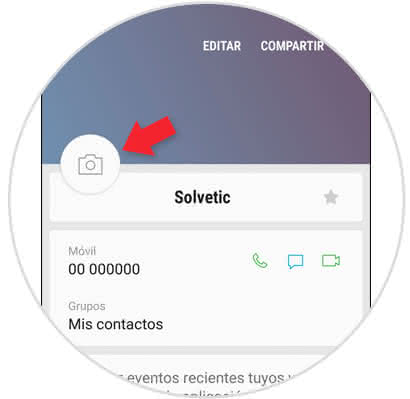
Step 5
Now you are presented with two alternatives, the first is to take a photo, in that case you have to press the icon of the white point that is in this section, however if you want to place an image of your gallery you just have to proceed to choose it in the bottom part Then you just have to click on where it says "Save".
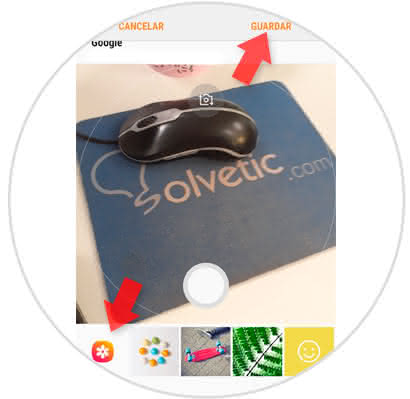
Step 6
After this, you will notice how the contact information will proceed to show the photo as default in the main icon.

Step 7
Also, when you access the contact list of your system, you will see that the icon will be the image you chose.

And that's it, it's that easy: you can place a photo you want to any contact on the Samsung Galaxy M10.