The applications enhance the performance of mobile phones since these tools are in constant updates and improvements. On a daily basis we receive a large number of notifications from these applications or the system and, in general, if our mobile is configured to do so, they emit a sound or light that indicates that there is an update..
But this use generates an additional energy consumption and also sometimes the sound of these warnings can disturb. For this reason you can choose to deactivate the notification light , a warning of intermittence that informs us of the existence of something new.
Since this tool does not come preconfigured by factory default, TechnoWikis has a step by step below that contains the method to put the notification light on the Samsung Galaxy M10 phone ..
We also leave you the video with all the necessary steps to configure a notification light on the Samsung Galaxy M10.
To stay up to date, remember to subscribe to our YouTube channel! SUBSCRIBE
Step 1
We enter the initial menu of the Galaxy M10, for it we slide up the screen of the team.
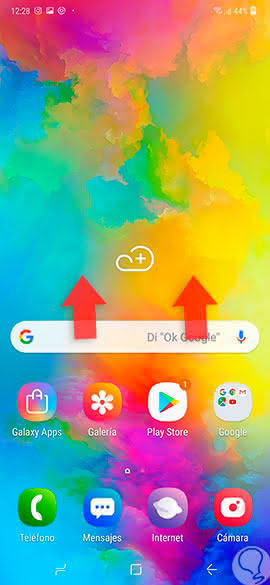
Step 2
Afterwards, we select the "Settings" alternative, this is easily identifiable since a cogwheel is visible in its icon.
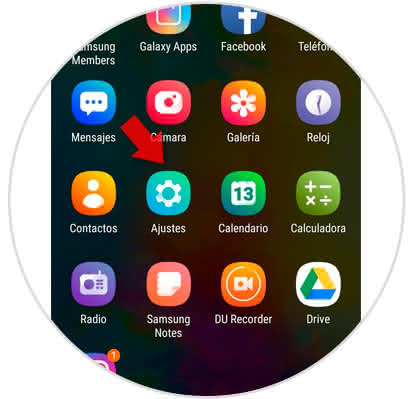
Step 3
A pop-up window with several alternatives will be displayed, click on "Accessibility".
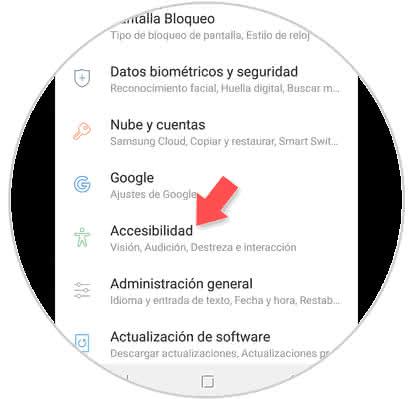
Step 4
Next, a directory with several alternatives will be displayed, selecting "Audition".
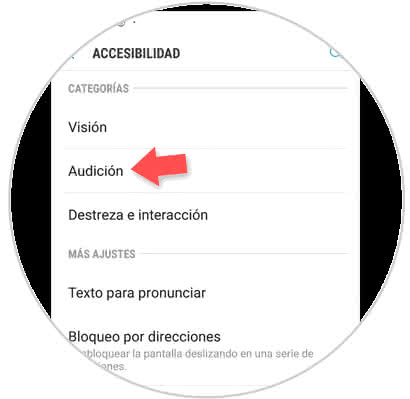
Step 5
Once the previous step has been completed, a menu with four alternatives will be displayed, among which is "Notification of flicker" we move to the right the button that is next to the option. Immediately, the notification light on the device will be enabled.
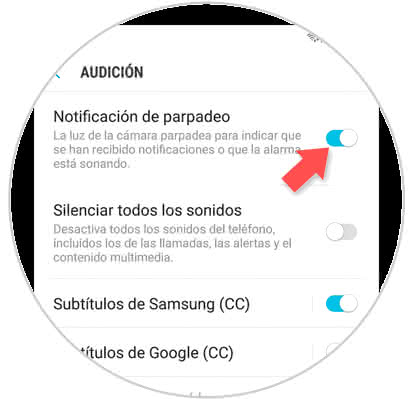
This procedure can be reversed simply by moving the tab to the left. Like everything Samsung Galaxy M10 offers, this method is very easy and fast, with which you can enable or disable the notification light when you want..