The Samsung Galaxy A24 has different functions that can help us in our day to day to solve different tasks. One of those options that we can find is the use of notification flash that can be a good substitute when it comes to wanting to light up our phone's notifications now. In this model we do not have a notification color in the form of a light as such, but due to the repercussion on the user experience that receiving notifications may have, putting a more striking notice such as the notification light can help us not to miss anything. what happens on our phone..
Using the notification flash is a very visual and striking way to be aware that there is new information on our phone, since sometimes we prefer that to sound or vibration. If we are in an environment where silence is paramount, the use of flash notifications can help us to know if we have new messages or missed calls in a more obvious way. So today we are going to see how to put the notification light on the Samsung Galaxy A24.
To stay up to date, remember to subscribe to our YouTube channel!
SUBSCRIBE ON YOUTUBE
Put notification LED light on Samsung Galaxy A24
The steps you must follow to activate the LED notification light on the Samsung A24 are as follows.
Step 1
We are going to start the steps by clicking on the "Settings" option of our phone to see the different options.

Step 2
Here we will scroll through the different options and click on the "Accessibility" option that appears.
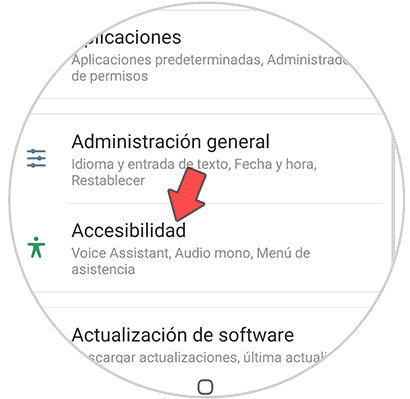
Step 3
The next thing will be to go to the "Advanced settings" option and click on it to see it.
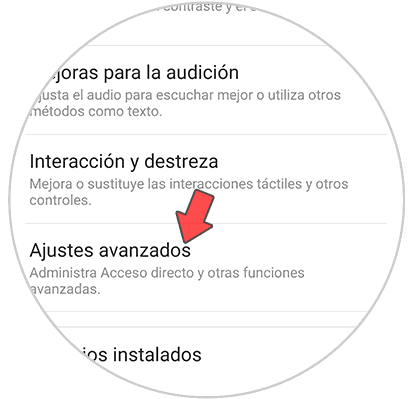
Step 4
We found a list with different options. What we will do is click on the option under the name "Flash notification".
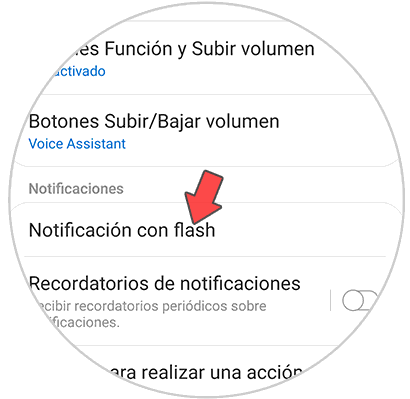
step 5
Here we are going to see two different options to be an alternative to the traditional notification light and that they differ in:
camera flash
The rear camera flash will turn on when you have any app notice.
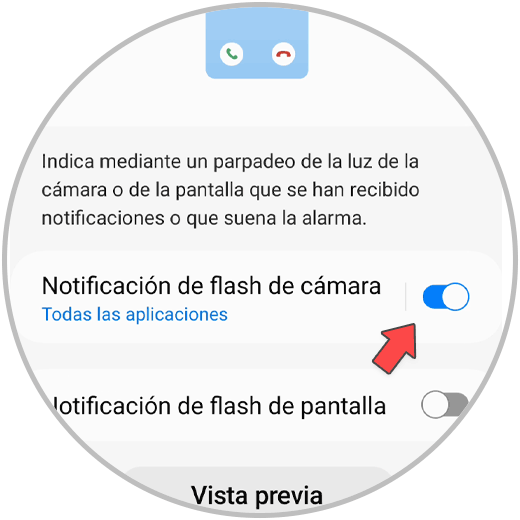
You can choose whether it affects all applications in general or only the ones you select..
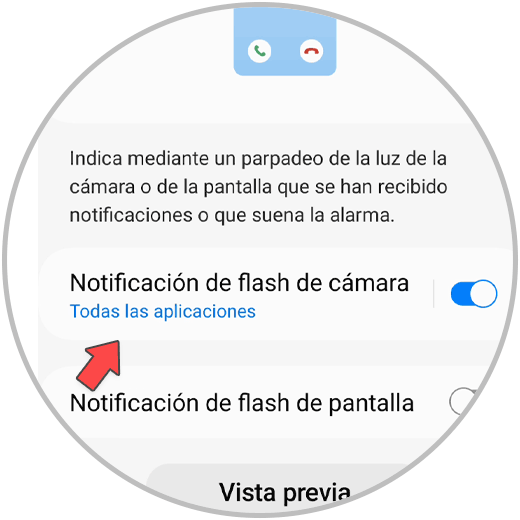
screen flash
With this option, it will be the screen that lights up when you have some type of notification of a specific color.
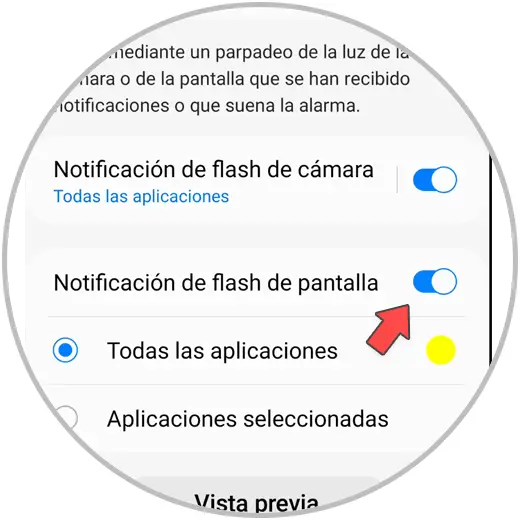
Here you can choose if you want the effect to apply only to specific applications or leave it for all in general.
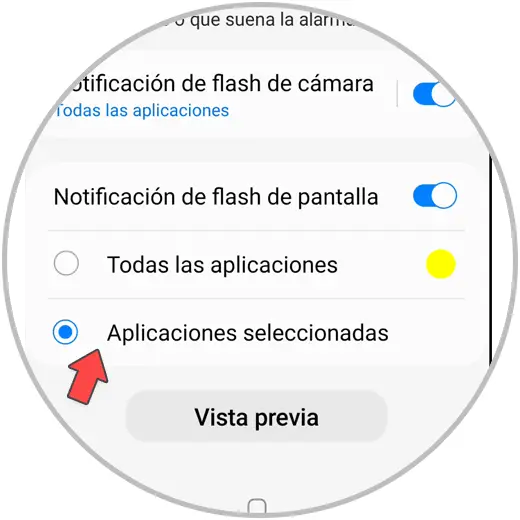
You can also select the color you want the flash to have on the screen..
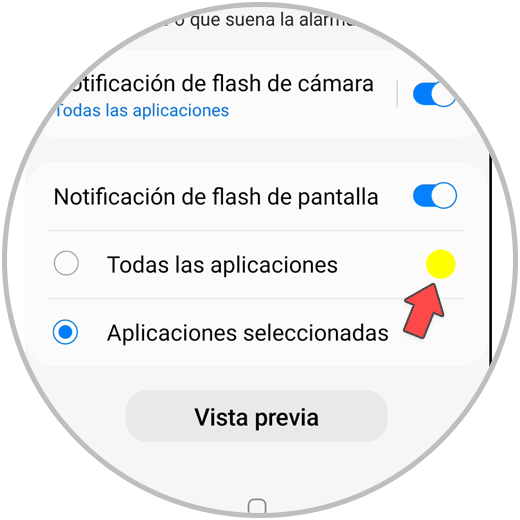
In this way we are going to proceed to configure some of the options available on the Samsung Galaxy A24 to get our phone to have a personalized notification light.
From now on when you receive a notification on the Samsung Galaxy S22, S22 Plus and S22 Ultra, you will see a light on the phone as a warning of this.