The option to place contacts in favorites is currently present on many Samsung mobile devices and other Android devices. This feature allows you to establish which contacts you want to quickly access in the system registry. Once we activate this feature we can have a main category of main contacts to access quickly..
The procedure to establish them is not at all complicated and here at TechnoWikis we will teach you what are the methods you must do to achieve it efficiently on your Samsung Galaxy M10 device. You can do the latter by completing the following steps.
You also have the video below with all the necessary steps to add a contact in favorites of your Samsung Galaxy M10..
To stay up to date, remember to subscribe to our YouTube channel! SUBSCRIBE
Step 1
To start, you have to proceed to enter the main screen of your mobile device or the applications menu of it, there you must select the option "Calls" represented by a symbol of a landline on its main icon.

Step 2
As you will see on entering, you will be presented with the keyboard to dial a phone number, however, you must go to your contacts, for that, go to the upper tab and select the "Contacts" section that is there. Then, click on the contact you want to set as a favorite.

Step 3
When completing this last step, you will notice that a menu of options will be displayed, in this same you have to click on the option that says "Info" that is represented by an "I" enclosed in a circle on the right side of this panel.

Step 4
After this step, you will notice that the contact record will open, in this you have to go to the name of the contact and right next to it you will notice that there will be the symbol of a star, to continue this you have to select it.
You can verify that the "Favorites" function was activated because said star will proceed to appear in yellow.

Step 5
To conclude, you have to go directly to the contact section of your mobile device, and you will see that now a new section that says "Favorites" will appear, where you must verify that the contact or contacts that you selected are shown.
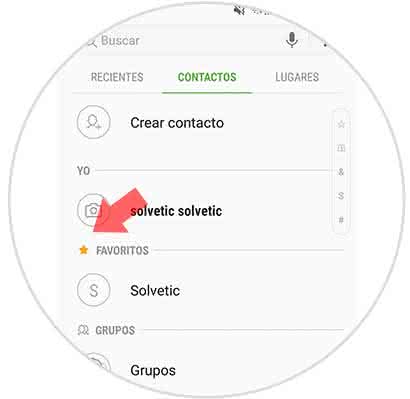
And that's it, it's that simple: you have managed to place a contact in the favorites section of your operating system on the Samsung Galaxy M10.