The arrival of the Internet to mobile phones is undoubtedly a turning point in its use, since thanks to this event it has been possible to use our mobile phones as we know them today. It seems a daily thing to be able to exchange messages on WhatsApp or Telegram , exchange emails , download or play music or videos or check our social networks through mobile, but this was unthinkable not many years ago..
In order to have Internet in the mobile, we have the possibility to connect to WiFi networks, but when we are away from home this can be something complicated or not be completely safe. For this, the operators made mobile data rates available to users, thanks to which we can use our data to connect to the Internet and not depend on WiFi at that particular moment.
For this reason today in TechnoWikis we will explain how to activate mobile data in one of the terminals of the moment due to its great value for money: The Android Samsung Galaxy M20..
For this you have to follow the steps that we will list below.
To stay up to date, remember to subscribe to our YouTube channel! SUBSCRIBE
1. How to activate mobile data on Samsung Galaxy M20
To activate the mobile data in the Samsung Galaxy M20 the procedure you have to follow is this:
Step 1
In the main screen, slide up and down to access the hidden menu, located at the top of the screen.
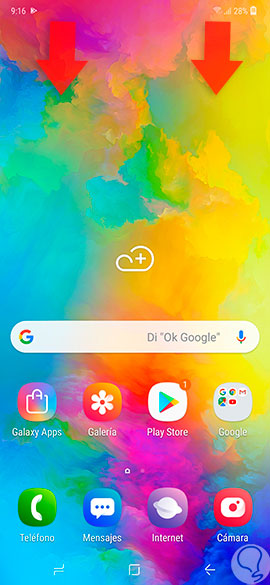
Step 2
Now you will see the following, go back down to see more menu options.
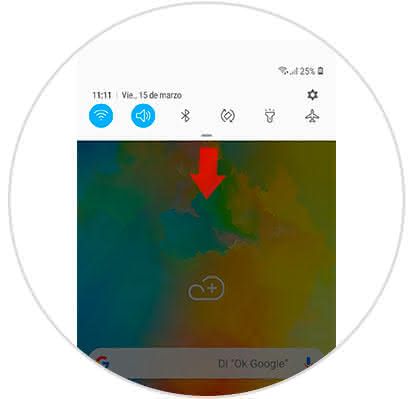
Step 3
You will see the hidden options. Disable the Wi-Fi option and press the option "Mobile data" to activate it. It will be active when you see it in blue.
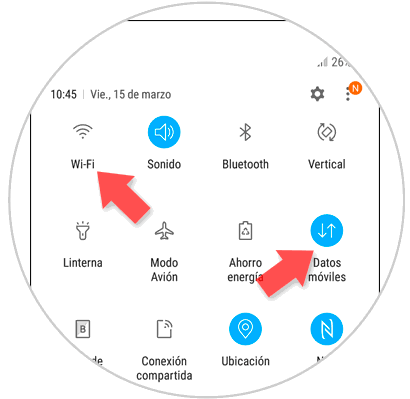
2. How to see data usage on Samsung M20
To see the data usage you have to do the following on your Samsung M20.
Step 1
Slide the main screen up to access the menu icons.
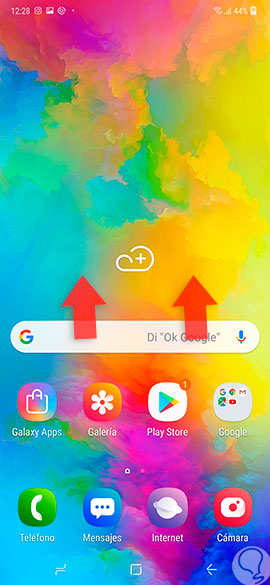
Step 2
Now, select the "Settings" option.
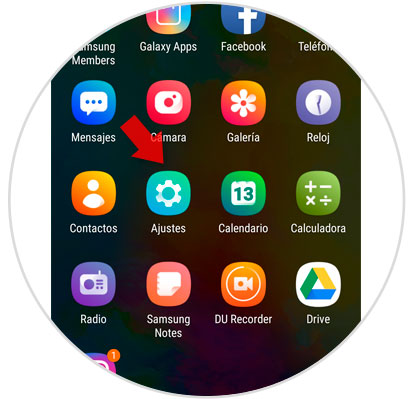
He passed
At the top, you will see the "Connections" option. Press here.

Step 5
Now, click on "Use of data" to access this information.

Step 6
Here you will see a summary of the use of the data you have done with your Samsung Galaxy M20.
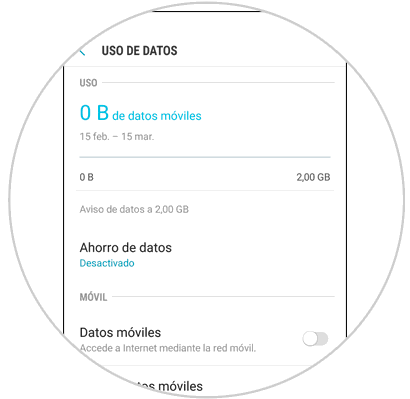
So simple is to activate mobile data and control the use of them on your Android Samsung Galaxy M20..