Confinement is wreaking havoc on many people, the distance and inability to physically contact loved ones like family or friends makes it less bearable. However, fortunately, technologies allow us to make it much more bearable, be it for the infinite possibility of entertainment or the realization of video calls with your loved ones. This explains, for example, the increased use of the Netflix platform.

Related: How to disable automatic chapter playback | Netflix
Netflix is the online movie and series service. Its catalog is extensive and allows you to view content continuously for weeks. But many users prefer to watch movies and series with friends or family, therefore many are wondering: Would it be possible to combine Netflix with the possibility of commenting in real time on the movie or series with anyone else?
The answer is yes. Although the Netflix platform does not incorporate by default the possibility of chatting or commenting on videos with your friends or family in real time, the truth is that if you use the Google Chrome browser, you can do so thanks to a free extension..
The Netflix Party extension for the Google Chrome browser allows you to create an Online chat room with your friends or family where everyone can watch the same movie or series simultaneously so that they can comment on said chat in real time.
You'll be able to use this Netflix chat to send messages, skip parts of the movie, or skip the next episode in a series. In fact, if you are watching a series, you can watch multiple episodes in the same chat room. However, if you are watching movies, you will have to create a new chat room every time you want to view a new one..
That said, below we show you step by step how to watch Netflix movies and series from your home with friends or family remotely and be able to discuss it with them in real time:
How to watch Netflix movies or series in a group (family or friends) remotely.
- Open your Google Chrome browser and install the extension: Netflix Party
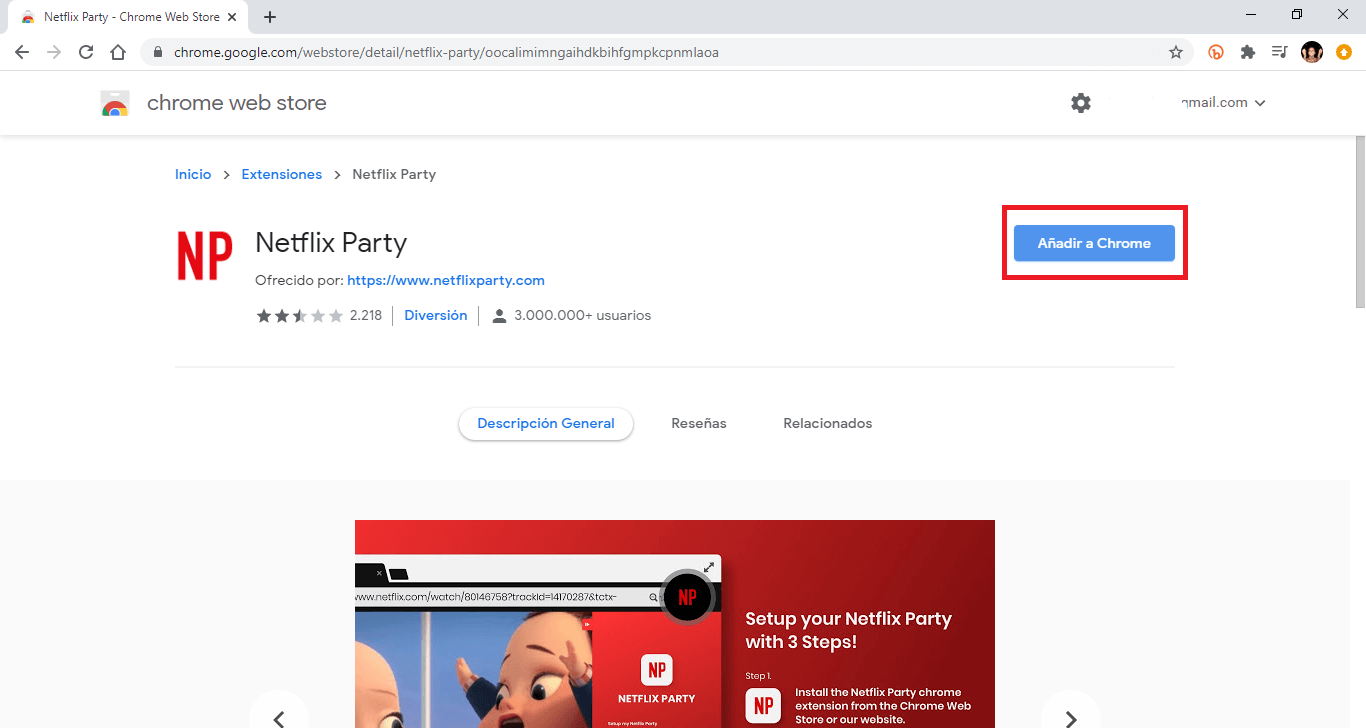
- Line often accesses the Netflix website.
- After logging in, select the movie or series you want to watch with your friends or family..
- When it starts playing, the NP icon of the Netflix Party extension will turn red.
- At this moment you will have to click on the NP icon so that a small window is displayed with the button: New Party
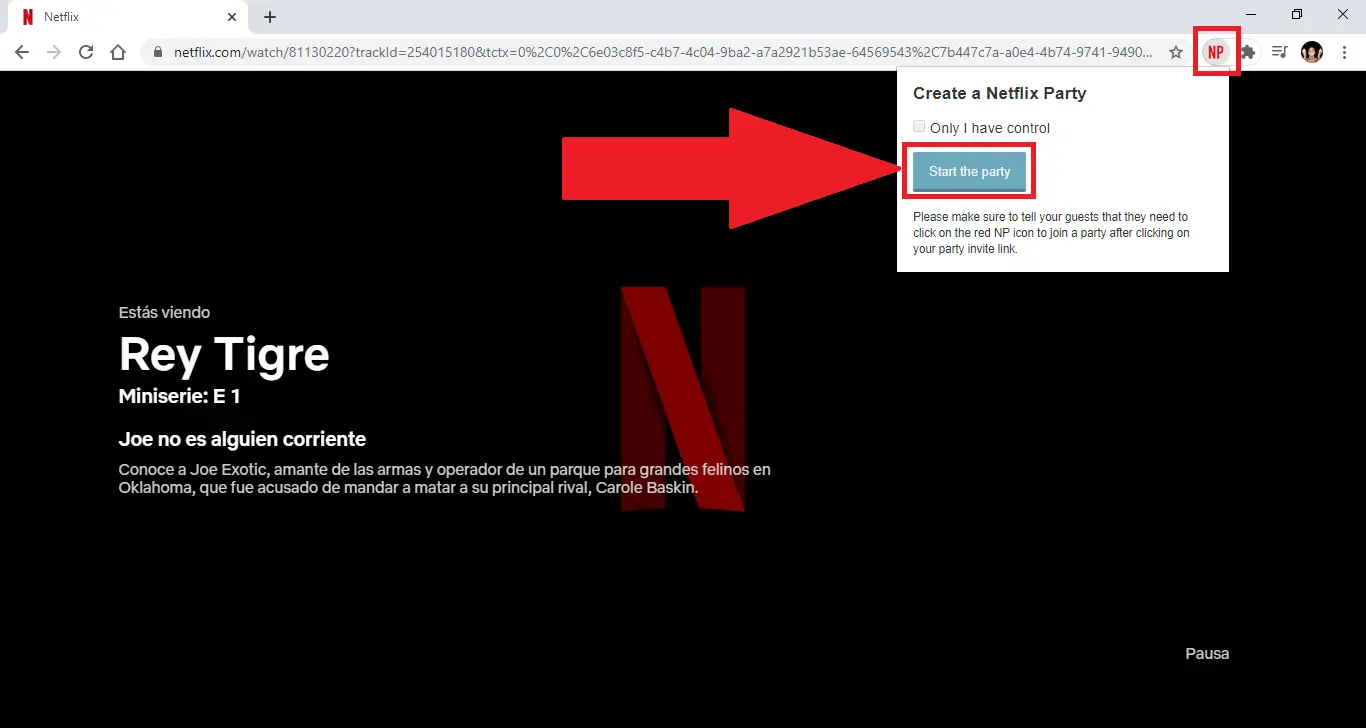
- Click on that button and copy the displayed URL.
Note: If you only want to be the one to control the playback, you will have to check the Only I have control option.
- The copy URL must be shared with all the friends or family with whom you want to have a conversation while watching the movie or series.
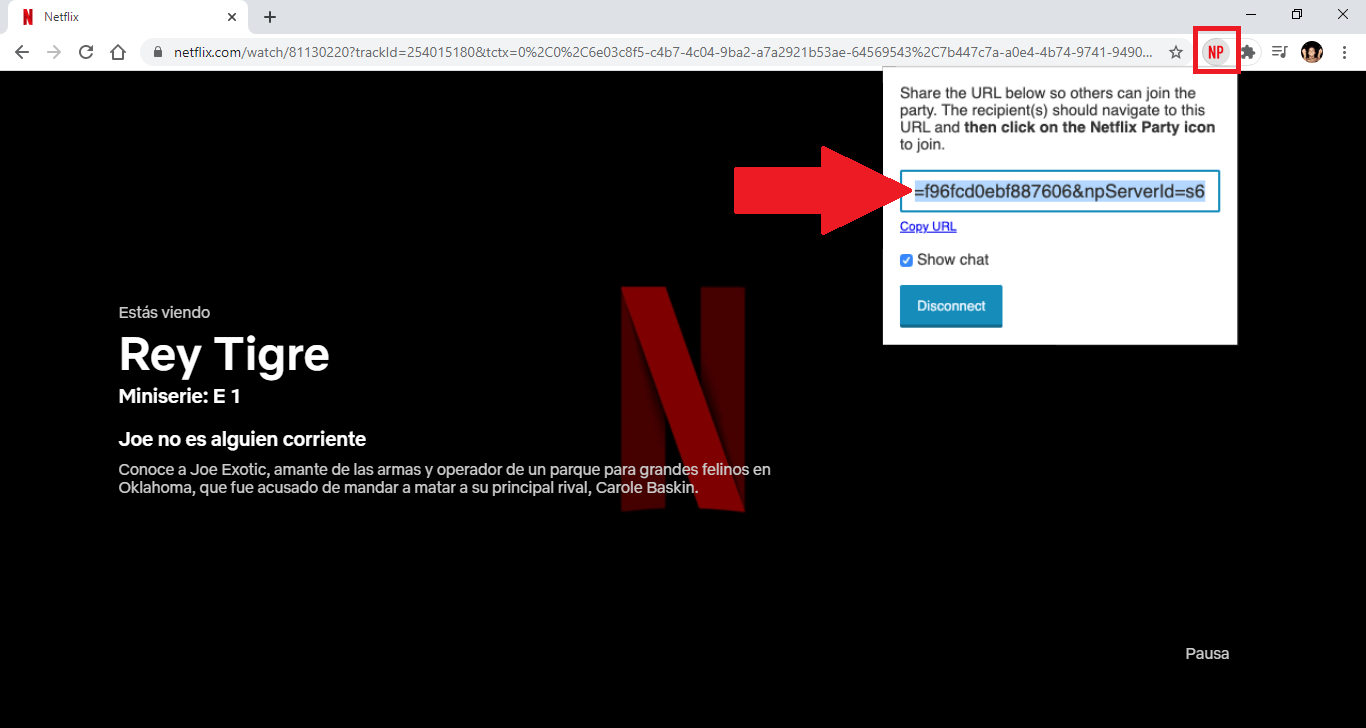
- The friend or family member who receives the link must click on it and automatically see the movie or series open and start playing in their Web browser.
- When the playback starts, they will have to click on the NP icon of the extension so that they can access the chat room.
- The creator of the chat room will know who joins or who leaves it. You will also receive information on who pauses or advances the movie or series.
- To end the chat room on Netflix, you will have to click on the NP icon to select the Disconnect button. You can also close the chat room if you close the video and go to the Netflix home page.
Important Note: It should be noted that this tutorial is only for users who watch Netflix movies and series from your computer. However you can use Chromecast, HDMI cable or any other Streaming tool to your television. In this way you can see the image on your TV as well as enjoy the comments with your friends about said video.