The functions that Google makes available to its users are so extensive that many of them are unaware of most of these functions or options. One of the most unknown is the possibility of creating lists with movies and series that you are waiting to see. This function is available from Google search and can be used from your iPhone, iPad, Android device or any web browser as well as being seamlessly integrated with the Google TV application.

Related: How to turn off the Are You Still There screen? on Netflix.
My Watchlist or My Pending List is a list that is created from the same Google search and that is linked to your Google account, so it is an essential requirement to log in to your Google account to be able to enjoy this function. This link with your Google account is what allows any device such as Chromecast with Google TV or Android TV updated..
Precisely the use of the list of series and films pending to be seen, where it really becomes relevant is on Google TV and Android TV since it will allow you to directly access any audiovisual content directly by simply selecting one of the titles from the list created.
That said, below we show you how to create and access the list of movies and series to be seen from any device where you can use the Google search engine, be it iPhone, iPad, Android, Browser, computer, Google TV, Android TV, etc:
How to create a list of movies and series pending to be seen from Google.
1. The first thing we will have to do is search in Google for any series or movie from any device..
2. Once the search results are displayed, the title tab for the title we have searched will be displayed first.
3. Just below the title images, you will find a section with 3 options. One of them is: Earrings
4. After clicking on said option, it will turn green, which will mean that said movie or series has been added to your list of pending titles..
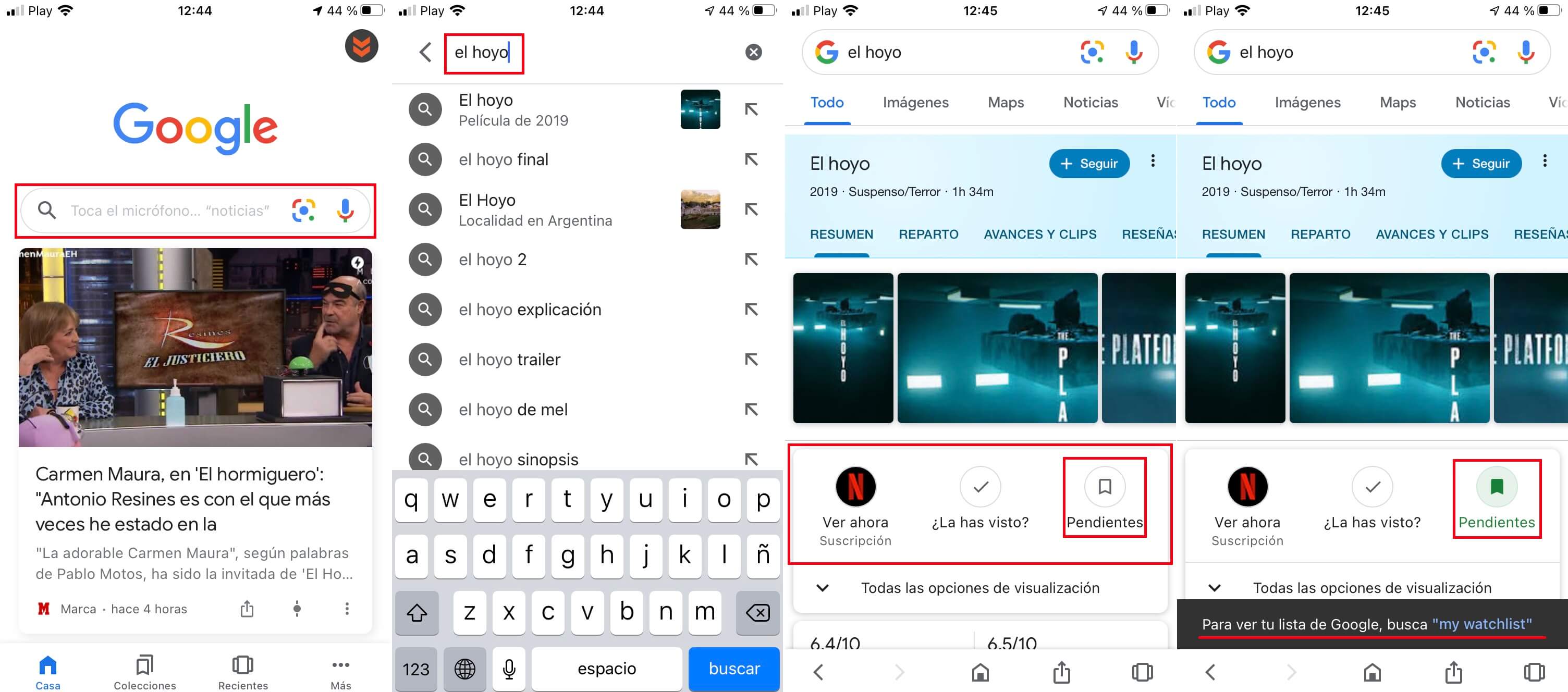
Note: If when you select the Pending button, you are not logged in with a Google account, you will be prompted to log in with one.
Alternatively, if you have already seen the title searched, you can also mark it as Seen by clicking on: Have you seen it?
In this same section you will be able to proceed to the visualization of the film or series by clicking on the button that is shown on the left.
How to access your List of movies and series pending from Google. (My Wishlist)
1. To access the wish list you must search for the following term: My Wishlist
2. When you search, the first position will show: Your Google list, with the movies and series you have saved.
3. You can select any of the series from the list. This will open a floating window showing the tab for the selected title.
4. From this tab you can proceed to its visualization or mark it as already seen.
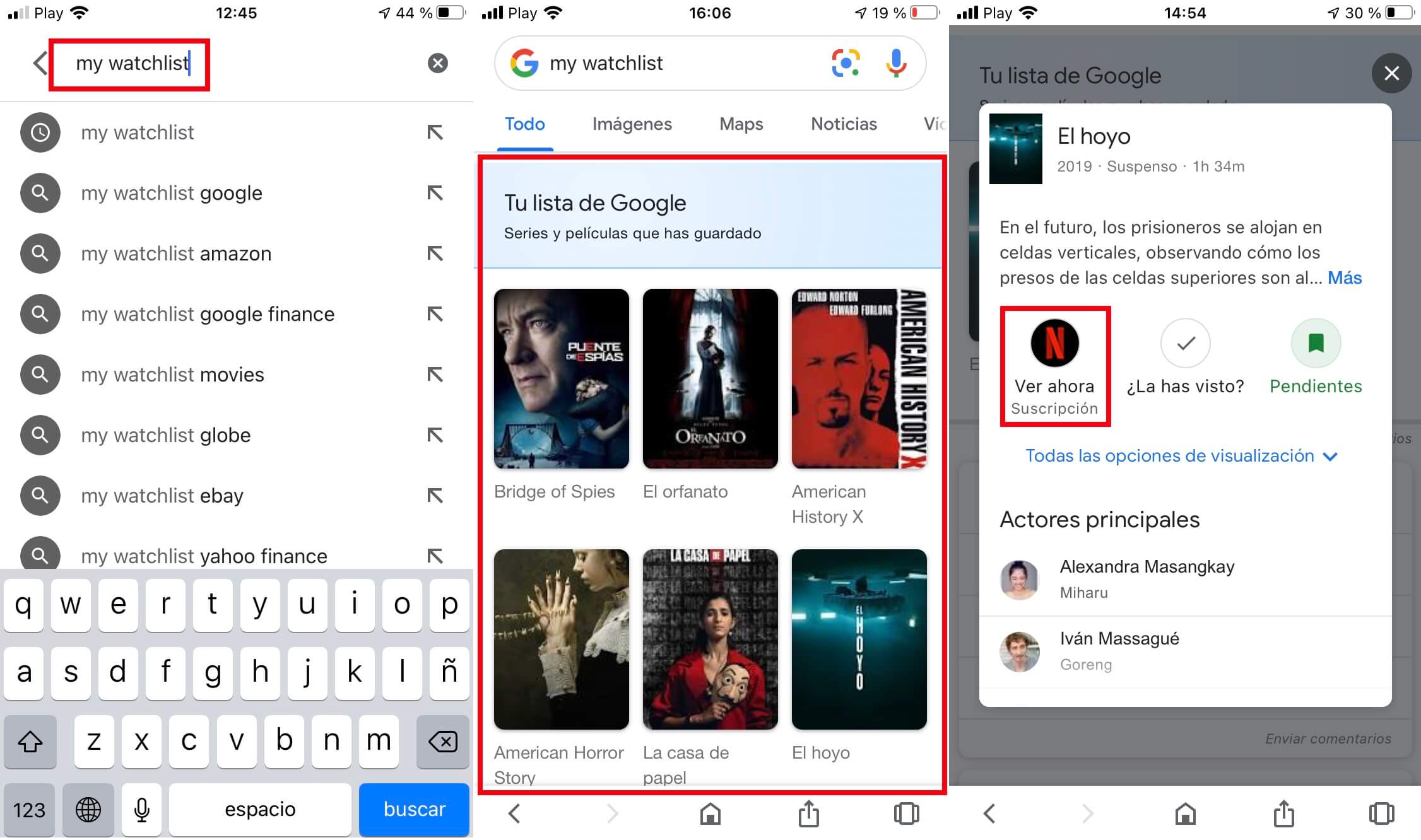
This is precisely the most prominent function when this list is used from Google TV or Android TV since it allows you to see the desired titles from the list of movies and series pending viewing.