Without a doubt, when we talk about audiovisual content platforms such as movies and series, Netflix is the absolute king, especially for the quality of the original content as well as the amount of content offered to its subscribers. But it is that in addition to offering paid content (by subscription), Netflix now allows the viewing of several of its most popular series and movies completely free of charge.

Related: How to fix error code NW-2-5 on Netflix.
You may be wondering whether it is worth subscribing to Netflix or not, since it comes, the platform now allows you to enjoy several of the most renowned movies and series in its catalog for free. This way you can see first-hand whether or not Netflix meets your expectations..
Undoubtedly, this is a new strategy for attracting new users, since thanks to this free Netflix content it could "hook" hundreds of users who after viewing it decide to subscribe to its platform with the consequent income that this would mean for the company.
It should also be noted that to watch these Netflix series and movies for free, you will not need to register or create an account on the platform. It is also good news that the series and movies offered free by Netflix are available to all users in the 190 countries in which the platform has a presence..
However, it should be mentioned that there is a restriction on the devices that you can use to view free Netflix content. Currently supported and unsupported devices are as follows:
Compatible
- Mac (all its models)
- Windows (all devices)
- Android devices (Phones or Tablets)
Not Compatible
- iOS (no iPhone model)
- iPadOS (no iPad model)
That said, below we will show you in detail how to view Netflix series and movies for free from your Windows computer, Mac or Android device:
How to watch free Netflix series and movies.
1. All you have to do is access the following link: https://www.netflix.com/es/watch-free
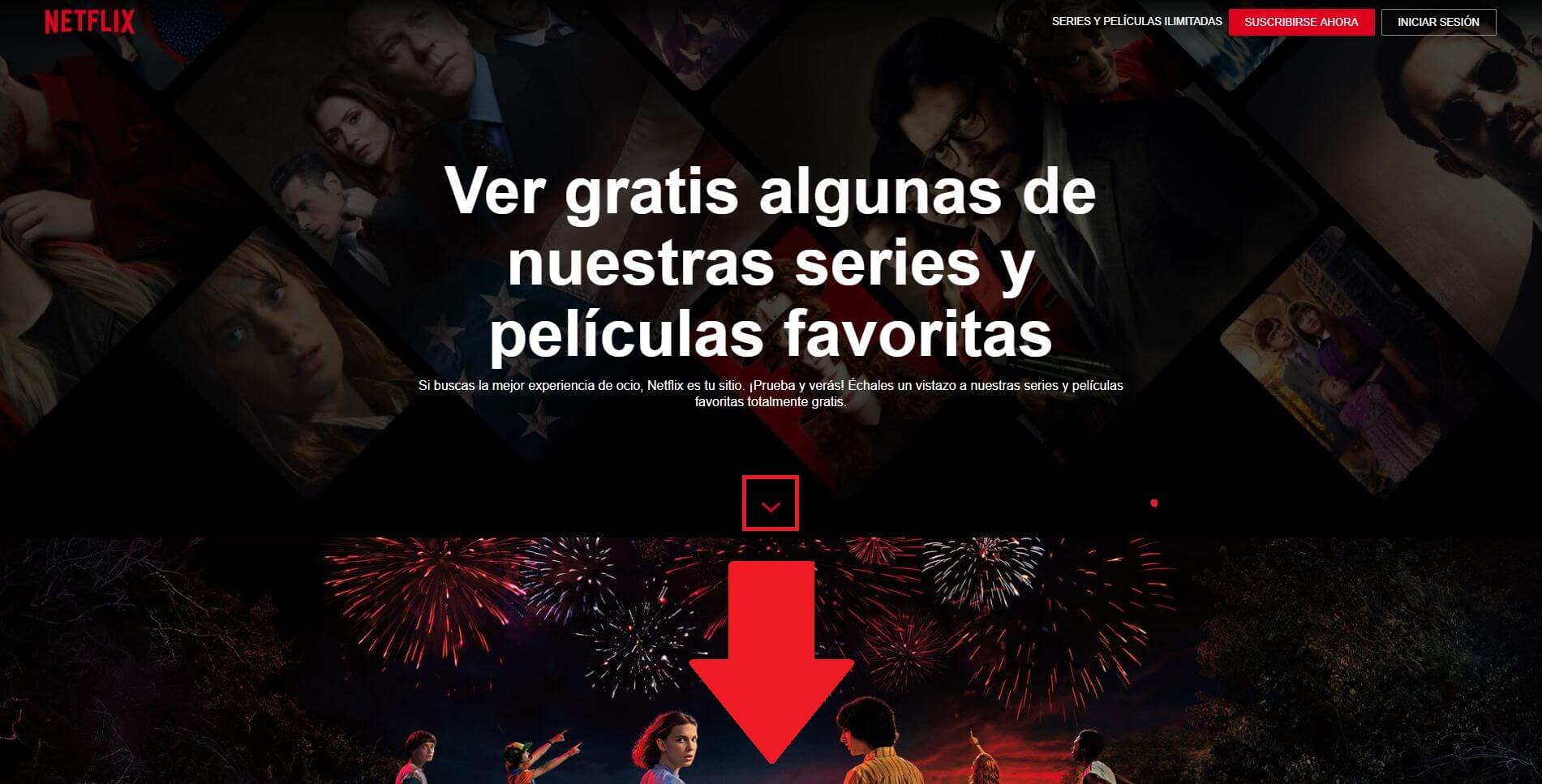
2. When you are sent to the new page, you will only have to scroll down to check all the available titles that are:
- Stranger Things (Netflix free series)
- Criminals at Sea (Netflix Free Movie)
- Elite (Netflix free series)
- Baby Boss back to work. (Netflix free series)
- Blind (Netflix free movie)
- This is how they see us (free Netflix series)
- Love is blind (Netflix free series)
- The two popes (Netflix free movie)
- Our planet (Netflix free series)
- Greace and Frankie (Netflix free series)
3. Once you locate the Netflix series or movie that you want to see, all you have to do is click the button: Watch now .

4. This will automatically send you to the Netflix player and the movie or series starts playing..
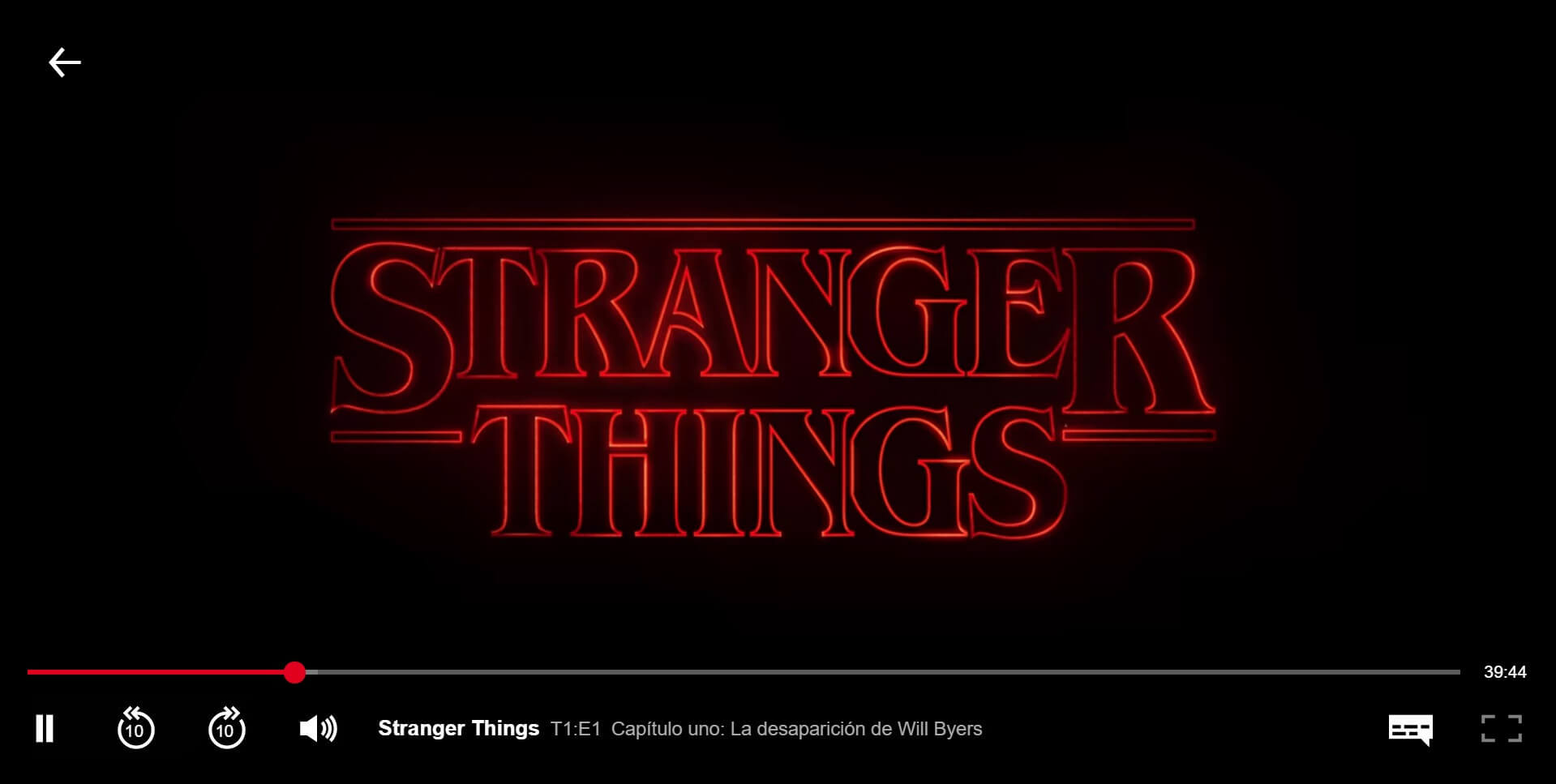
Note: It must be taken into account that the titles shown here are currently available (as of the date of this post's edition), although over time they may be replaced by others. All titles offered for free by Netflix are original production by the platform. Netflix has also not mentioned whether this new offer is temporary or permanent.