With so many different companies, ideas and forms, downloading games to entertain yourself on the smartphone has become a difficult task. There are so many that have flashy covers and end up being anything but what they promote and sometimes even viruses.
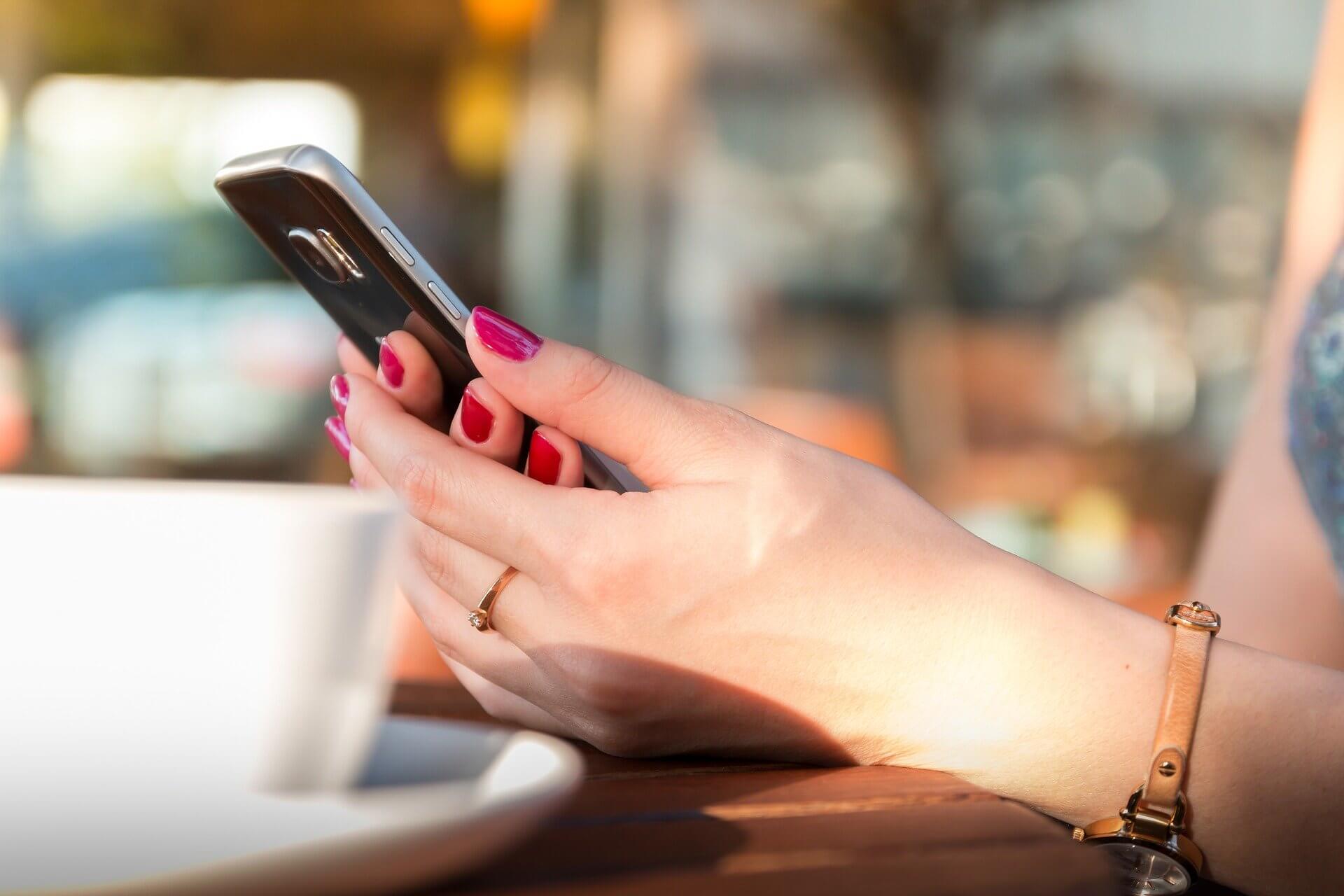
Related: How to play Snapchat video games (Android and iPhone)
But here we will show you a safe, easy and fast way to get well-described games to download them to your devices..
It is normal that, when you want to play something new and do not know what it is, you start to go through pages and pages of options to find the one that best suits your tastes. However, you may not even find what you are looking for, so here you will learn an easy and fast way to find.
Fibonapps, your secure platform to download games
You just have to enter Fibonapps and review all the information you need before downloading the game to your device. Best of all, it will not only inform you and allow you to see the opinions of people who have played them, but it will also offer you the link to download it from your terminal regardless of their operating system..
Regardless of whether you have Android, iOS, Amazon or Windows Phone, on this website you will get everything you need to update your device with the latest games and applications on the market in their latest versions.
In the next section we will show you how you can get and download the games using this website:
How to choose and download a new game on your smartphone
- Access the Fibonapps website . On the first page you can get the latest and most prominent games along with some apps.
All the options that it will show you are games in its free version . In addition, under its cover image you can see the icons of the operating systems for which that game is available. So you can choose one that works on your smartphone..
- Choose one from the list that catches your attention.
- See their specifications , technical details, graphics, and descriptions. Some include a video with the trailer of the game so that you have a better appreciation before downloading it.
- When you have decided, go down to the download boxes and select the one indicated by your operating system. This will redirect you to the official store of your system so that the download is completely safe and virus free.
How to get a game of a specific genre
You probably won't be struck by searching through pages to find a game that suits your style. Perhaps you have unusual tastes or perhaps you know exactly what you are looking for and you want to discriminate the search and make it easier for you.
To do a more advanced search, just use the Fibonapps search bar. Select the " games " button in the upper section and in the right list, where it indicates " genre ", place your favorite type of game. Please note that if you do not select the "games" option, the genre list will never be displayed.
There you can get games from the most common genres (racing, arcade, strategy ...) to the most specific (word games, puzzles and questions with answers).
How to get a game for your specific operating system
While almost all games are available for Android , you may be interested in getting a game for a system like Windows Phone or something less frequent. So you don't have to look at hundreds of pages about games that are not compatible with your device, Fibonapps has a special option .
In the advanced search section, you must click on the " games " button and then click on the icon for your operating system, which is located on its right side. You have available as options the icons of Android, iOS, Windows Phone (or PC) and Amazon
Once you have made this selection, you will also be presented with the option to choose the genre of games you want to see so that you can close the search a little more.
There are also games and apps for BlueStacks
For those who do not have a smartphone or must install their apps from BlueStacks (MAC), Fibonapps also has many games available. In fact, most of the games available for MAC have an additional download link in app format for Bluestacks.
In this way, you can also use the page to download your games to the computer and play them using the most popular smartphone emulator, so it will not be limiting for you not to have the Playstore or the iStore to entertain you for a while with any app that find.
To download it, you only have to go down to the option where it indicates “ download (game name) APK )”, which is not only useful for BlueStacks, but also for devices that do not have official stores. There, the page will send you to its download sector and will shortly start downloading the APK directly from its server.
Blog with the best applications and games
Finally, we have to mention your Blog. In this tool, which has a daily publication frequency, you will find the latest news, upcoming releases and detailed analysis of the best games and applications on the market.
If you like a certain type of game or need to install an application to cover a specific need on your smartphone, Fibonapps makes it easy for you and will help you find the best option .
The Blog has an eminently practical character since most of its articles are listed with the best alternatives available in the market to cover a certain need. Each mentioned application and game comes with a brief review of its most outstanding features as well as the evaluation given by users who have tried them and the download options depending on the platforms for which it is available.
We are sure that you will find this tool a great help when deciding on one option or another.