
When we use a laptop or a PC, we are used to working with "classic" operating systems. Windows is the one that is widely used on computers, leaving Android for mobile devices..
We cannot fail to mention equally valid alternatives, although less popular, such as Ubuntu Linux, but it is not an option that is in a position to be recommended in a generalized way . The applications available, although numerous, are not as available as on other platforms, and they are not always familiar to users.
The ideal, however, would be to have a single operating system for all devices, whether mobile phones or computers, that adapts to the possibilities of the hardware.
Microsoft is trying it with Windows 10, although not without complications. In computers like the netbooks of yesteryear, or now those with modest performance processors like the Atoms with, for example, a 32GB or 64GB disk and 2GB of RAM, Windows 10 "struggles" to move smoothly..

Introducing Remix OS
Android is a constantly evolving operating system. Mobile devices are achieving even better performance levels than some computers with Intel or AMD processors, and applications are beginning to allow us not only to consume content, but also to create it on our smartphones and tablets.

Android is an OS optimized to run on modest or powerful hardware , light on requirements, but scalable when it has the resources to grow. In addition, it is an operating system that will be familiar to us, contrary to what happens with Linux, even in such friendly distributions as Ubuntu..
So why not adapt Android for a PC experience on 2-in-1 style laptops, netbooks, tablets, or even desktops? Microsoft is doing it with Windows 10 Mobile.
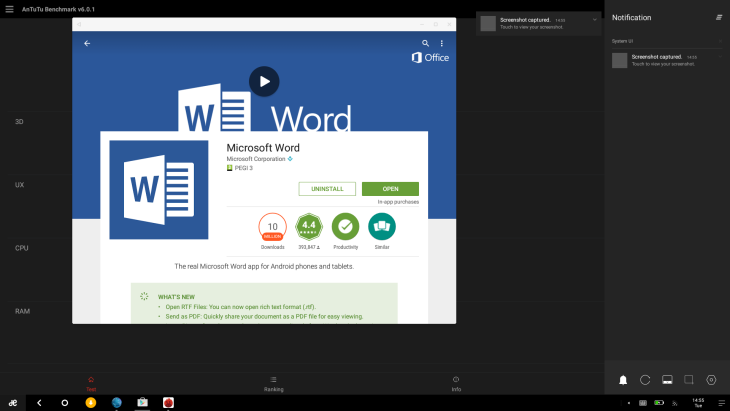
That is the philosophy of Remix OS, to bring a PC experience to the Android world and an Android experience to the PC world. Before, there had already been an attempt to bring Android to PCs and laptops, but with versions basically identical to those of smartphones or tablets. Nor can we forget that there are already applications as familiar as Microsoft Office that work on Android systems, with the appropriate functionalities to work without missing the Windows versions.
Who is it for?
Remix OS is still in an early development phase. If you have a running Windows system, don't expect it to be an ideal option for stable work or using the applications you use every day on a PC.
Anyway, it is a possibility that is worth trying if you have a netbook, or a 2 in 1 laptop or similar that Windows does not "pull" well. Especially in which the internal space is 32 GB or 64 GB, with first generation Atom or Core M processors and a quantity of RAM of 2 GB.
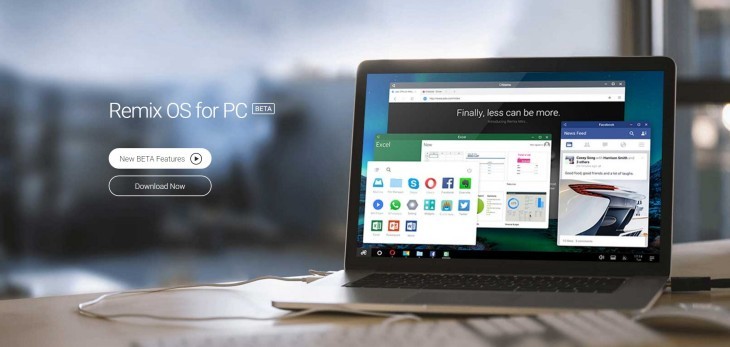
On the other hand, if you are one of those who like to be up to date, Remix OS is a perfect candidate to explore the advances in operating systems . In these cases, it can be interesting to give Remix OS a try, but not only on modest computers, but on state-of-the-art computers to see how far it can go.
Installing Remix OS
For those looking for the experience of using Remix OS, the good news is that it is not too complicated . The casuistry is not too extensive, and also does not require too demanding technical knowledge. But we do have to be clear about some issues.
The requirements are based on a USB key of at least 8 GB for installation in this type of device , with a writing speed above 20 MB / s. It is an important requirement for optimal system performance. It can be used even at a lower speed, but with a negative impact on performance.

Anyway, as practical as it may be, the installation on a USB key has its counterpart in the user experience if it is slow. Not to mention that USB keys are not intended for an operating system to run on them.
Thus, for the purpose at hand, we will install on the internal hard drive of the computers , instead of using external storage systems. It can, but it is not always obvious and as fast as would be desirable.
Download the correct version
We basically have two options: 64-bit and 32-bit Remix OS. Generally, for teams three or four years old by now, we can (and almost should) use the 64-bit version of Remix OS . But for computers with a few years older, it is preferable to use the 32-bit version.

In the 32-bit version we only have compatibility with “legacy” boot systems, while in the 64-bit version we can also install Remix OS on computers with UEFI boot systems .
It is important, on these computers with "extended" boots, to disable the "Secure Boot" option so that the installation is successful.
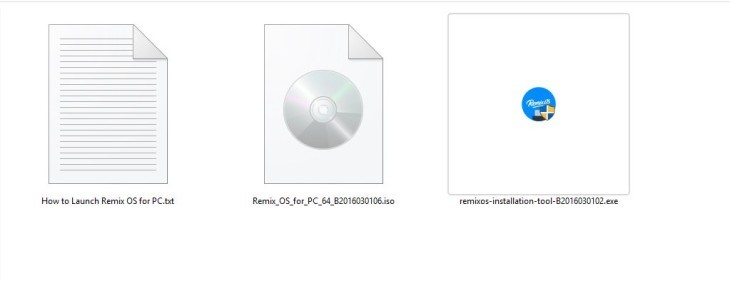
The file that is downloaded from the Remox OS page is of type .zip , which must be unzipped as a previous step to the installation. Inside the folder where we have unzipped Remix OS there is an executable launcher that opens a step-by-step installation wizard. Next to it, we will find an image .iso file with the operating system.
Install in the desired place
The wizard is common for installation on USB keys or on the hard disk. In both cases we will have to choose the ISO that will be used to carry out the installation, as well as the destination . If it is the hard disk, we will indicate it by choosing the unit that we are going to use.
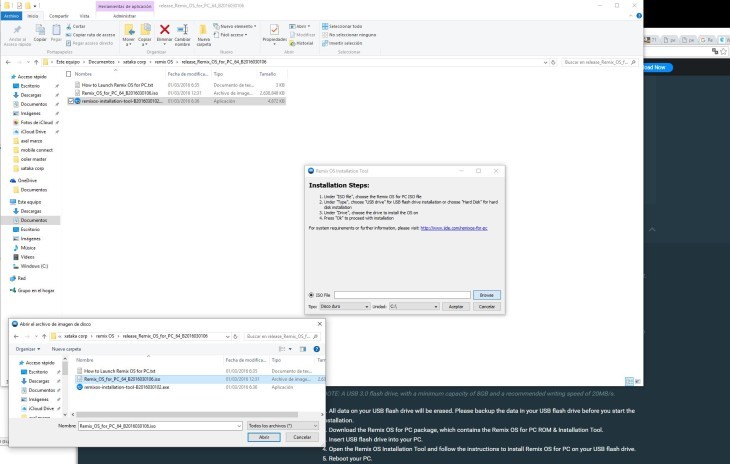
If the installation were on a USB key, we will have to choose it in the corresponding section of the wizard's drop-down menu.
The process takes a few minutes, in which the files are copied to the hard disk or USB key and the system boot file is modified so that it recognizes Remix OS as a startup option alongside Windows.
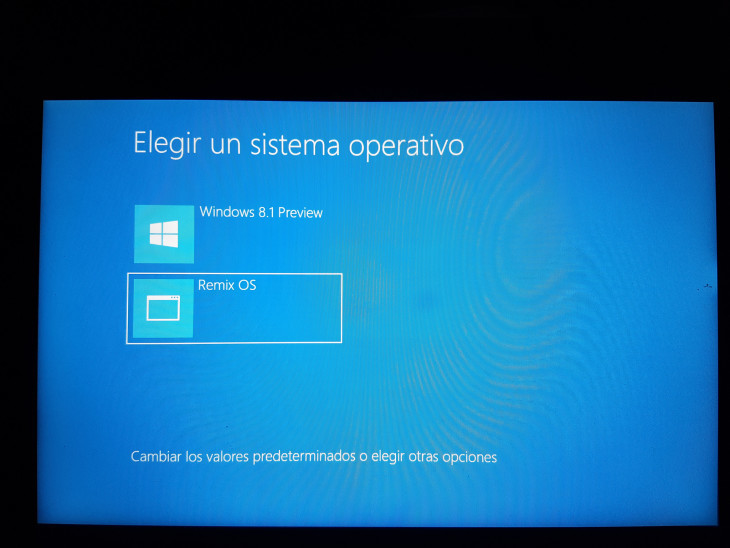
If we have chosen the hard disk as the location, in principle we will not have to make any changes in the boot order , but if we have installed it on the USB key, we may have to modify the boot priority in the BIOS. But it will depend on each specific team.
The initial set-up
Once we boot into Remix OS, the first thing the system does is prepare its workspace . Depending on the speed of the storage system, it will take anywhere from a few minutes to more than an hour to complete the disk conditioning tasks.

Among other tasks that we will have to perform, is to configure the WiFi network , so that the system has access to the Internet.
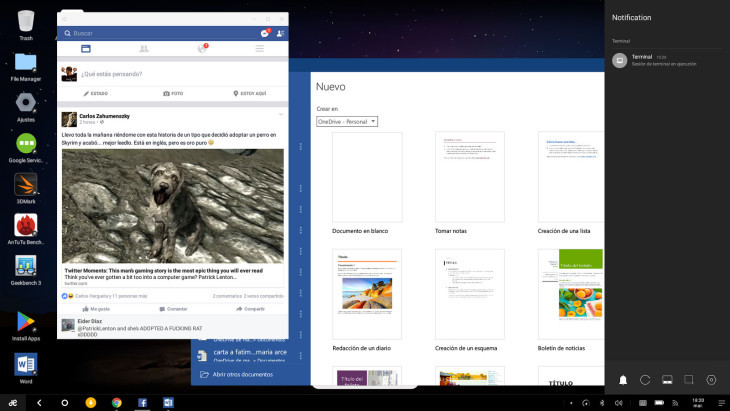
After this process, we will finally enter the Remix OS environment. It is an Android operating system, but with windows as if it were Windows . The environment is very familiar and recognizable for Windows users, but we must not lose sight of the fact that we are on Android 5.1.1.
The next aspect that we will have to work on is the installation of the Google app store through the Android Google Services Installer application. You can find the link to download this Android .apk file here.
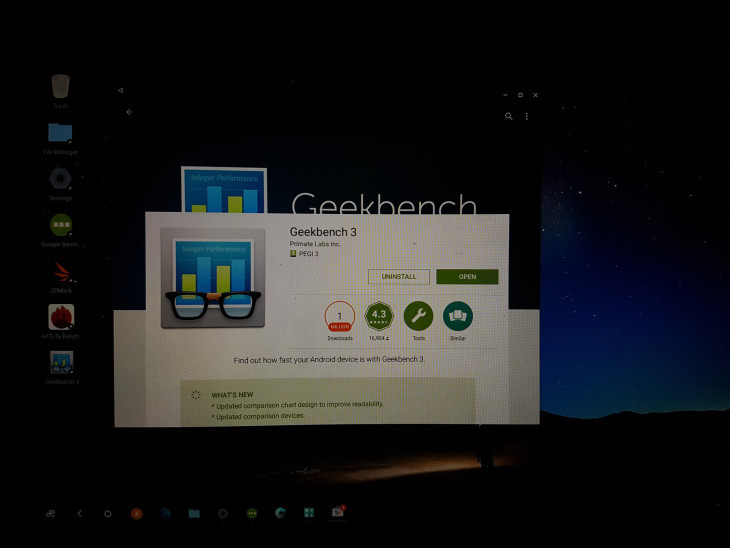
Following the indicated steps (enable the installation of applications from unknown sources as a previous step to installing the app), and restarting, we will have the Google Play store available in Remix OS to install all the applications that we consider appropriate.
Upgrade to other versions
The stable version that can be installed from the web is fine, but if you want to have contact with the development versions, you can do so by modifying the options for updates . In this way, we can access version 2.0.202, although only in the 64-bit version. For the 32 version the most recent version is 2.0.102.
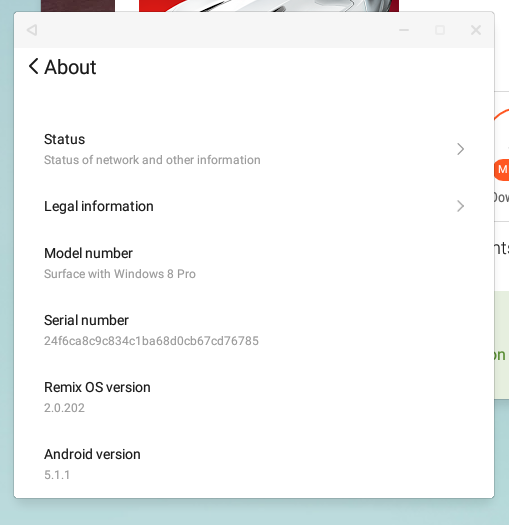
Of course, the "unstable" versions pose a risk when it comes to working with the maximum guarantees if what you want is to use Remix OS more for work than for testing.
A very interesting operating system
The truth is that Remix OS is an interesting operating system . It installs quite easily, allows you to continue using Windows, makes better use of the hardware than Windows in computers with limited performance and specifications, and allows us to use our Android applications as if it were a multitasking Windows system, compatible with the windows system.

Installing it and messing with it is an activity that is worth carrying out on computers that are not work, or that we have half abandoned because new versions of Windows and its applications are not fluent in them. With Remix OS we can give this type of computer a second chance.

In new computers, it is an interesting option to access Android applications and the Internet without carrying other additional equipment. And, in general, we are facing an operating system with a lot of potential.