We have seen how with each new update of Windows 10 , which is much more frequent than before, new functions and features have been integrated to make our life something much simpler and more dynamic..
Among these updates we highlight one that is very popular among the millions of Windows 10 users and it is the Creators Update edition which added and integrated great news. Although its main focus has been virtual reality, they did not forget other users, since one of the features and novelties of this edition is the integration of dynamic blocking. This blockade was developed by Microsoft as a security improvement since by activating this function it will be possible to automatically block our equipment if we forget to do it manually. Let's be honest, we sometimes run out and forget to block or log out of our team, which translates into security and privacy vulnerabilities.
To understand this dynamic blocking function a bit, we must first understand that this feature makes use of a Bluetooth connection which is responsible for monitoring and validating the proximity between both devices (PC and telephone equipment). In this way, when the phone is out of Bluetooth range, the dynamic lock function comes into play and will automatically block the device..
Technically, Bluetooth technology makes use of radio waves which form a short-range wireless communications network that has the technical name piconet. This is nothing more than the use of two or more devices that have already been paired in order to send and receive information using the same wireless channel.
We understand that Bluetooth has a limitation and it is the distance between the signals. This distance is defined by the power of the Bluetooth transmitters in each device (in some it is stronger than in others), these transmitters are cataloged in three groups that are:
Transmitters
- Class 1 transmitters which have a range of up to 100 meters
- Class 2 transmitters which reach 10 meters
- Class 3 transmitters which reach 1 meter
Based on this, the dynamic blocking function of Windows 10 will monitor this connection, that is, as long as there is a link between the devices, the dynamic blocking will be inactive, but as soon as that link is lost, the dynamic blocking will be activated blocking the computer..
Dynamic blocking functions
We can summarize the general function of dynamic blocking like this:
- First, the device connects to the phone paired with Bluetooth.
- Then the average received signal strength (RSSI) indication for that particular connection is retrieved
- Then the phone paired with Bluetooth is disconnected.
- Finally it is determined if the RSSI value falls below a certain threshold to block the equipment
A point that perhaps we are not mentioned but TechnoWikis will do, is that the dynamic locking function has a high energy consumption which has a negative impact on the battery's useful life , it is good that you take it into account.
Without further details, for now, let's see how to use the dynamic locking feature in Windows 10.
1. Pair Windows 10 with Android mobile by Bluetooth
Step 1
The first step will be to activate the Bluetooth on our mobile and then go to Windows 10, Start menu and go to the utility "Settings" where we will see the following:
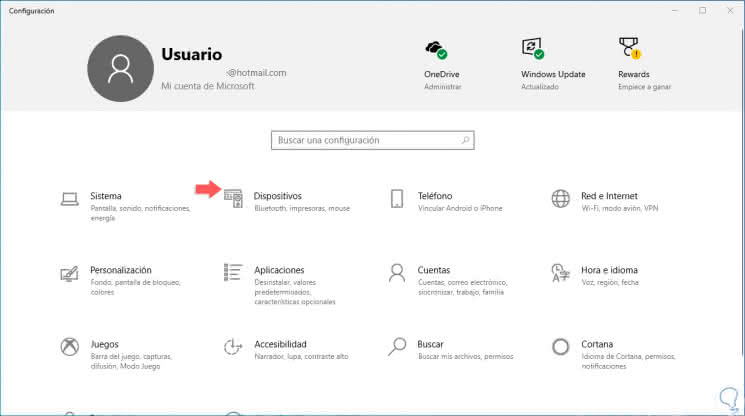
Step 2
There we click on the category "Devices" where the following will be displayed:
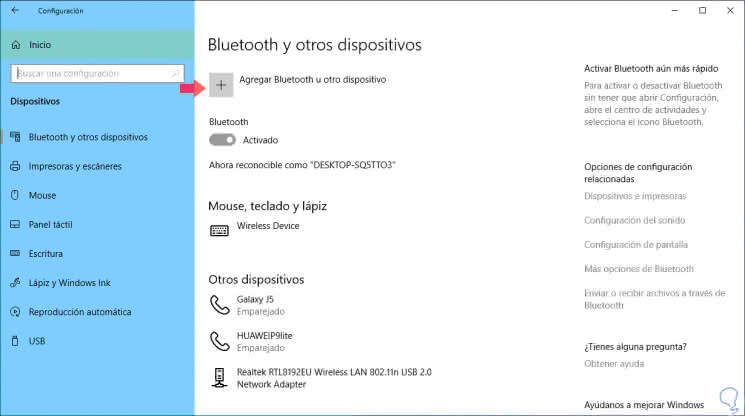
Step 3
First there we must activate the Bluetooth of the equipment by clicking on the upper switch and then click on the option "Add Bluetooth or other device" to start the pairing process:
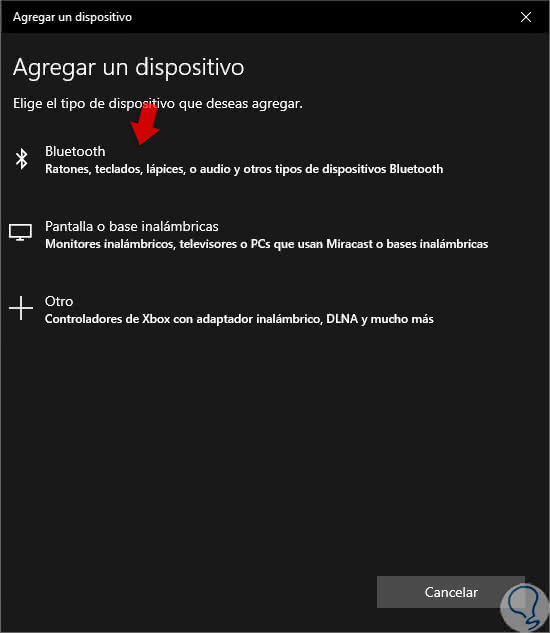
Step 4
There we click on the option "Bluetooth" and we will see that the search starts in the range of coverage:
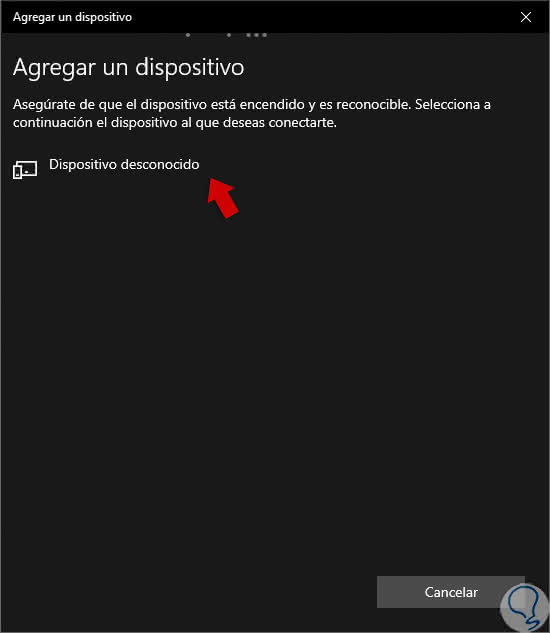
Step 4
We select the device and we must confirm the code displayed on the mobile and click on "Match" to complete the process:
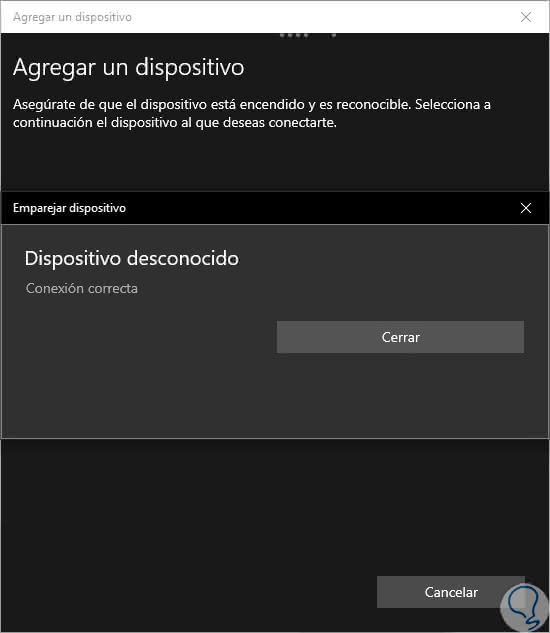
Step 5
Click on Close to complete the action and then both devices will be paired:
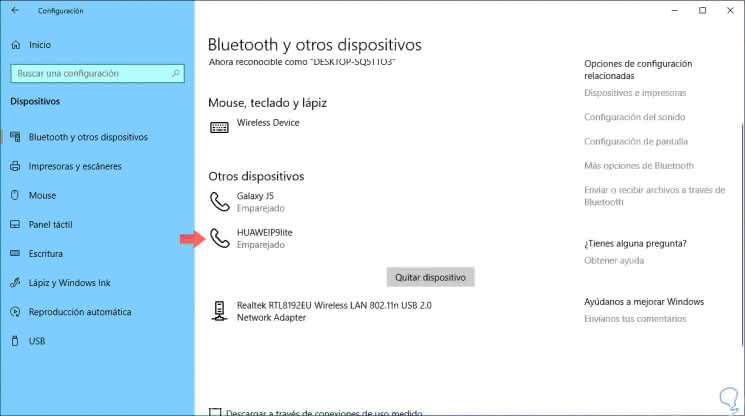
2. Activate dynamic lock to block Windows 10 with Android mobile
Step 1
For this we return again to the "Settings" menu and there we select the category "Accounts":
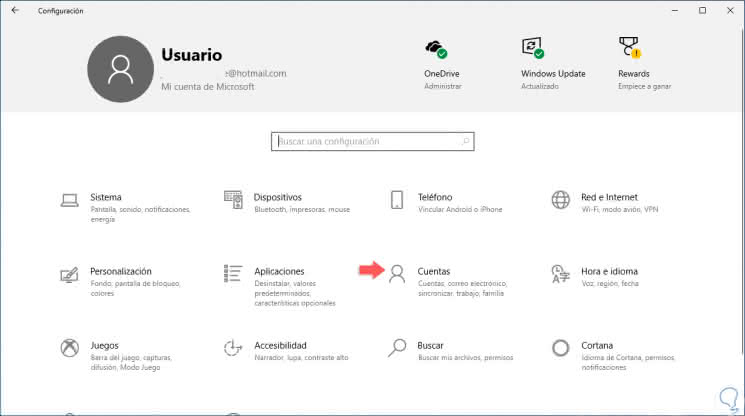
Step 2
In the expanded window we will go to the section "Login options" and in the lower part we find the section "Dynamic blocking":
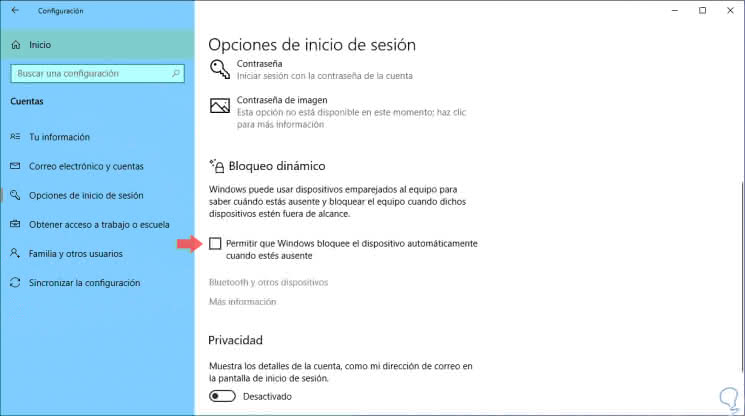
Step 3
There we activate the box "Allow Windows to lock the device automatically when you are absent" and we see that the system is responsible for finding the paired equipment and completing the process:
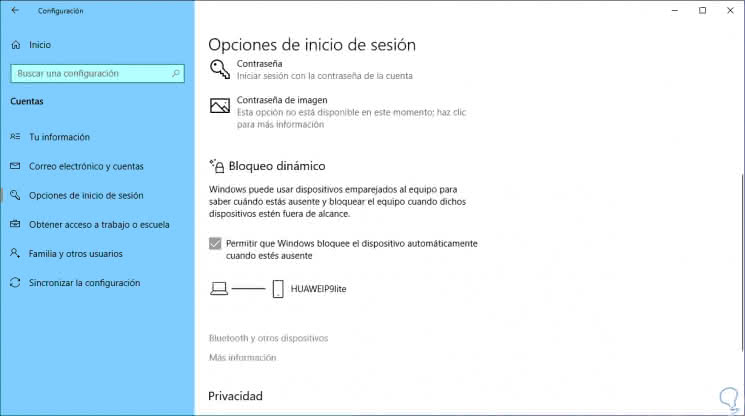
3. Pair Windows 10 with iPhone via Bluetooth
Step 1
The first thing will be to go to the Start menu and then click on the Settings option. Then we enter Devices.
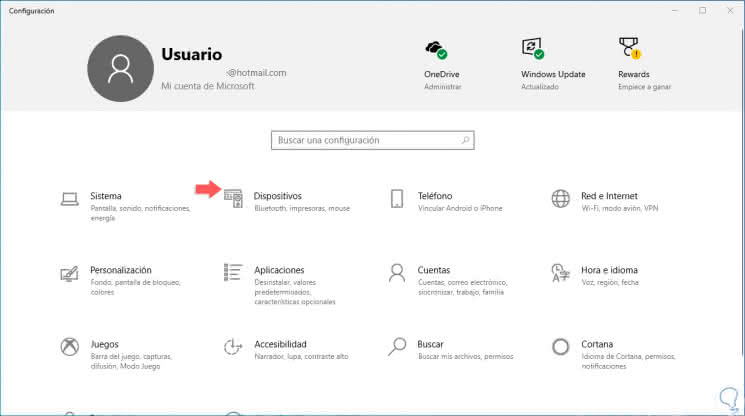
Step 2
We enter the option "Add Bluetooth or other device" within "Bluetooth and other devices".
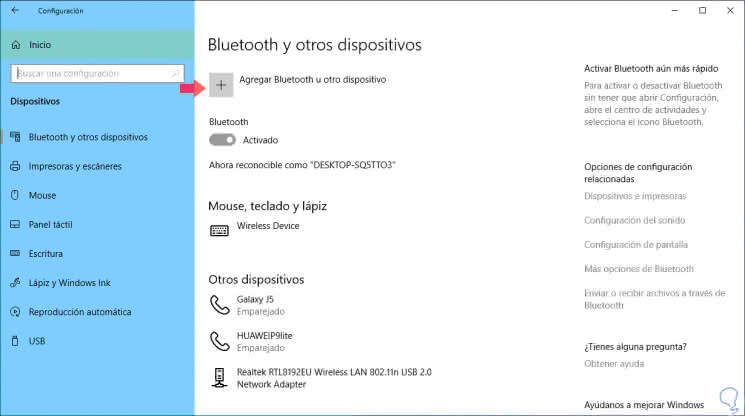
Step 3
Now we look for our iPhone and we link it with the PIN that will appear.
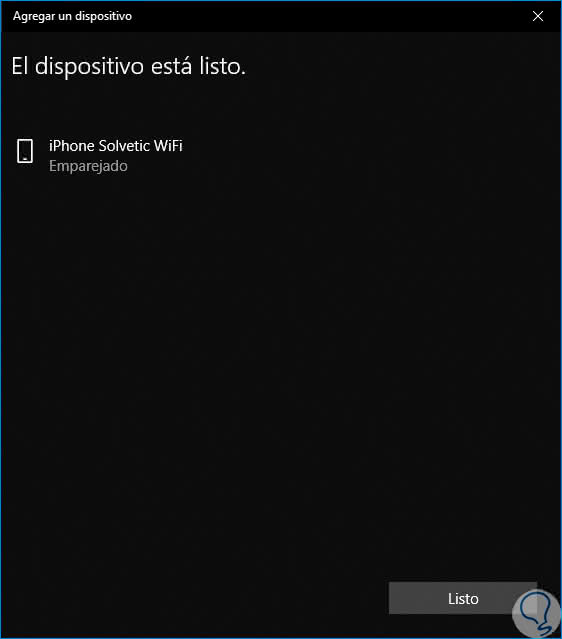
Step 4
Once linked we will see that our device is ready.
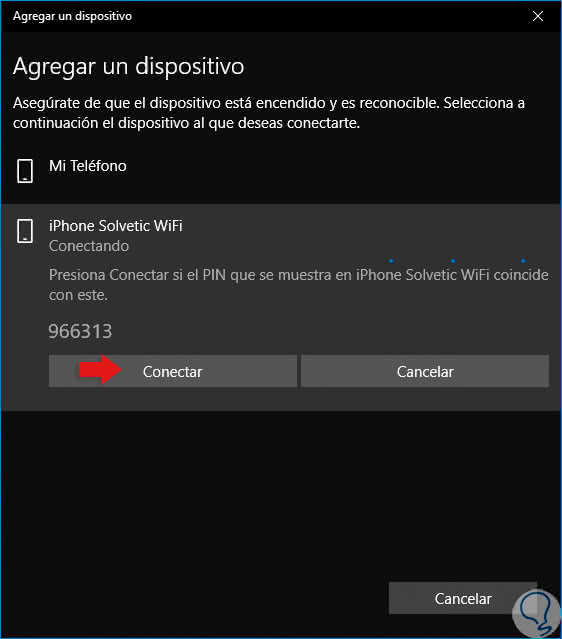
Step 5
On the desktop we will also see the notification of the linked device.
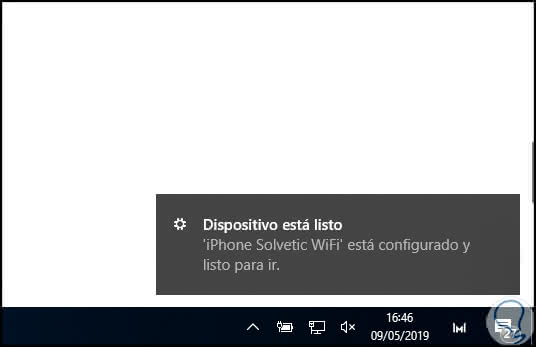
4. Activate dynamic lock to block Windows 10 with iPhone
Step 1
To activate the dynamic lock with our iPhone we will go to the Start menu - Accounts.
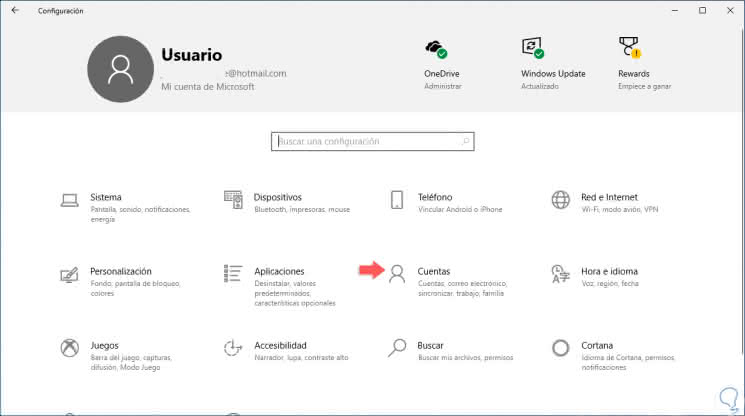
Step 2
Click on "Login Options" and on the right side activate "Allow Windows to lock the device automatically when you are absent".
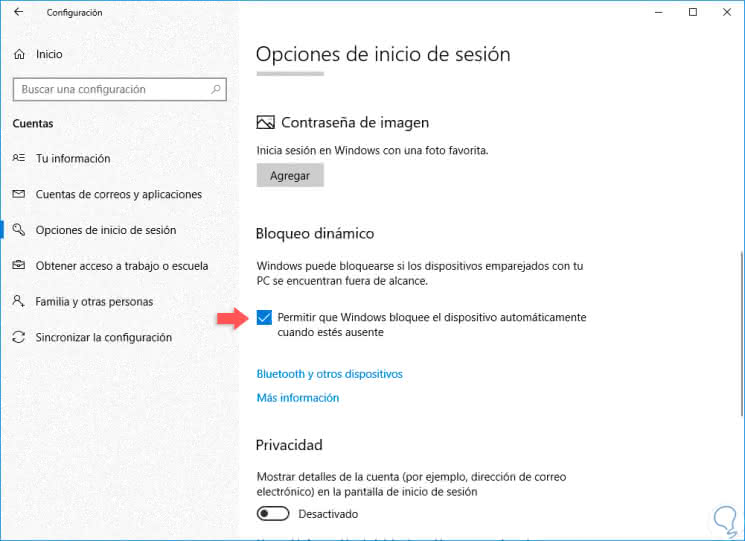
Step 3
We will see our paired iPhone
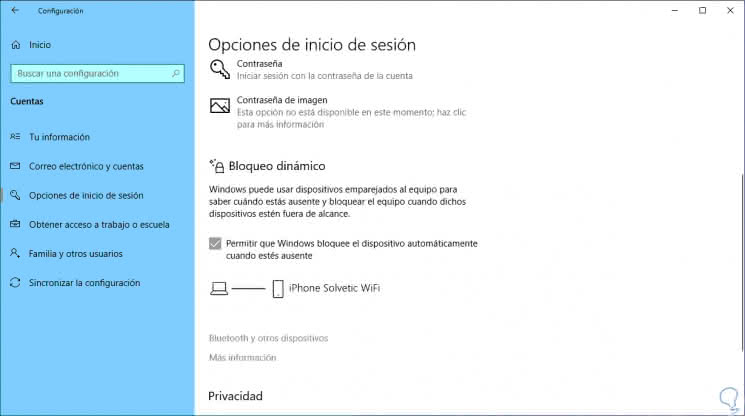
From now on, when we forget to block our equipment, the dynamic blocking function will do the work for us by not detecting the mobile device in the range of coverage.