Every day we use our computer for a multitude of aspects, whether related to work or leisure. Listening to music , looking for videos of different types or watching movies or series is a constant in most of the people who use their computer in leisure time..
It may be that for various reasons the audio of our PC does not work as it should, or you have music on your computer but you want to listen to it in another place in the house that is relatively far away. For these occasions there is a way to make your Android mobile or Tablet work as your PC speaker without connecting it with cables and in a much simpler way.
It is for this reason that today in TechnoWikis we will explain step by step how to make an Android device work as a speaker of your PC without cables. For this you will have to do the following:
Step 1
Download the SoundWire application on your Windows, Linux or Raspberry PC at the following link:
download soundwire pc
Once done you will also have to install the same application on the Android device that you are going to use as a speaker in the following link:
download soundwire android
Note
Both devices (PC and mobile) must be connected to the same WiFi network in order to function properly
Now on the PC a number will appear in the Server Adress:
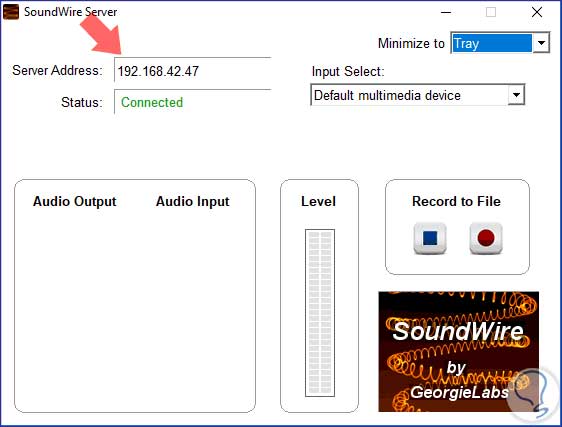
On the other hand on the screen of the mobile device you must enter this number and click on the arrow icon..

Step 2
Now on the screen of your PC in the Input Select section you must select the option “Speakersâ€
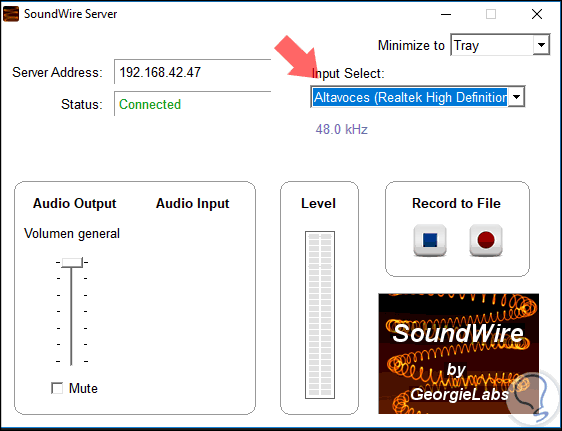
Step 3
Once you have done these steps do the test and play music or a video on your PC. The sound will play automatically on your Android mobile or Tablet.
Note
If it is still not heard, verify that the PC speakers are not silent and that the playback system is the same as the one you selected in the program
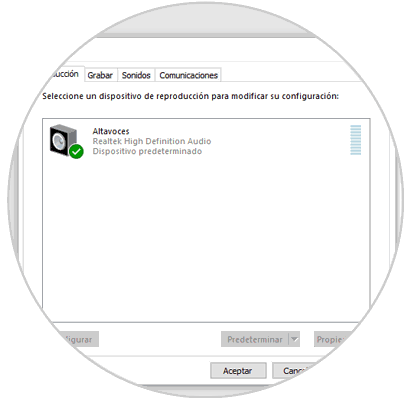
It will be that simple to use your Android device as a speaker when using your PC in Windows 10.