One of the most unpleasant things that can happen to you is finding an interesting video on YouTube but its volume is so low that it is difficult to listen to the audio of that video. This is mainly due to the fact that the user who recorded the video did so at a fairly low volume. If we add to this that YouTube has a fairly low maximum volume level, sometimes we may not be able to properly listen to the video.

Related: How to create a survey on YouTube
Sometimes the volume of these YouTube videos is not enough even if the volume of your computer and YouTube player are set to maximum. However, if you find any YouTube video that is not audible, there is a way to improve the volume of this type of video. Currently there are many extensions for Web browsers that allow you to do this. But what many users do not know is that there is the possibility of increasing the volume of YouTube videos, any other HTML5 video or even Flash without having to install anything in your browser..
Today's web browsers have the so-called developer tools that have a DOM console. This console is a component of the web browser that acts as a programming interface for any web page loaded in the browser. The DOM loads all the scripts that support the operation of the web page. A user can use the console to make changes to the web page. The developers mainly use Javascript scripts to make some minor changes to the behavior of the web page.
Some of the advantages of using this method compared to the use of extensions are the following:
- This method will help users to avoid any restrictions at the corporate level.
- It could be used in any operating system.
- It is not necessary to alter the integrity of the computer.
- This method does not involve any interference or inconvenience.
- Making use of this method is quite simple.
Here we show you step by step how to increase the volume of YouTube videos as well as any other HTML5 or Flash video from any Web browser:
How to increase the volume of YouTube videos (HTML5 or Flash)
- The first thing we will have to do is open your web browser and go to YouTube or any other website with videos..
- Once here, you will have to press the F12 key which will cause the developer tools to appear.
- On the right side of the browser you must go to the tab: Console
- Now the command line will be exposed in which we can also enter ours. It will be here where we must enter the following command:
document.getElementsByClassName ("video-stream") [0] .volume = 0.5; //fifty% 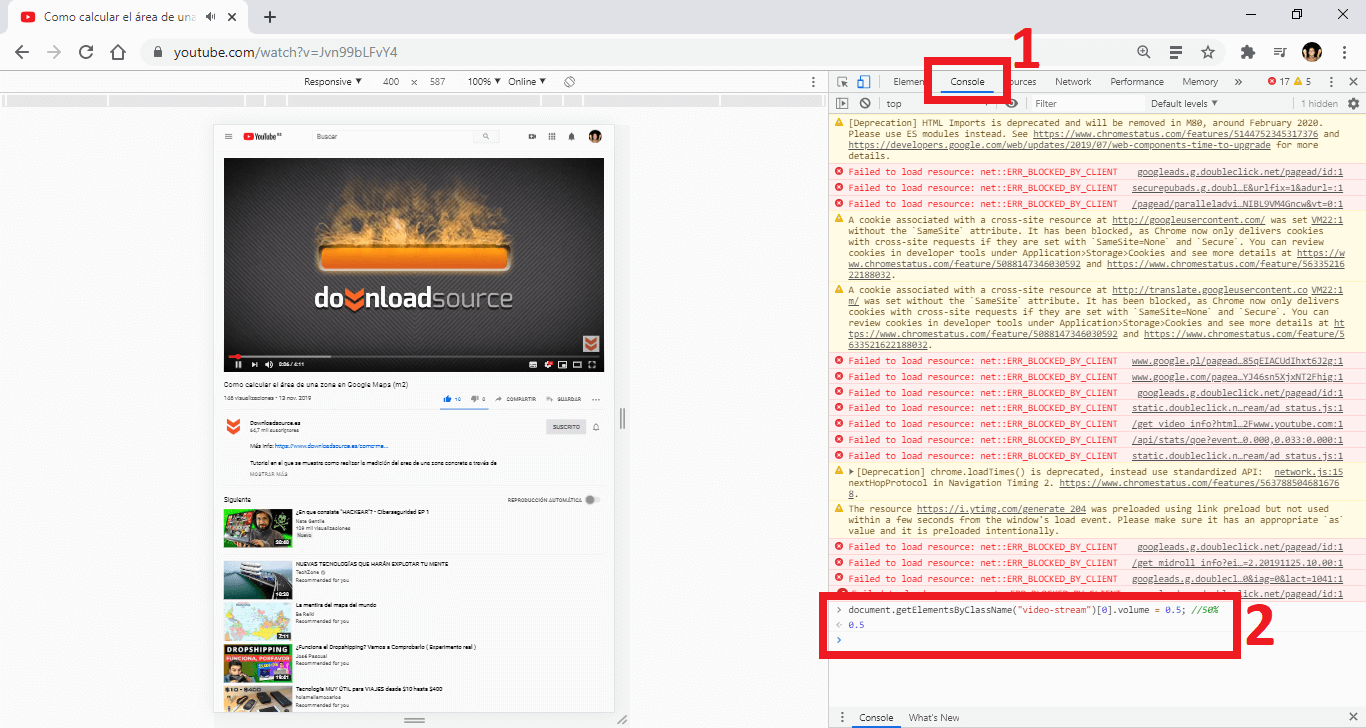
- Press the Enter key to execute the command. By doing this, you will suddenly notice an increase in the volume of the YouTube video that was playing in the background..
- In the code above, 0.5 indicates a 50% increase in volume and can be set respectively to increase the volume of the YouTube video being played.
- It should be noted that if what you want is to increase the volume of a flash video on any website, the command that you must execute will be the following:
document.getElementById ("movie_player"). setVolume (50);