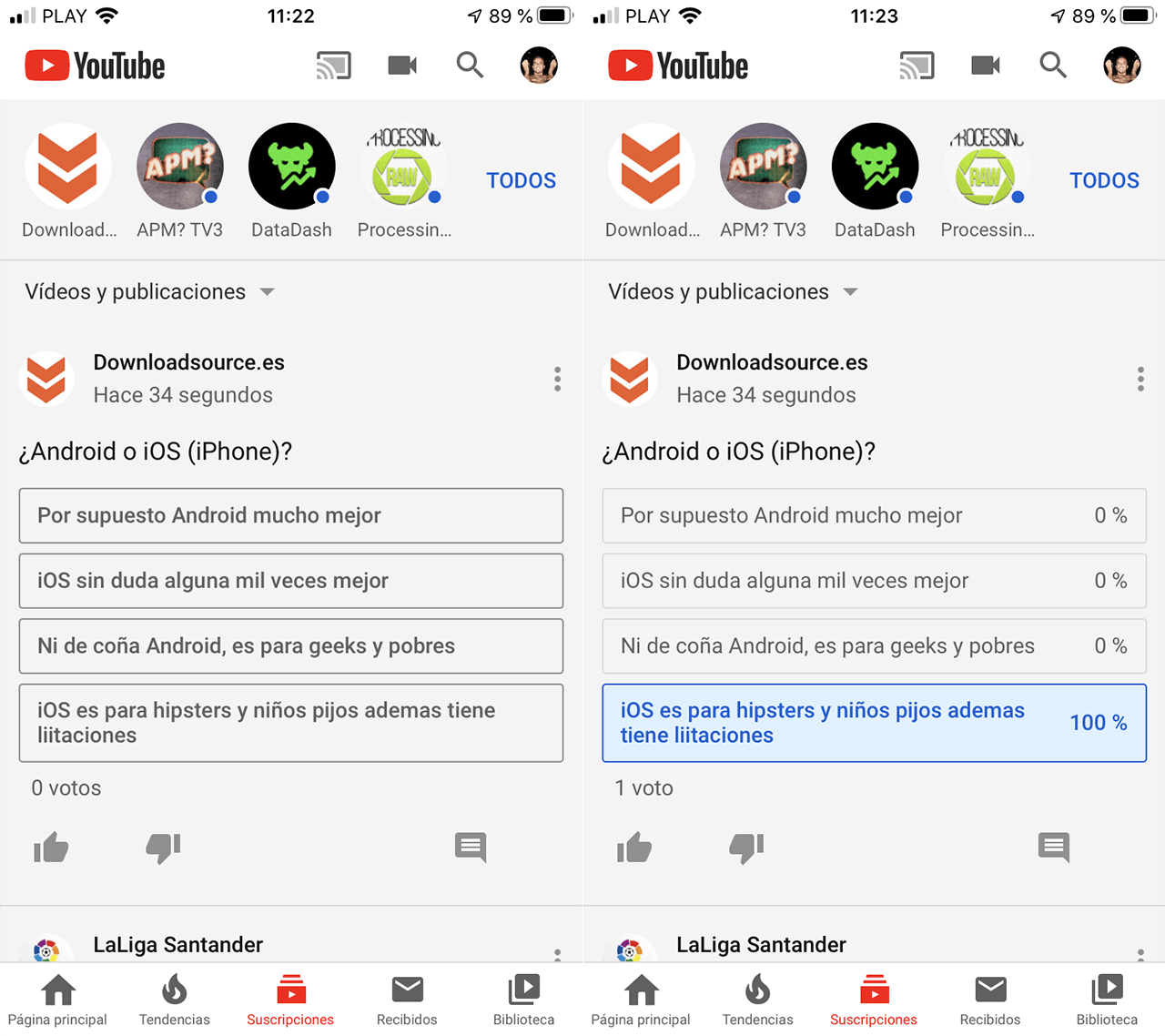Youtube is a platform that since its inception has focused on uploading and viewing videos. In fact, YouTube is the largest and most popular platform in the world with millions of videos uploaded daily and millions of users. However, YouTube has evolved a lot since its inception, incorporating new and attractive functions such as the possibility of conducting surveys through the platform.

Related: How to play YouTube videos and lists in a loop (app / web)
From the point of view of the creators of content for YouTube, the number of tools and functions offered to somehow get to hook or make subscribers happy. However, not all creators know all the tools that YouTube makes available to them..
An example of unknown YouTube tools is the possibility of creating surveys in which the audience can interact by answering the options provided by the channel. Youtube surveys consist of creating a question in which several possible answers are offered, which will be the ones users can choose.
In these YouTube surveys the user who participates in it will know the result of said survey in real time..
Having said this, we show you in detail how to create a survey on YouTube to improve audience engagement:
How to create surveys on your YouTube channel.
- Open the YouTube website and log in with your account.
- Continuous line click on the camera icon with a + sign inside. This icon will be found at the top right next to the search field..
- This will reveal a menu in which you will have to select the option: Create publication .
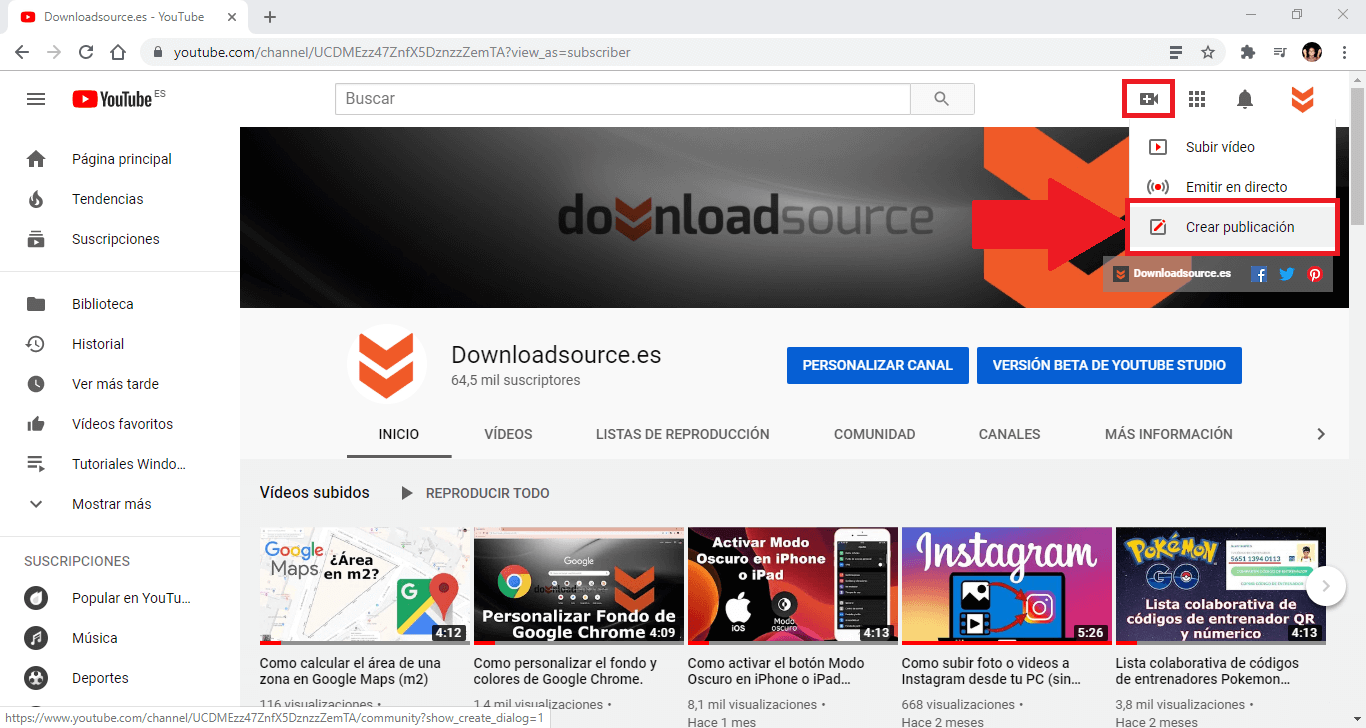
- Now we will be redirected to a new screen where you will have to click on the option: Survey .
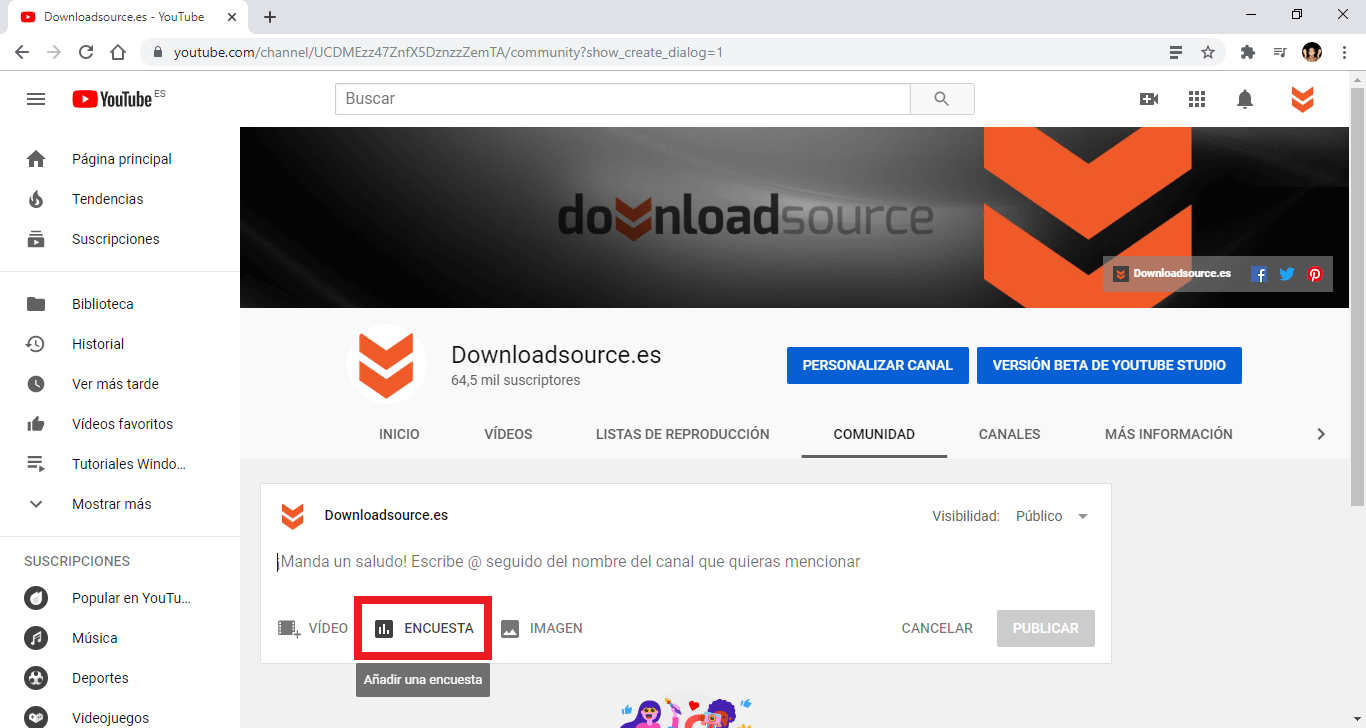
- After having selected this option, the survey editor will be displayed in which you can configure the question you want to launch to the audience.
- The next step will be to provide all possible answers that the user can select as the answer to the question created.
- Finally you must indicate the Visibility of the survey, that is, you can configure so that this survey is public or only available to paid members of your channel.
- When everything is ready according to your taste, all you have to do is select the Publish button .
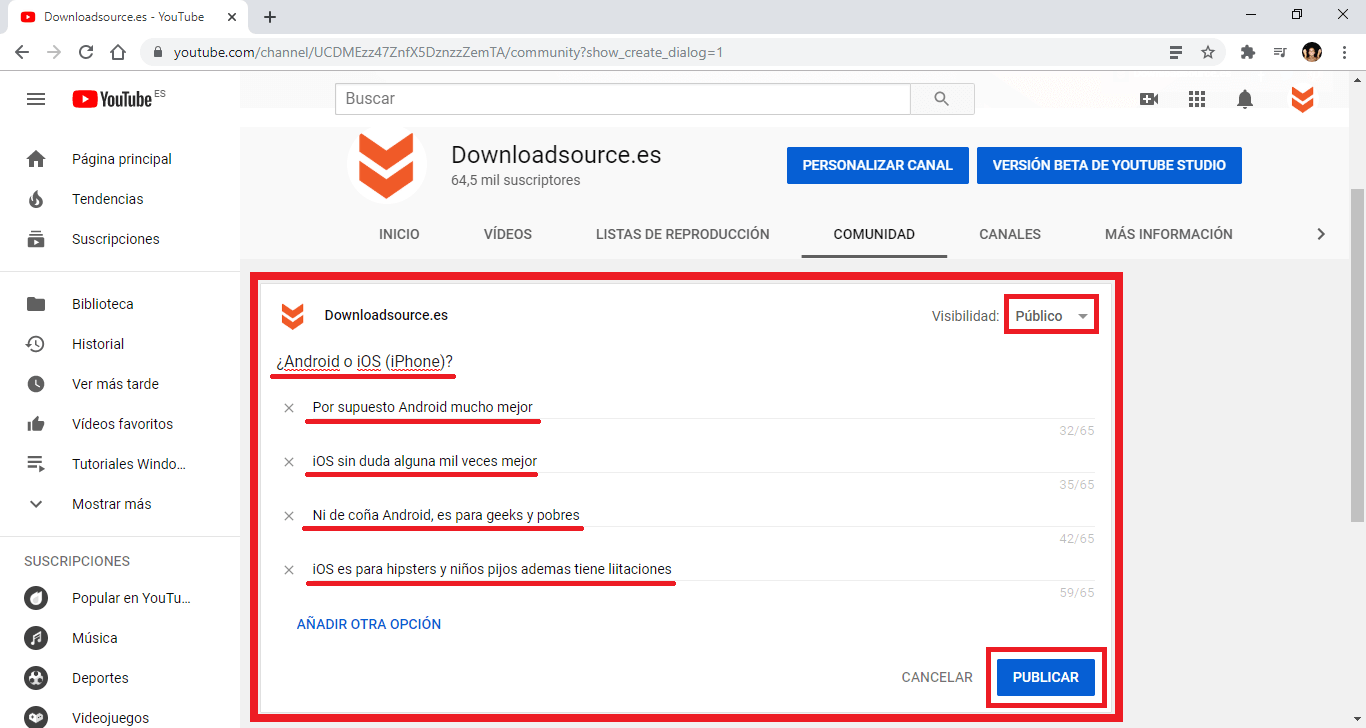
- Automatically the survey will be published and your audience will be able to answer it and know the results of the survey in real time.