Social networks and messaging services count as lots of outstanding tools and functions, among which we can find one that is beginning to gain strength, such as the possibility of conducting surveys. Skype has put its batteries in order not to be left behind in this function with respect to social networks such as Facebook or Twitter.

Related: How to mark Skype messages
Skype has a desktop version and an app for mobile devices like Android or iOS. However, what many users do not know is that from any version of Skype you can carry out surveys or polls to other users through chats, whether individual or group..
The Skype Polling function allows you to launch a question with several answer options in which the Skype user who receives it can answer the desired from among all the answers offered.
Having said this, we show you step by step how to create polls in Skype to send them to any of the contacts or groups you have in your account:
How to create you find in Skype for desktop (PC)
- The first thing you will have to do is open your Skype program so that when the interface is displayed..
- Here you will have to go to the contacts or the chat list to select one of them.
- When the individual or group Skype chat is displayed in full screen, you will have to click on the icon in the form of three ellipsis located in the lower right corner of the interface..
- This will cause a menu to be displayed in which you will have to select the option: Create Survey
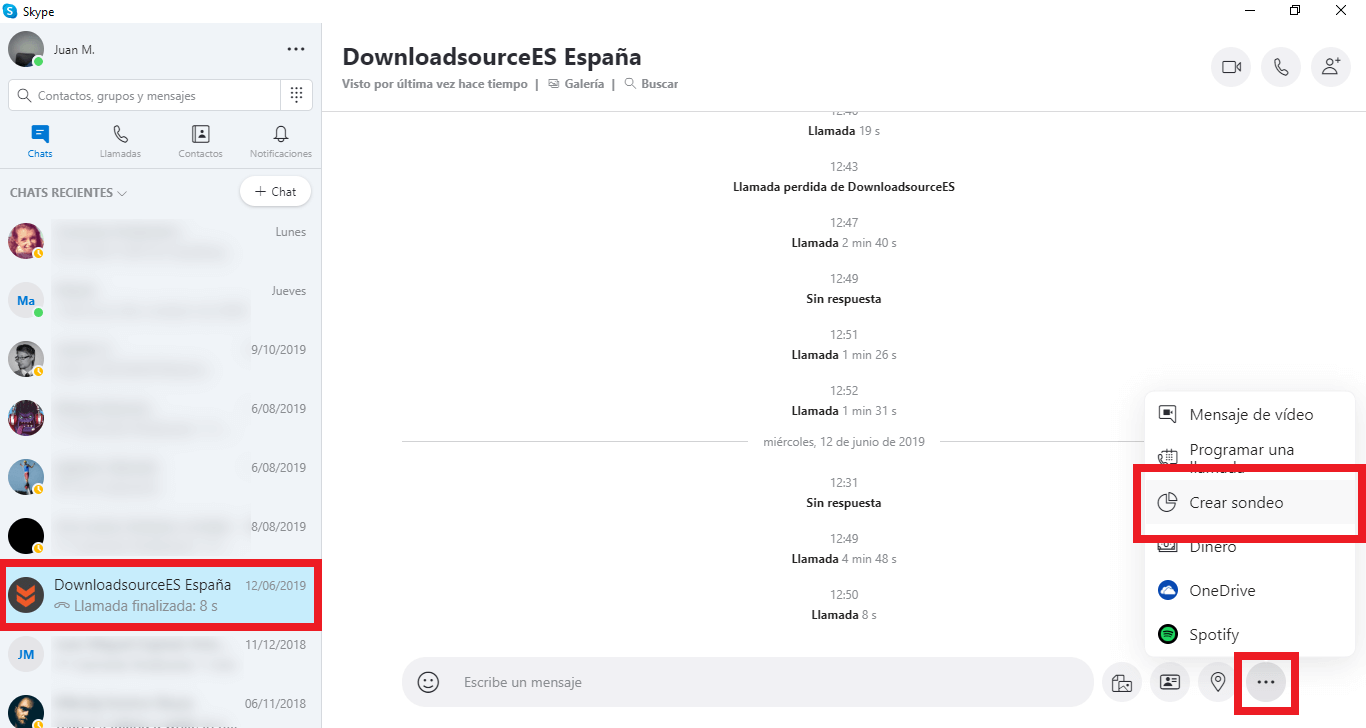
- Now a pop-up window will be displayed in which you can write the question you want to ask.
- Then you have to indicate the expiration date (until when the question will be available)
- Finally, you only have to provide the answers you want to be eligible for the user who receives the survey.
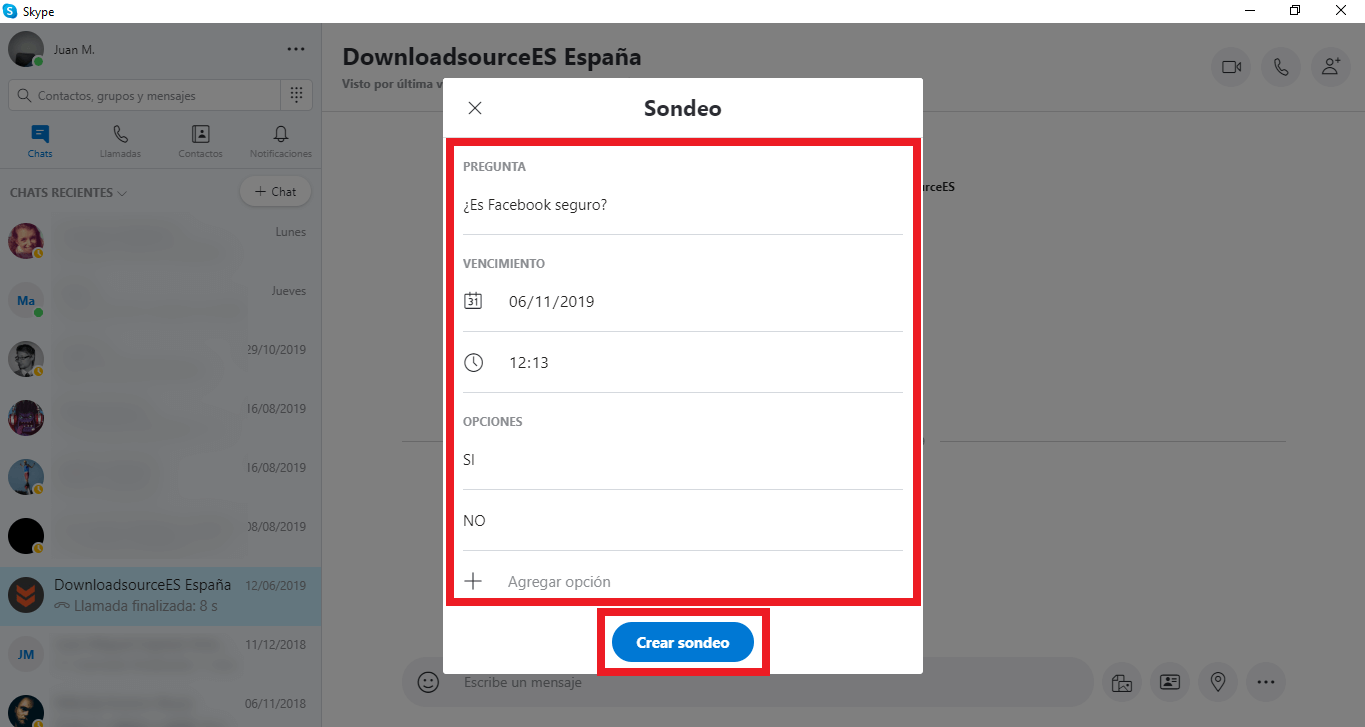
- After pressing the Blue button: Create Survey
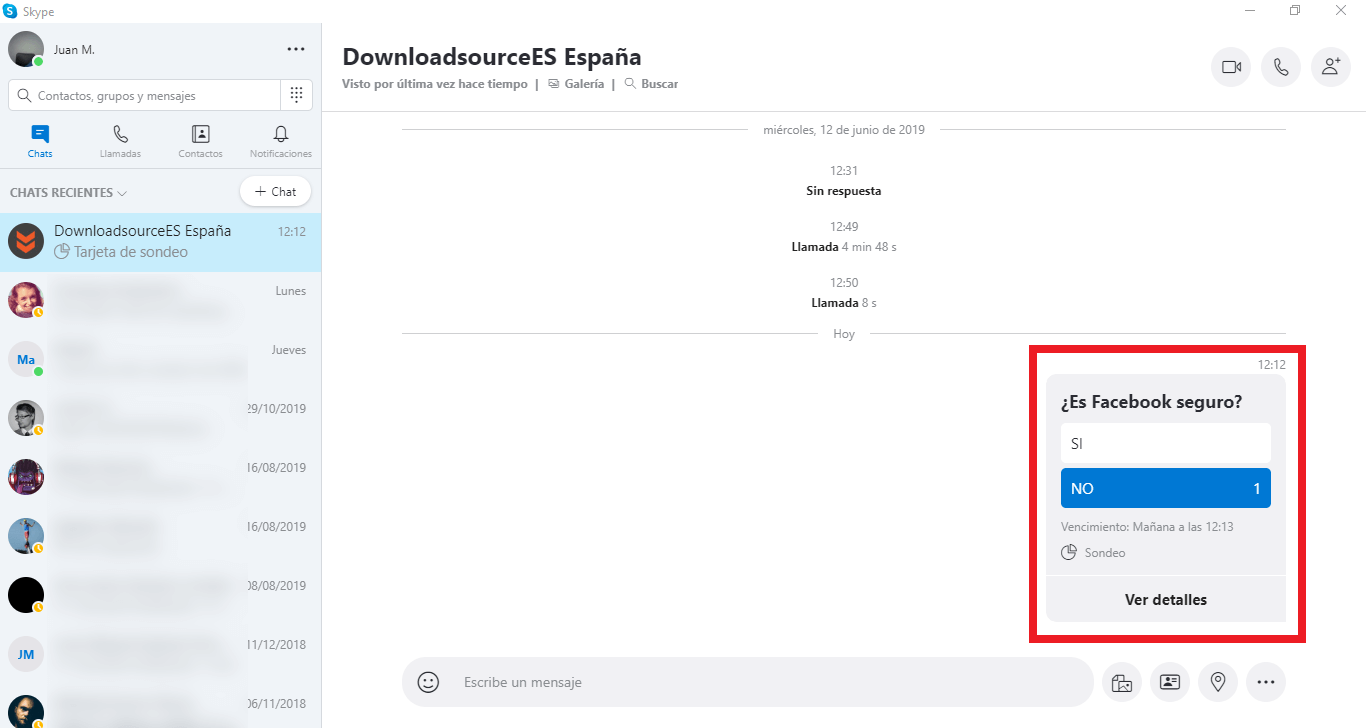
- The survey will be sent to the Skype Chat so that it can be answered by the recipient (s) of it. In addition, any participant will be able to know the results of the survey in real time as well as view a greater number of details just by clicking the button: See Details
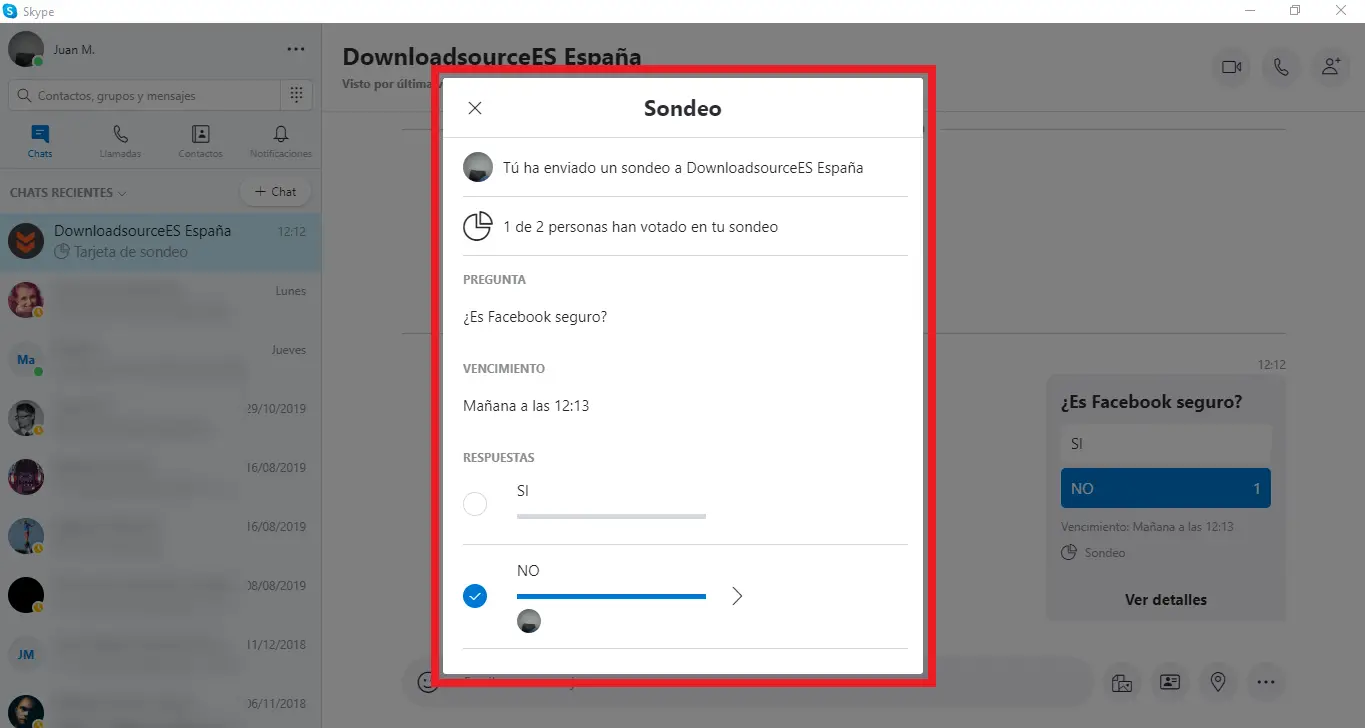
How to create you find in the Skype app (Android or iPhone)
- Open the Skype app.
- Select a contact, individual chat or group chat.
- When the chat is displayed you will have to click on the + icon located in the lower left corner of the screen.
- This will display the corresponding menu with several options to choose from among which you will have to select the option: Create Survey.
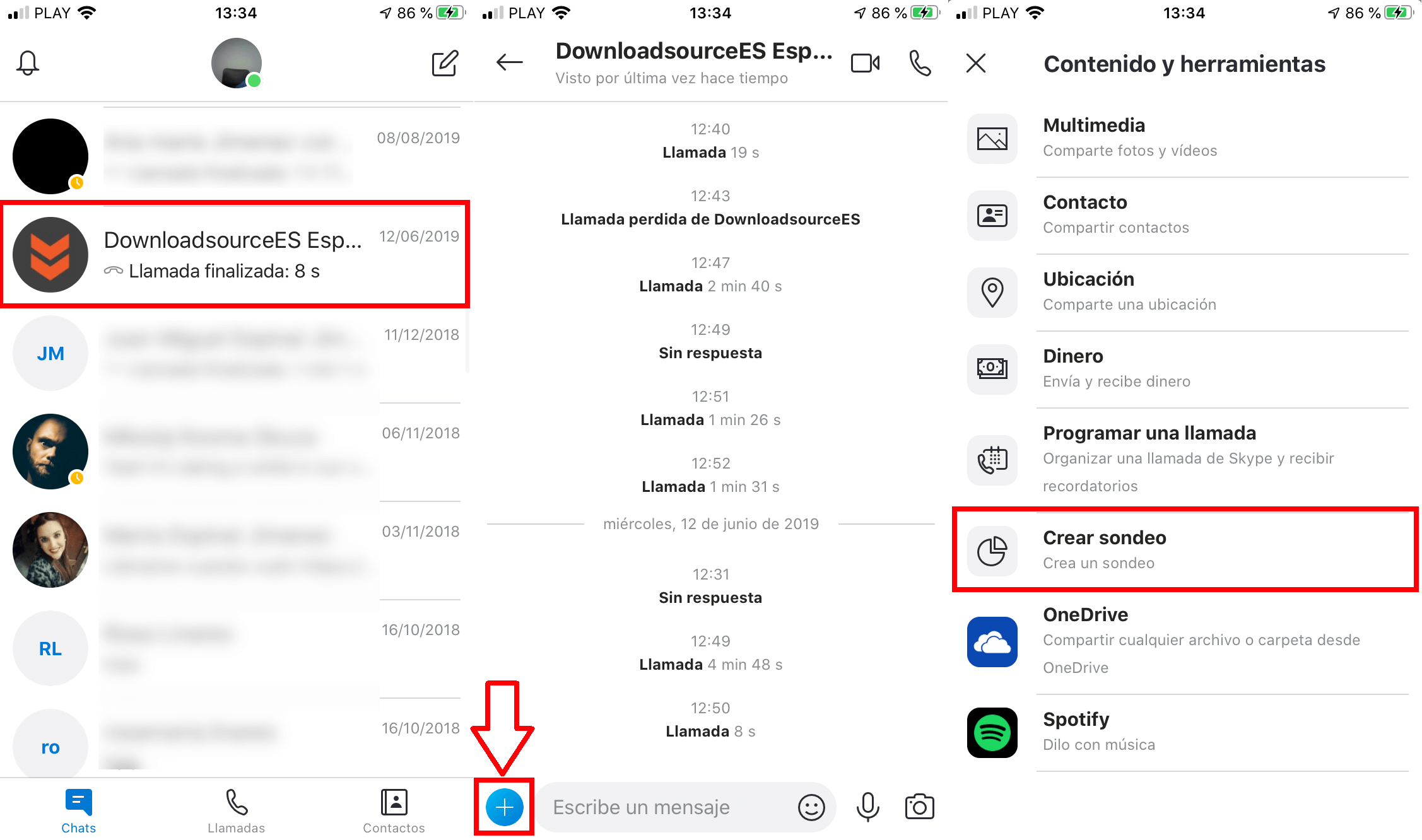
- As in the desktop version of Skype, a form is displayed which you will have to fill in with the question we want to launch, the eligible answers and the date until which the survey will be available.
- Finally, to be able to publish the survey you only have to click on the button: Create Poll.
- The survey will be sent and he or the recipients of this survey will be able to answer with the desired response.
- Any of the users who receive the survey through chat, will be able to know the result of the survey in real time.
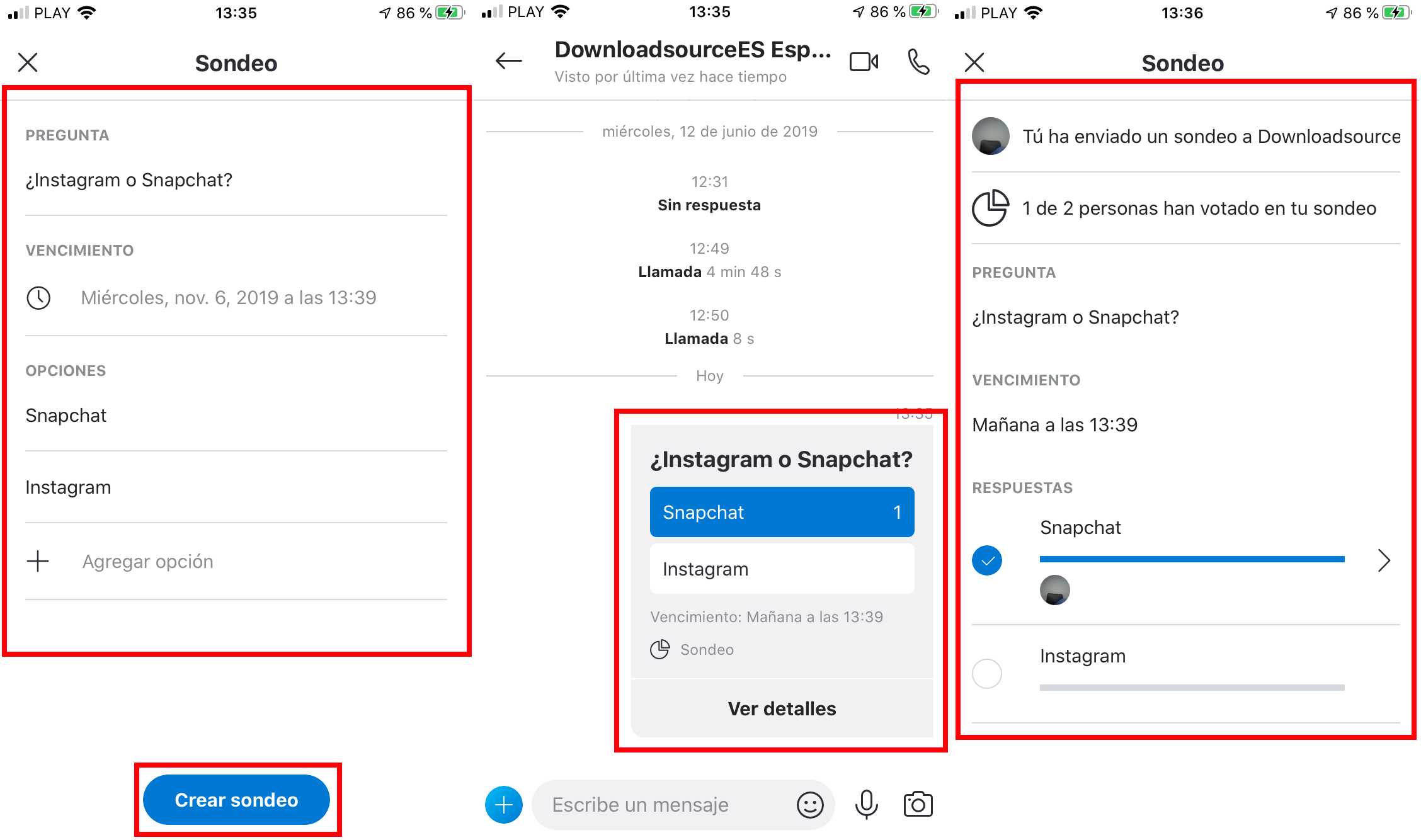
Note: It should be noted that this survey makes much more sense in group chats since all participants will be able to participate. Keep in mind also that this survey cannot be copied or forwarded to other chats, so if you send it to an individual chat you will not be able to send the same survey to other chats or contacts.