One of the aspects that most attracts our attention and we take into account when purchasing a new terminal is that of the screen, since it is the window through which we can see all the information, data and files to which we can access through our mobile phone..
If it is true that normally the information we consume through the mobile screen usually comes from a source or application , but it may be that for some reason or reason you want to put a double screen on our mobile to shuffle 2 different sources, applications or pages.
Since this is such a necessary feature, TechnoWikis will teach us in this tutorial how to put double screen on the Samsung Galaxy M30 phone, by means of a few simple steps..
Also in the video shown below we can also observe the procedure to carry it out:
To stay up to date, remember to subscribe to our YouTube channel! SUBSCRIBE
Step 1
To begin, we selected a two-square icon that is located at the bottom left of the screen of the mobile device.

Step 2
Now we will show a directory where we can see all the applications that are in the Samsung Galaxy M 30. To choose the App that we want to be shown in the double screen, we press the icon of two boxes again but this time we can see it in the part top of the displayed window.

Step 3
Immediately the application that we selected will be displayed in the upper part of the screen, and in the lower part we can continue to observe all those elements that make up the system of the team. We must also move to the other application that we want to place in the lower part of the screen and press again the two small boxes.
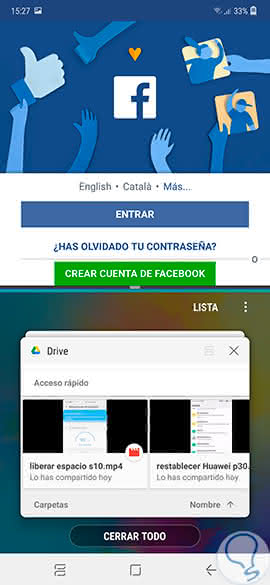
Step 4
The two selected applications will be displayed in a double format automatically on the terminal screen.
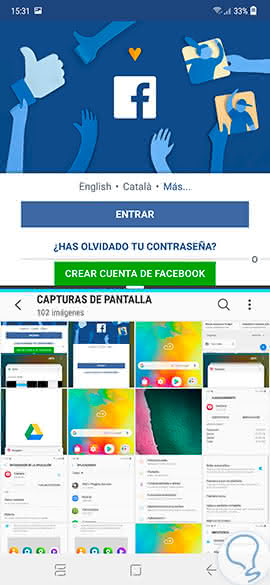
Note
It is probable that some elements that are in the system of the equipment, can not be installed with the double screen function. If this happens, a message will be received immediately indicating that the specific tool does not meet the double screen parameters.
As you can see it is a very easy method to perform, and its advantages are many since in the same screen we can manage with two applications at the same time.