From the moment we open Steam , we can receive a series of announcements and offers with releases, news, updates and more. The objective of this is that we access the advertising displayed there in order not only to access these varieties of games but also to manage financial issues for the parties (Steam and third parties) when buying, since many developers depend on What their games achieve in sales and what better opportunity to promote something than through one of the most popular platforms which currently has millions of downloads, this is a potential field of action..
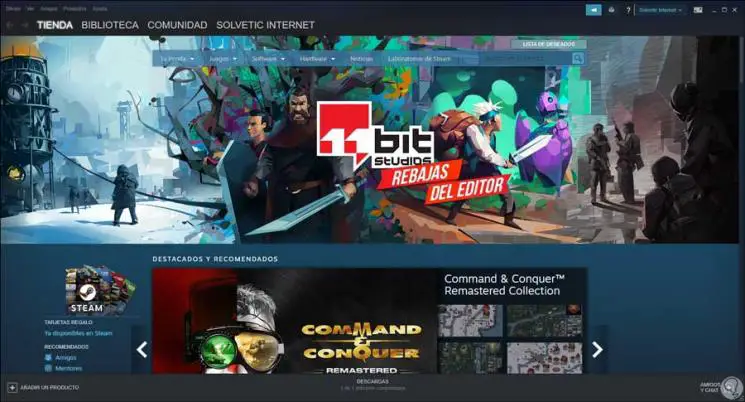
The announcements of new releases or Steam news are useful to keep up to date with what is happening on our gaming platform and so if we are interested in any news we can get to know it. But, although it provides us with valuable information, normally as users we want not to display this type of ads and directly access our games or the desired settings, for this reason TechnoWikis will explain how to disable pop-up ads on Steam.
We also leave you the videoturtoerial to be able to deactivate pop-up ads Steam..
To stay up to date, remember to subscribe to our YouTube channel! SUBSCRIBE
Turn off pop-up ads on Steam
Step 1
To achieve this goal, click on the Steam menu and select the "Parameters" option:

Step 2
In the window that will be displayed we will go to the "Interface" section and at the bottom we must deactivate the "Notify me about additions or changes for my games, as well as new and future releases":
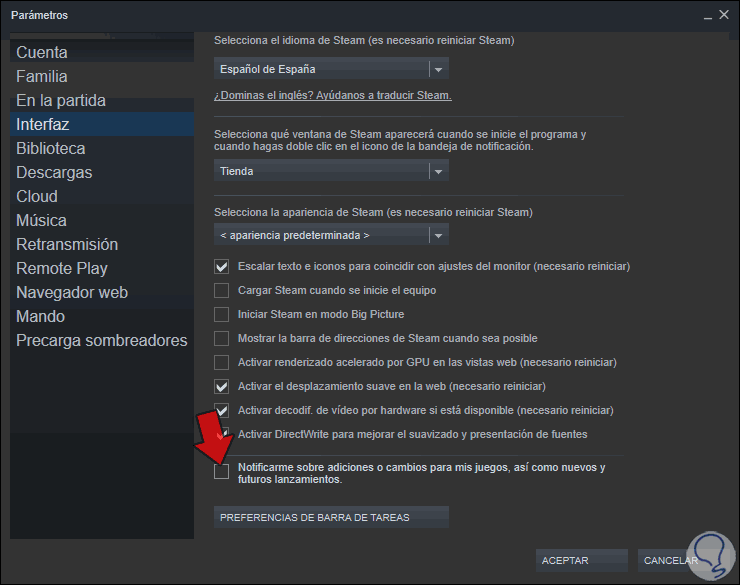
We click OK to save the changes and this is a value that is already active on Steam by default and as we have mentioned, the idea is that as frequent users of the application we will witness first-hand about the news of both our games and new releases through Steam.