Steam is one of the most popular gaming platforms today which integrates thousands of both free and paid games and from where it is possible to centrally manage all our profiles, that is why Steam integrates numerous special functions that will allow us to be pending in real time of everything on offer..
Therefore, by default the notifications of friends that are launched when they achieve new challenges or when they send us notifications, that is why Steam generates notifications . But it is possible that we want to deactivate Steam notifications for privacy or tranquility reasons, for this we are going to see how to deactivate the notifications of friends on Steam.
We also leave you the video tutorial below to be able to disable notifications from friends on Steam..
To stay up to date, remember to subscribe to our YouTube channel! SUBSCRIBE
How to turn off friend notifications on Steam
Step 1
To carry out this process we access Steam where we will see the following:
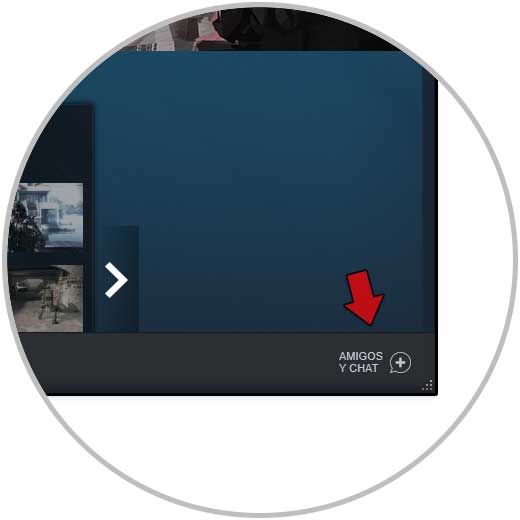
Step 2
We click on "Friends and chat" located in the lower right corner and in the new pop-up window that is displayed, we will see the following:
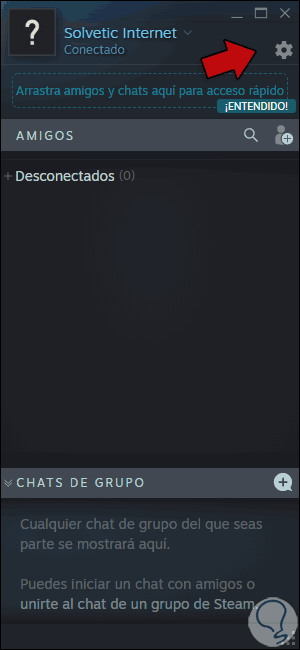
Step 3
We click on the gear icon (Configuration) and in the displayed options we go to the “Notifications” section where we find the different options for notifications from friends such as:
- When the friend joins a game
- When a direct chat message is received
- When we receive a notification from a room
- By announcements or events
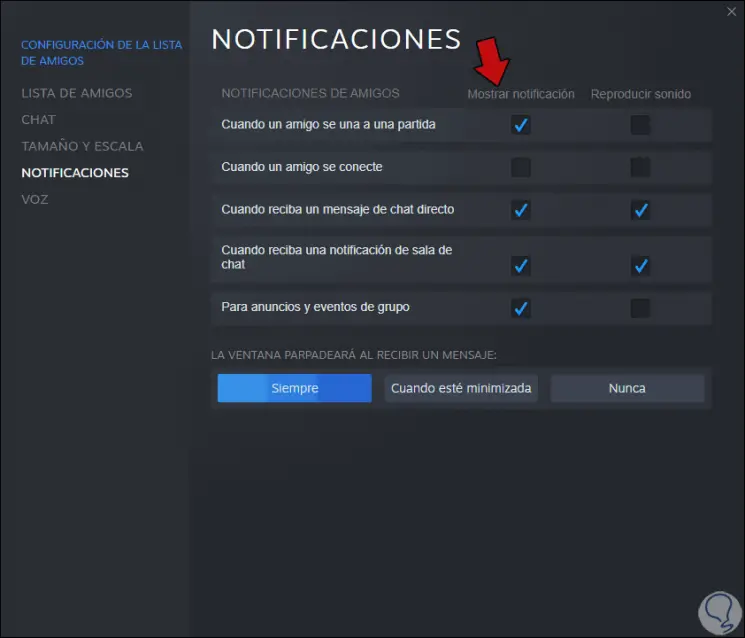
Step 4
There we simply must uncheck the boxes as necessary to not receive this type of notification:
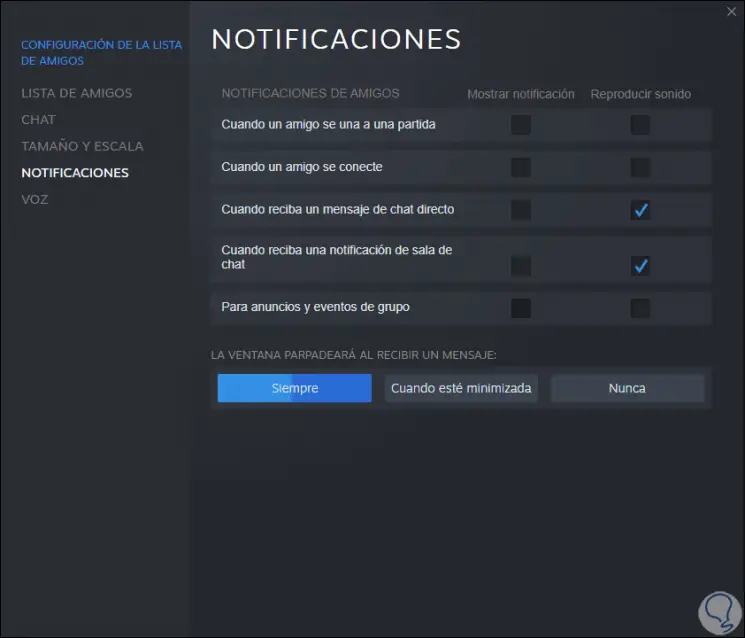
We left the wizard and in this way we have deactivated the notifications of friends on Steam.