Windows 10 notifications on websites are functional and practical to always keep up to date with news, new emails or new conversations, but they can be annoying if we receive numerous notifications as users because our desktop may seem like a Christmas tree and exhaust the patience. Edge notifications are fine so we don't miss some important event or task for us, but it can be a nightmare if we start getting lots of notifications from Edge Chromium..
In order to avoid this type of situation, Edge Chromium which is the most recent update of Microsoft Edge, has integrated a functionality to activate silent notifications with which it seeks to work in a more calm way in this browser, we will see how to enable them or disable them in Edge Chromium . In this way we will avoid being disturbed by the browser with notices that we do not want to receive and that can interrupt us.
We also leave you the video tutorial so that you can activate or deactivate Chromium Microsoft Edge notifications and thus put the silent notification in your browser..
To stay up to date, remember to subscribe to our YouTube channel! SUBSCRIBE
Turn on silent notifications in Edge Chromium
Step 1
To activate these notifications we click on the menu "Settings and more" and select "Settings" from the displayed menu:
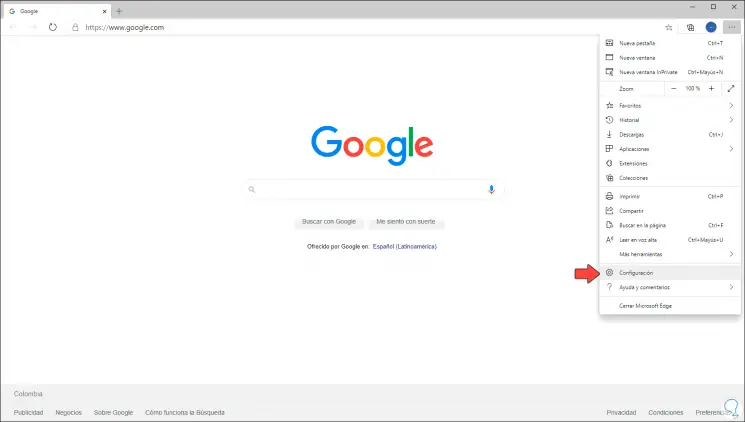
Step 2
In the window that will open, go to the "Site Permissions" section and locate "Notifications" in the central panel:
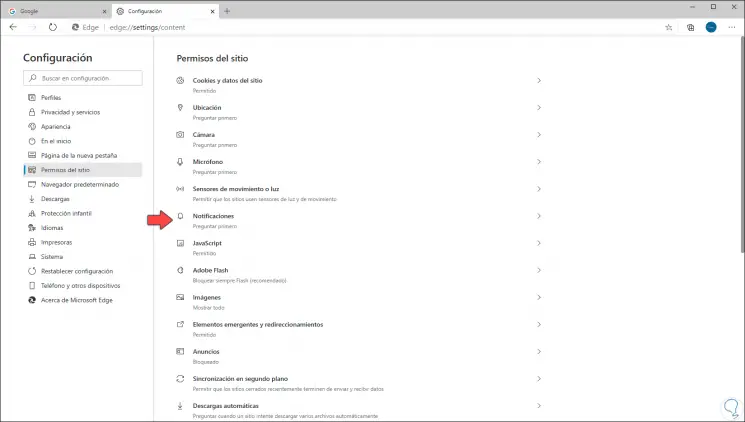
Step 3
We click on this option and find the following:
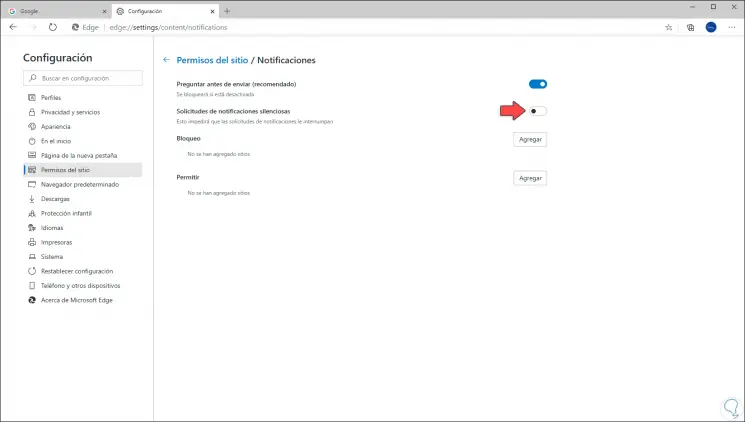
Step 4
At the top we find two options that are:
- Ask before sending: this option blocks notifications if it is deactivated
- Notification requests disabled: activating this switch notifications will be active, but we will not be notified of them
Step 5
We simply activate or not the switch to activate or to deactivate it if it becomes active.
Alternatively we can block notifications from one or more sites from the "Block" section, by clicking on "Add" and adding the address of the site to block.
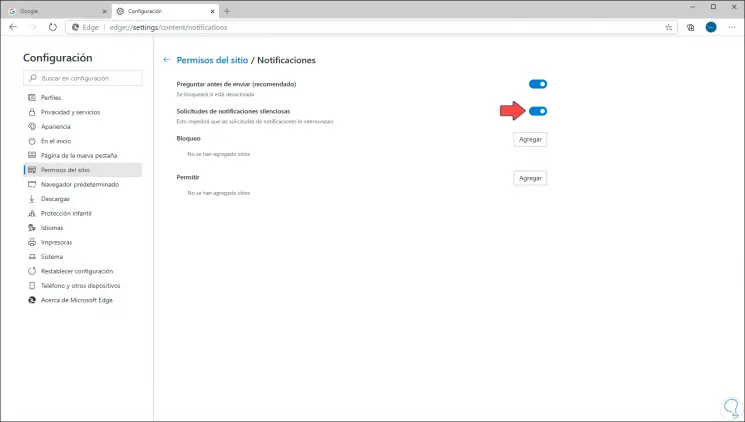
As you can see, it is easy to activate or remove notifications in Edge Chromium.