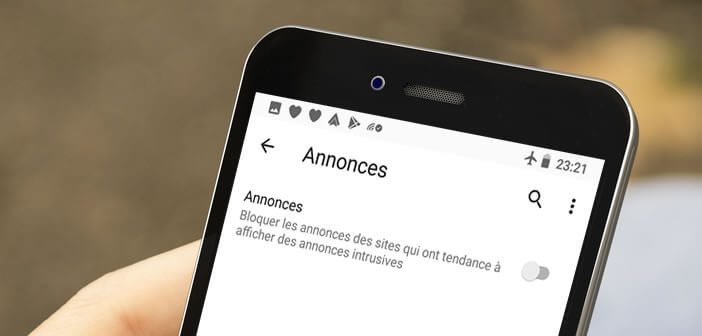
Full-page ads, pop-ups, and videos that launch automatically affect browsing comfort. They divert the attention of Internet users and slow down the loading of sites. TechnoWikis explains how to activate the filtering of intrusive ads on Google Chrome for Android..
Google Chrome ad blocker
Tired of the slowdown problems caused by the display of intrusive ads? That's good. Since the start of the year, the mobile version of the Google Chrome browser has a built-in ad blocker by default.
Before you start You should know that this device does not offer as many features as extensions of traditional ad blockers. Its approach is totally different from other tools available on the net. For example, you will not be able to turn off the display of all ads on websites..
The objective of the Google Chrome ad blocker is therefore not to filter the slightest ad but to improve the browsing comfort of Internet users and in particular the loading speed of web pages. Publishers, on the other hand, will be able to continue to generate advertising revenue and produce free content. Many internet users forget this, but many websites rely solely on online advertising.
What is intrusive advertising?
The ad blocking program was designed to eliminate so-called intrusive ads. This term includes different types of ads. This ranges from advertising which occupies more than 30% of the surface of the screen of a smartphone, to advertisements which appear in full screen before the loading of the web page or advertisements with integrated audio video without forget the flashing animated announcements..
In short, you will understand that these are all advertising formats created to disturb the user and prevent him from using his web browser correctly. The list of types of prohibited ads was put together by the CBA group (Coalition for Better Ads) after a large study conducted among Internet users.
The CBA brings together a large number of advertising companies and large online media. Among them are Google, Facebook, Proctor & Gamble, Unilever but also Microsoft or publishers like the Washington Post and Reuters.
Turn on intrusive ad blocking on Chrome
The Google Chrome ad blocker is normally enabled by default. If this is not the case, this tutorial will help you to ban the display of intrusive banners during your web browsing. This will allow you to block anything that intrudes on the content and to find navigation on mobile simple and fast.
- Launch Google Chrome on your Android smartphone
- Press the Menu button (3 points) located at the top right of the window
- Select the Settings option in the window that will appear
- Then click on Site settings
- Check that the Ads section displays Blocked on certain sites
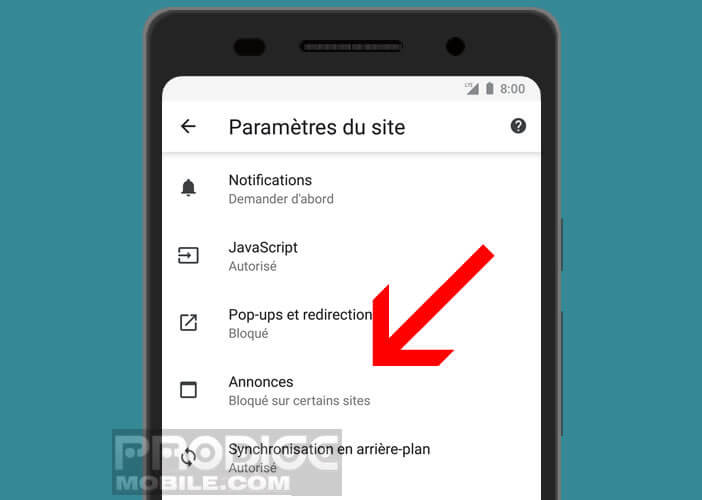
- If this is not the case, click on the heading and deactivate the switch to block the display of intrusive ads

- Repeat the same process for the Pop-ups and redirects section
That's all you have to do. This device will automatically eradicate pop-up advertisements that try to grab your attention at all costs. No more interstitial ads with countdown and other banners that prevent immediate access to the content of web pages.
Funding Choices, Google’s zero ad solution
Google's Funding Choices system aims to automatically identify Internet users using an ad-blocker and encourage them to deactivate it specifically for this site. Its principle is extremely simple. Once the page is loaded, a message will automatically appear on the screen of ad blocker users to remind them of the importance and role of advertising in the economic model of websites.
This device does not (always) restrict access to content. The internet user is free or not to accept. It is just a matter of making him aware that this affects media revenues. We forget it too often but free information comes at a cost.
For Internet users who are allergic to advertising, the Funding Choices solution allows you to subscribe to a subscription to remove all the advertising on the page visited. The subscription formula varies according to the sites but the prices remain relatively accessible. Rates start at 0.01 cents per page viewed without any ads.