On the web, some sites abuse pop-ups. Sometimes it even happens that we are overwhelmed and closing them becomes complicated. Fortunately, Apple offers an option to block them.
Relying heavily on the naivety of users, pop-up advertising windows are a real ordeal when surfing the web. The least accustomed users can even be fooled by promotional messages. The authors of these windows even go so far as to display false close buttons. Users then press on it, convinced that it will close the window, when in fact it opens others.
The only way to stop this proliferation is to close Safari completely. As a reminder, you must display the applications running in the background and close the problem application.
In order to avoid this kind of situation, it is interesting to deactivate its pop-up windows beforehand. Indeed, on iPhone, it is possible to prevent this type of intrusion from appearing.
To do this, you will first need to download a special pop-up blocker application. Once it's done, go to your iPhone settings, then on the Safari tab.
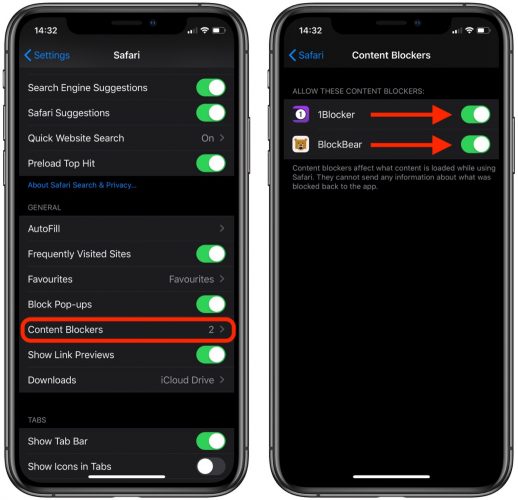
In the new menu, select "Block pop-ups". You should see the list of anti-pop-up applications that you have downloaded. Then just activate them and you're ready to go.