Pop-up windows in current browsers have been developed in order to allow the display of certain information from the site in question and in many cases it opens a new instance, for example, in some websites when downloading information this opens in a pop-up window..
By default, the Safari browser in macOS blocks the display of pop-up windows, so if the site we are visiting makes use of these and we require them, we will face a problem as we do not have access to the information, but don't worry, TechnoWikis will explain it to you. how to enable or block pop-up windows in Safari.
How to enable or block pop-up windows (pop-us) in Safari
Step 1
We open Safari, then we will go to the "Safari - Preferences" menu:
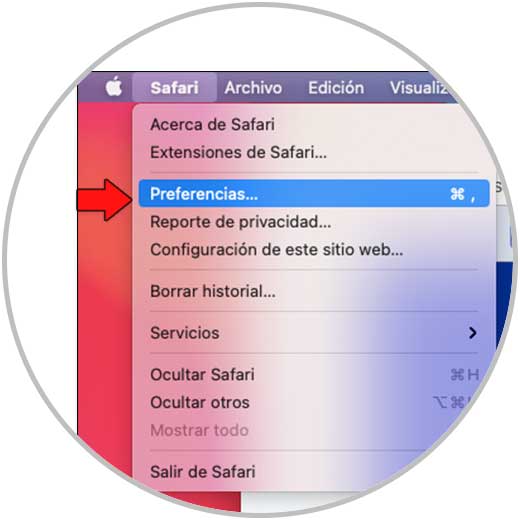
Step 2
In the displayed pop-up window we go to the "Websites" tab and click on the "Pop-up windows" section:
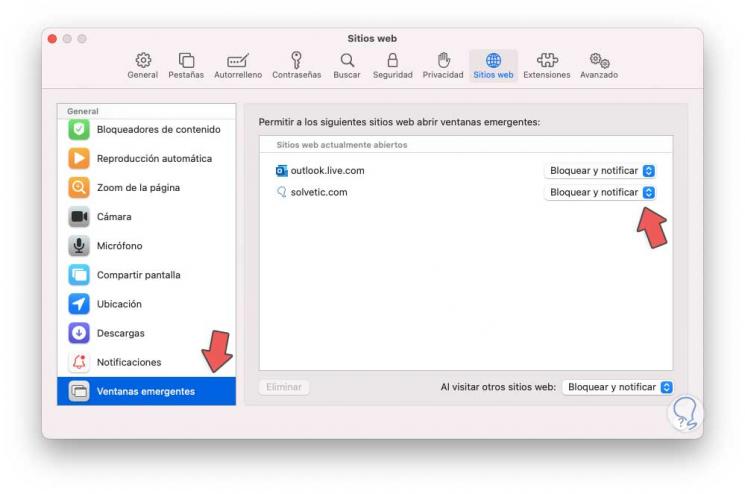
Step 3
There we see two possibilities, in the central part are the windows currently open in Safari, we see that by default their status is "Block and notify", we can display these options to only block or allow pop-up windows in any of these sites:
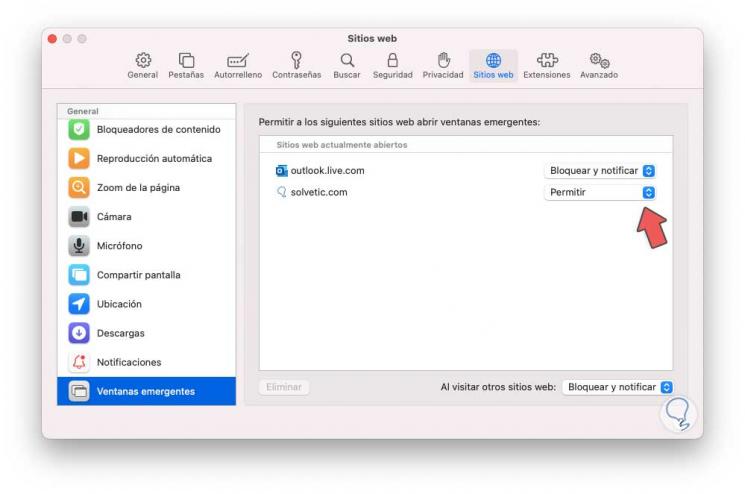
Step 4
For a global context of Safari, at the bottom we have the line "When visiting other websites" where we can define the action to be performed:
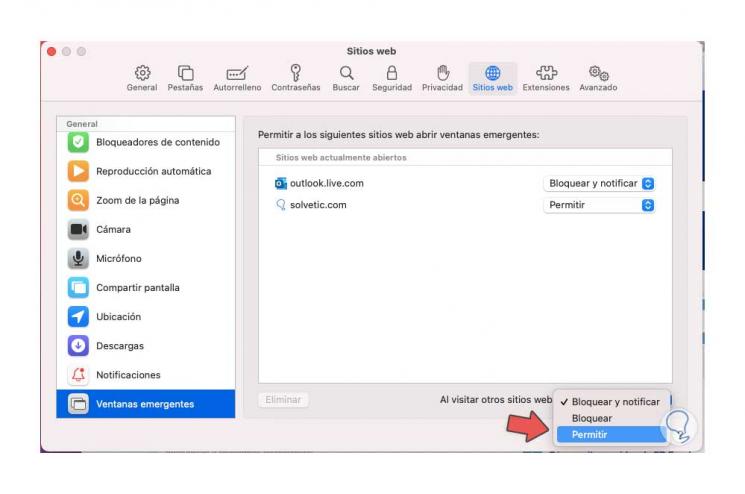
Step 5
To enable pop-up windows we select Allow. We can exit Safari Preferences.
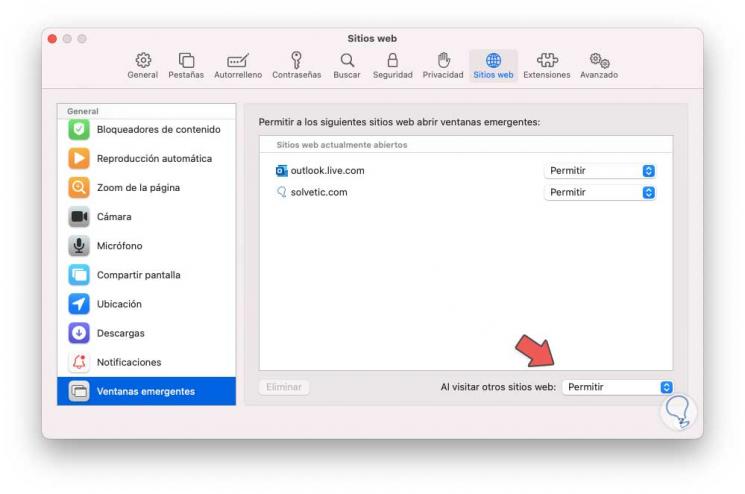
This is the way to allow or not the use of pop-up windows in Safari..