One of the main functions that most of us love to have at our fingertips on our mobile phones, is the possibility of connecting to the internet through a WiFi network or a data rate..
In this way we can enter from our Smartphone in social networks, manage and answer our email, download different applications , or browse the web in search of information and entertainment.
Although we have said that this connection can be established through a WiFi point or a data connection. However, we may have another device or phone that has no connection and we want to share ours. In this way we will be turning our mobile into a WiFi hotspot to offer internet to those devices we want..
This process may vary depending on the Smartphone model we have, so below we show you the steps you must follow to do this on your Xiaomi Mi A3.
To keep up, remember to subscribe to our YouTube channel! SUBSCRIBE
1. How to configure Wi-Fi zone to share the Xiaomi Mi A3 internet
To be able to share internet from our phone, the first thing we need to do is configure our WiFi zone. To do this you must follow the steps below.
Step 1
First of all you have to enter the "Settings" of the phone by scrolling the main screen up.

Step 2
Next you have to select the "Network and Internet" icon
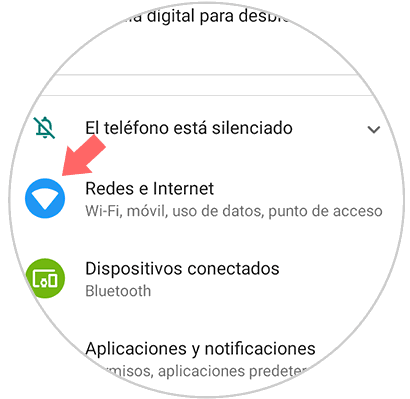
Step 3
Within this section, you will see a section that says "WiFi zone / Activate connection". You must access it.
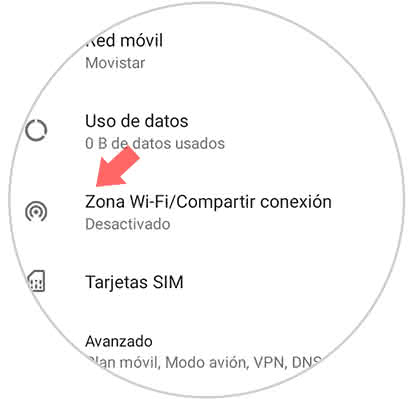
Step 4
In the next window you must enter at the top where it says "WiFi access point"
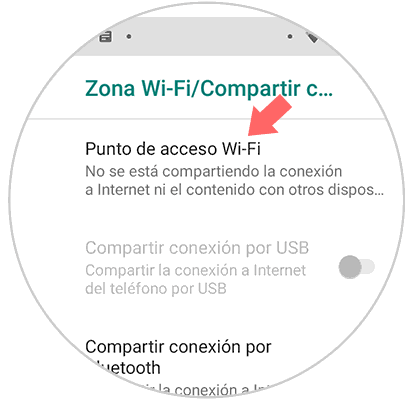
Step 5
Next you will see a new tab. From here you will be able to configure both the name and password of this access point.
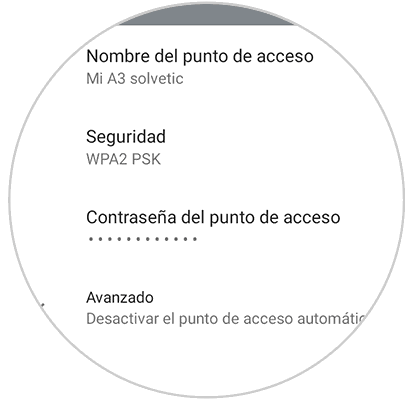
Note
These are the data that you must enter in the device with which you want to share your connection.
2. How to activate Xiaomi Mi A3 internet sharing
Once you have configured your WiFi access point, what you must do to activate this is the following.
Step 1
First enter the "Settings" of the phone by moving the main screen from the bottom up.

Step 2
The next thing you should do is enter "Networks and Internet"
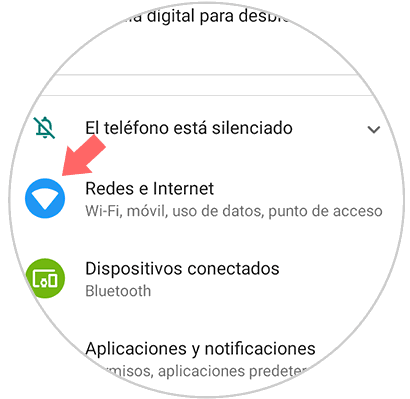
Step 3
Next you have to access the zone in which it says "WiFi zone / Activate connection" in order to activate this.
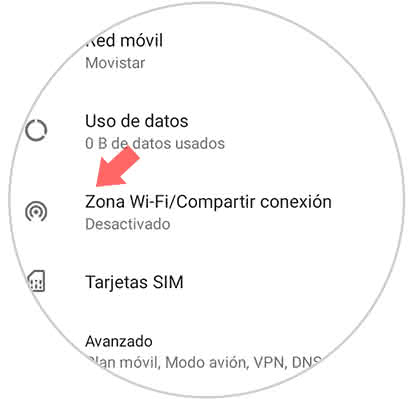
Step 4
You will see a new window in which you have to enter and at the top access "WiFi access point"
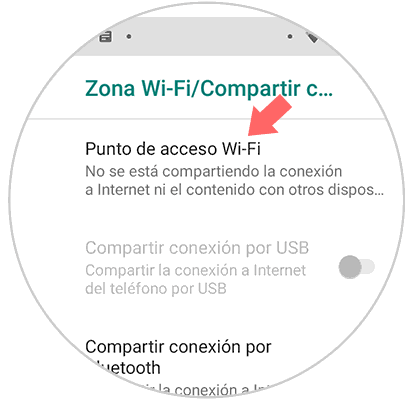
Step 5
Finally you will see that in the part there is a tab that says "Disabled". You must move it to check "On".
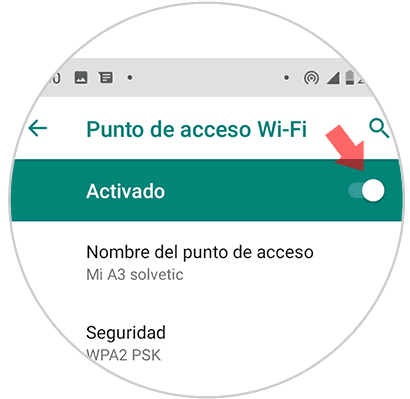
In this way you will be able to turn your phone into a WiFi hotspot so that all the devices you want can connect to your phone's connection..