Instagram is emerging as the most interactive social network of the moment. The upload of photographs, which was previously carried out on Facebook, is now carried out on Instagram, where a younger audience meets. Within the already famous utilities of the platform, in this article we are going to see how to change the background color in Instagram stories .
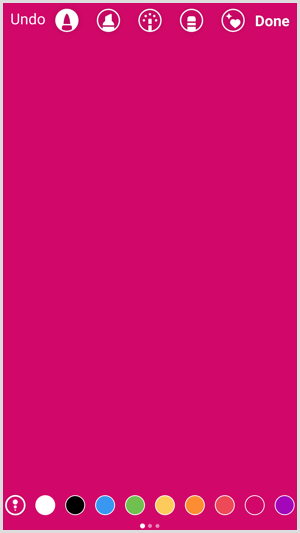
Instagram has been confirmed as the fashionable social network, which has progressively introduced new features such as surveys, the inclusion of GIFS, adding locations or sharing links on accounts with more than 10,000 followers. Among those utilities is also the possibility of changing the background color in the Instagram stories .
How to put background color on Instagram stories
Let's now see how to add the colored background to an Instagram story in easy steps. First, we click on the button to add a new story.
Then we take a photo to any point, regardless of the photo, since later it will not be seen.
Once the image is taken, the editing options will appear (download, add emojis, brushes, effects / filters, letters, etc.).
At this point we must select the brush (the third between the face and the Aa). Once selected, this type of brush will be assigned and we choose the color we want for our background in the lower panel.
To finish, we simply hold down anywhere on the screen until our background turns colored. Et voilà!

As you can see at the bottom, we can select a white, black, blue, yellow, orange, purple background ... In short, the background color that we like the most.