The Google Play Store application has stopped unexpectedly
Interested in Learning How to fix the problem when Google Play Store stopped? You are in the right place, where we will teach you step by step what you must do to fix the error that Google Play has stopped.
The Google Play Store application has stopped unexpectedly
- There is a solution to the problem of "Google Play Store has stopped unexpectedly" which is to erase data , cache and files from the application installed on your Android phone.
What you must do to delete data is simple, you just have to enter the Settings , then applications , look for the app from the Google Play Store. Finally you press on clear data and clear cache.
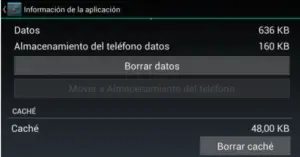
Help us with a click on advertising
It is necessary when I show you the error to force the closing of the app , from the settings. This means that if we perform a Force stop and then restart this problem it will be solved.