Mobile phones have become our great allies today, because thanks to these devices we have the possibility to manage different things such as email or social networks , directly from the palm of our hand. However, this can also be a danger, since the amount of information we store in them is really wide. That is why we must always have a backup made and know the methods to erase this information from the phone since it is never known in the hands of who can end..
If we are in the situation that our iPhone or iPad has been stolen, surely what interests us most right now is to recover it. Unfortunately, this is going to be quite difficult for us despite the means Apple puts into it.
Below we show you a series of measures that you should take in the event that you are in this situation, and all the precautions that you should take since it is possible that the thieves themselves try to deceive us to rob our account..
1. How to activate Search my iPhone or Delete iPhone
If our phone is not in our hands since it has been lost or stolen, the first thing we should do in these cases, is to use the “Search my iPhone†application that we should have previously configured. Once we access this app, we will see the following possibilities.
Locate the team
If the device is still on, we have the possibility to see on the map where it is located. In addition we will also be able to indicate that it emits a sound so that its location is more efficient.
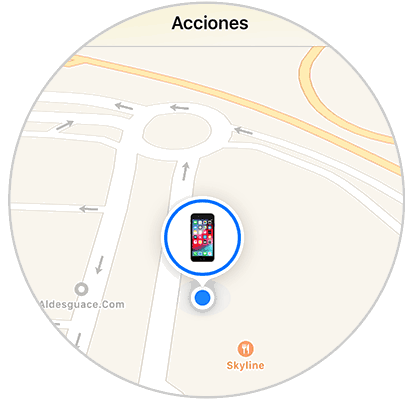
Activate lost mode
Activating this option we will be blocking access to the phone and we can leave a message on the screen.
Delete all device content
Finally, if the device still does not appear, we only have to erase all its contents and proceed to the complaint.
Play sound
Another option is to select "play sound" so that in the event that the iPhone is on, it starts to sound with a beep so that we can find it in the event that we are close.

Once the relevant operations have been carried out, all we have left is to wait until they turn on our phone and perhaps detect where it is.
Note
In the case of selecting the "Lost mode" option we have to enter a phone number in order to receive a warning in case it is found. In the event that we do this, we must consider the following.

2. Email or SMS scam: I got a message that they found my iPhone
As we have said, if we activate the device in lost mode, we must enter a phone number. The problem with this, is that whoever has stolen it, can trick us into being the ones who give them our ID and password and thus be able to restore the device. Can this happen? Yes, yes.
The bad part of this, is that criminals will be in possession of this data when turning on our device. With this information that we have provided to iCloud, (mobile phone) it is possible that we receive a fraudulent message to this number, coming from the civerdelincuentes, saying that our device has been found. That message or email will contain a link that redirects us to a FALSE website identical to iCloud. On this website they will ask us to enter our ID and password..
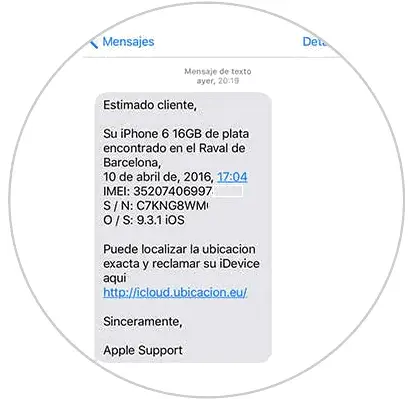
If we access this link and enter our data, we are lost. It is a system to copy this information to us, and thus be able to access our information, deactivate the lost mode and unlink our iCloud account from our device. It will be then when they can restore our device and leave it "as seemingly new" since if we have blocked it by IMEI, it will not allow the use of any SIM card.
To keep up, remember to subscribe to our YouTube channel! SUBSCRIBE
In order to identify if the mail or message we received is fraudulent, Apple has made available to the user a series of measures to take into account on its official website. However, to be sure of not being scammed with this, the most important thing is that whenever we receive a message with a link, we never access it without first checking that it is the officer.
It is much better to get out and go directly to the official website and thus ensure 100% that we are not in danger and that we are not being victims of any scam through what is known as “phishingâ€. If we talk about phishing we are referring to any email or message that fraudulently tries to obtain our personal information. Apparently this message may seem real, but in none of the cases is that so.
In fact, even the national police themselves issued a tweet that reflected this type of scam.

Note
We must bear in mind, that Apple will never send us such a message.
3. What to do if we have already entered our iPhone message data found
In the case that unfortunately it is late and we have already entered our data, we must instantly enter our iCloud account and immediately change our password so that they cannot access any of our data and protect our privacy. It may be late and our account is already disconnected from the device, but at least we will be securing our information.
In order to change our password, we must enter the official website of Apple Appleid.apple.com and from there we will be able to enter a new password. It is important that we do this, since but in addition to stealing our cell phone, they will be able to rob us and use our more personal information against our will.

Finally, as a last recommendation, we suggest that in addition to making a backup with iCloud , it is advisable that we have a local copy of our device on a PC, to ensure that we will not lose any information and that this It is not in danger of being erased.
We are all exposed to these types of scams, and the more information we have about it and the more people who participate in this, the less likely the civerdelincuentes will be to have "success" in their scams. For this reason we hope that this article will be useful and that you share it in order to spread this information and help each other.