As a complementary device to the mobile phone, bracelets and smart watches occupy a position of honor in the ranking of favorites; Since, from these small devices, we are able to measure lots of functions and in addition to performing lots of actions that some time ago it would be unthinkable to perform without looking at the screen of our mobile phone ..
In addition to measuring aspects related to our habits such as sleep or the number of steps we walk throughout the day, these small devices are able to facilitate many actions, such as knowing if they are calling us, receiving notifications of applications or seeing the WhatsApp messages without being aware of the mobile.
All these features are very useful, but it is likely that at some time and due to the operation of the smart watch failures arising from the use of the same occur, and the best way to solve them is going to be resetting our factory clock. For this reason in this TechnoWikis tutorial we will explain step by step how to reset the Huawei Watch GT step by step. For this you will have to follow the steps that we tell you below in the following video and tutorial:
To keep up, remember to subscribe to our YouTube channel! SUBSCRIBE
Step 1
Press the upper button to access the menu options of the Huawei Watch GT step by step.

Step 2
Once here, you will appear in the menu options, where you will have to swipe down until you find the “Settings†option and click here.

Step 3
You will appear in a new window, where you must click on "System" to continue.

Step 4
On the new screen, swipe down and you will go through the "Restart", "Shutdown" and "Reset" options. Press the latter to reset your Huawei Watch GT to factory settings.

Step 5
Confirm the action by pressing the green check and you will see how your Huawei Watch 2 is factory reset after this process.
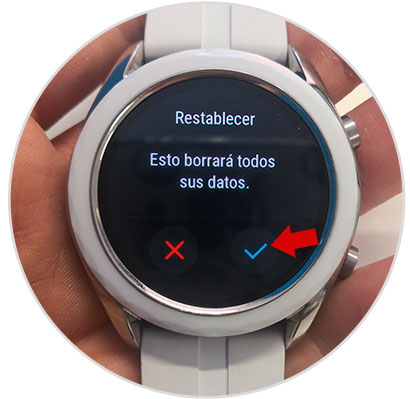
Step 6
You will see on the screen again the following, which indicates that your Huawei Watch 2 is now ready to link to the mobile.

It will be that simple to return your Huawei Watch GT to factory settings to erase all the data it contains and eliminate possible failures arising from its operation..