Current phones include different factory settings , for example, the vast majority have different frames in the icons, offer predetermined images in certain sections of the phone and even have tones in some sections configured as the keyboard. These sounds and general configurations distinguish different models as they are predetermined brand concepts ..
However, sometimes predetermined sounds like the one on the keyboard can be annoying, and that is why many people currently tend to remove this sound, in order to make it easier and more comfortable to navigate through it. device.
That is why, below, we will show you how to do it directly on your Samsung Galaxy S10 Plus . We also leave you the videotutorial with the necessary steps to be able to remove the sound both from the keyboard and when pressing the screen in a Galaxy S10 Plus..
To stay up to date, remember to subscribe to our YouTube channel! SUBSCRIBE
1. How to remove the sound of the keyboard on the Samsung Galaxy S10 Plus
Step 1
First, you have to enter the "Settings" section of your mobile device.

Step 2
Followed by this, you have to enter the "Sound and vibration" section that will appear second in the panel where you will find yourself.

Step 3
Next, you must proceed to the section "Sounds of the vibration system" to continue.
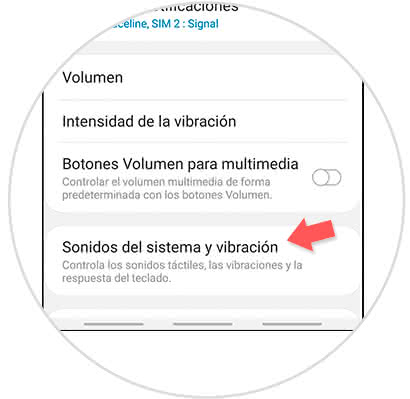
Step 4
In this window where you will appear, you have to go to the tab where it says "Sound of the keyboard" and proceed to slide the bar that is right next to it towards the left side of your screen.
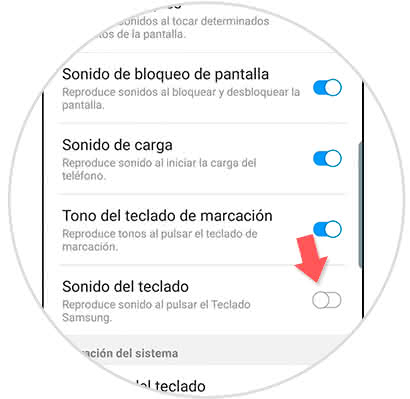
2. How to remove the sound of the keys on the screen on the Samsung Galaxy S10 Plus
Step 1
To start, you have to proceed to the alternative "Settings" found in the menu of apps on your device.

Step 2
After this, you have to go to where it says "Sounds and vibration" which is the option that is right second in the panel where you will be.

Step 3
Now, you must search and select the tab "System sounds and vibration" that you can find by sliding down in the menu that will be shown to you.
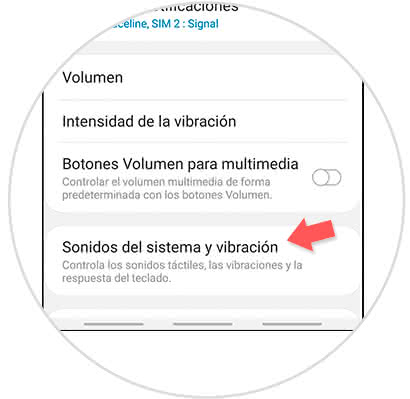
Step 4
Finally, as you can see in the section "System Sounds", you will find an option called "Touch sound", this option must be disabled using the bar that is right next to it.
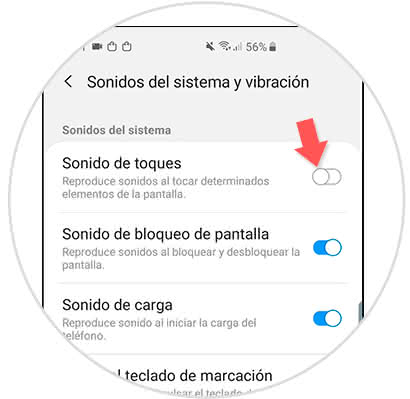
And that's it, it's that simple you can remove the sound of the keyboard on your Samsung Galaxy S10 Plus and avoid it when you type or when you press the screen of our Galaxy.