Within the large number of options offered by Samsung Galaxy, is the ability to manage the sound when receiving a call , a text message or even notification of an update. It also offers the possibility to inform us through the LED notification light and even with our favorite songs or music that can also be converted into personalized tones..
As many people choose the option of vibration in the team to avoid receiving notifications with sound, it is very likely that over time this vibration becomes an element somewhat uncomfortable for the user.
Thinking about all this, TechnoWikis offers through a simple tutorial with the correct procedure to enable or disable the vibration of the keyboard , as well as the screen at the time when we use equipment. We also leave you the videotutorial with the necessary steps to be able to remove the vibration to the keyboard and when we press the screen of the Samsung Galaxy S10 Plus..
To stay up to date, remember to subscribe to our YouTube channel! SUBSCRIBE
1. How to remove the vibration of the keyboard on the Samsung Galaxy S10 Plus
Step 1
Enter the "Settings" icon in the main menu of your mobile device, for this you must move the computer screen upwards with your fingers.

Step 2
Later, a list with several alternatives is shown, among which you must choose "Sound and vibration" so that you can see the options it offers.
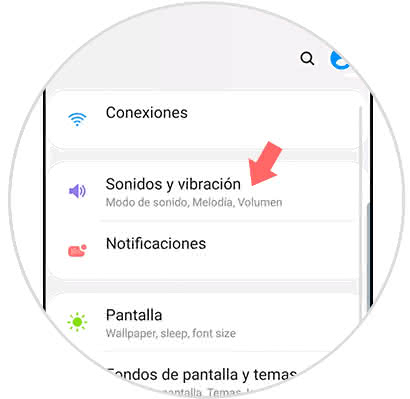
Step 3
Afterwards, we move to the bottom of the screen, locate and select the section "System and vibration sounds".
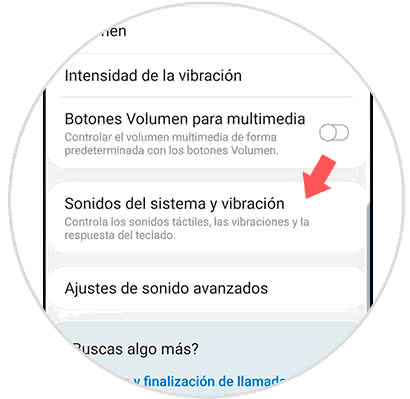
Step 4
Once the previous step is finished, we will proceed to enable or disable the vibration in the keys of the equipment, we only have to move to the right if we want to activate and to the left if we want to deactivate the option, for this we must use a small button that is find next to the System sound and vibration option.

2. How to remove vibration when pressing on Samsung Galaxy S10 Plus
Step 1
On the main screen of the mobile device, click on the "Settings" section, this can be easily located since it has an image similar to a nut.

Step 2
Automatically a tab will be displayed where you can see several alternatives, we choose the one that bears the name "Sounds and vibration".
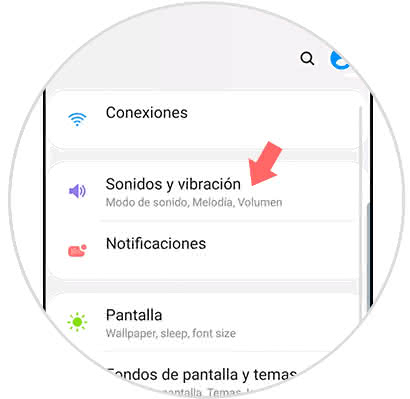
Step 3
Subsequently, a directory is displayed where you must select "System and vibration sounds", this is in the lower part of the terminal screen.

Step 4
Finally, among the range of alternatives shown, "Tactile vibration" is chosen, which is what makes the phone vibrate when touched when the screen is being used. To do this, just like the previous step, you should only move towards the right or to the left the small button that is next to the section.

In this way we can according to the need to enable and disable the vibration alternative in the Samsung Galaxy S10 Plus mobile easily.