It is impossible to think day to day without having our mobile phone at hand. This fantastic and versatile tool initially allowed communication only through phone calls. Now written communications are done either through text messages, WhatsApp , or with the help of social networks ..
It can happen that in order to speed up the use and performance of written messaging, the corrector that is included by default in the Samsun Galaxy S10 Plus will be used , since it will allow us to correct and write correctly any message that we want to send, helping us with grammar as in the spelling.
Unfortunately, the corrector has an element against and is that perhaps with the rush to write can be sent words in the message that really do not want to express. That is why TechnoWikis then offers a quick and easy method with which you can uninstall the corrector on the mobile device. Next we will see a video tutorial with the process..
To stay up to date, remember to subscribe to our YouTube channel! SUBSCRIBE
Step 1
To start we must click on the "Settings" section that makes up the main menu of the phone.
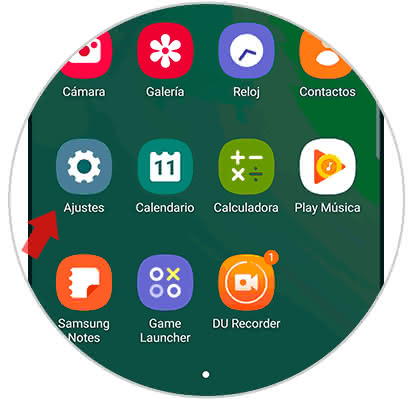
Step 2
Later, an alternative with the name "General Administration" is shown, we must select it to continue with the procedure.

Step 3
Now there is a sub menu with several sections where you should press on "Languages ​​and text input".
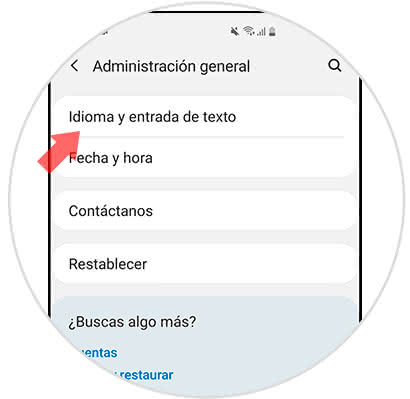
Step 4
After completing the previous step, we can see a list of options where we must click on "Keyboard on screen"
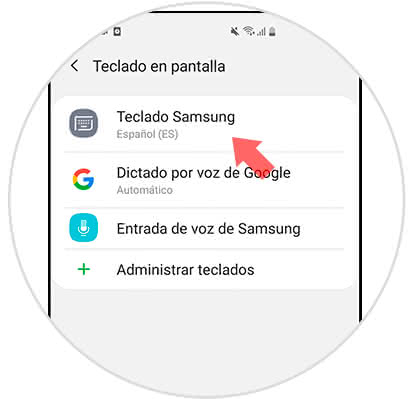
Step 5
We will now proceed to select the alternative that is incorporated in the initial factory values ​​of the equipment, this is called "Samsung Keyboard".
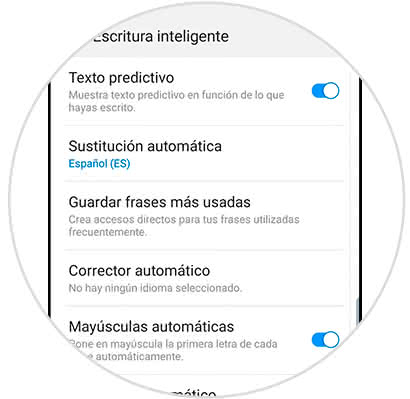
Step 6
From this moment you can manage a variety of tools that allow you to manage the keyboard, among these we can highlight.
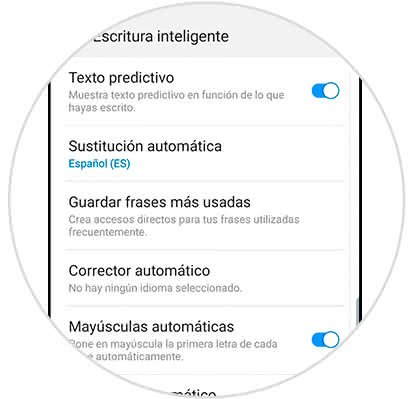
Predictive text
With this option, we can observe the text with prediction based on what is being written.
Automatic replacement
With this tool, grammatical changes are generated automatically.
Automatic corrector
Thanks to this alternative, what is being written is corrected, and simultaneously it points out what is not found orthographically and grammatically well written.
As we can see it is very easy to configure the keyboard corrector of the Samsung Galaxy S10 Plus, we can remove it or modify it according to our preference.