Istagram has become the social network of the moment, as the activity of users is increasingly frequent. The content that is uploaded to the platform is very numerous, as well as user interactions. What began as an app to upload photos , has become a means of communication..
With this app we find that we can communicate with our followers or followed through private messages either on the PC on the Smartphone itself quickly and for free. In addition to this, we have the possibility to publish photos and video or stories 24 hours . These stories are ephemeral content that disappears the day they are published, unless we select it as featured content within our profile.
In these stories we can find we have a lot of sticker as well as options to put either gif , surveys , music ... However, it is possible that many of these functions do not appear to us. This may be the reason we want to open Instagram as if we were in another country. Next, we explain all the steps you must follow to do so..
To keep up, remember to subscribe to our YouTube channel! SUBSCRIBE
1. How to change the country on Instagram
Step 1
The first thing we should do if we want to enter Instagram as if we were in another country, is to download a VPN to the phone. In this case we have selected secure VPN, but you can download the one you like best from Play Store.
SECURE VPN
Step 2
Once you have downloaded it, you must select the flag icon at the top.
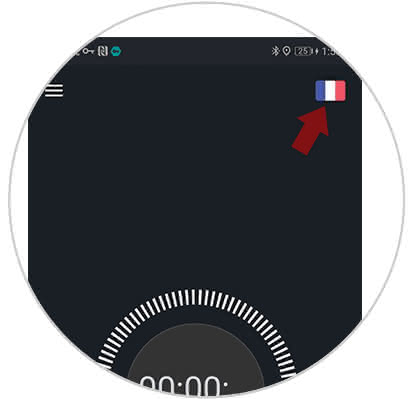
Step 3
Now you must select USA (which is the country that usually has the functions first) the one that interests you most.
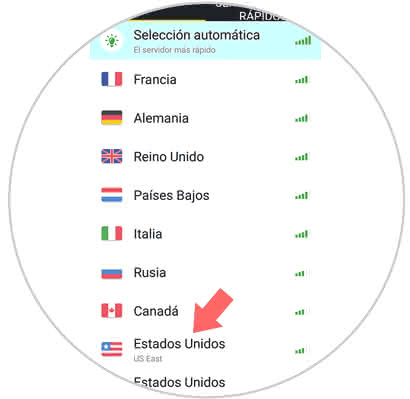
Step 4
Now we will see on the App screen that we are connected in that country.
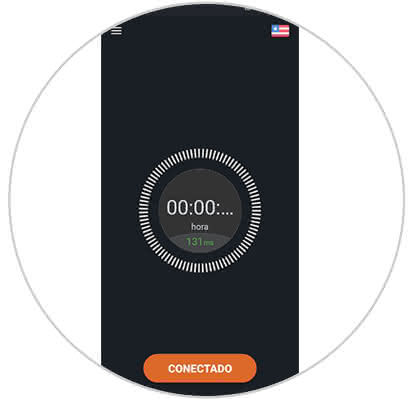
2. How to open Instagram from another country
Step 1
Once we have configured our VPN, the next thing we have to do is uninstall the Instagram App, to make sure we delete all the data and cache.
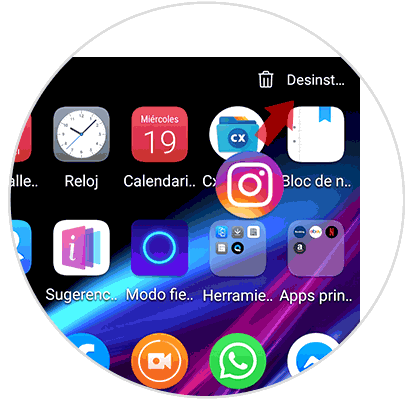
Step 2
Once we have uninstalled it, we have to reinstall it.
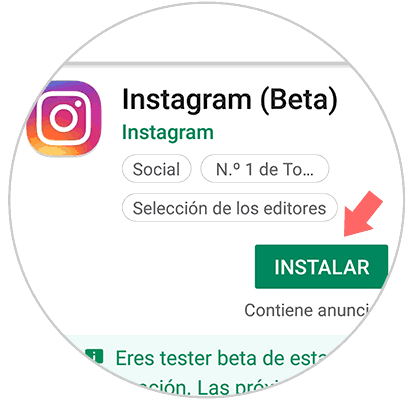
Step 3
Once installed, we access it with our account.

Step 4
Finally we will see that we are in our Instagram account. If we access the stories, we will see that now all available stickers appear.

In this way you will be able to enter Instagram simulating that you are in another country, and therefore acquiring new functions that may not be available in your region.