Knowing the serial number of your Mac can be very useful in several cases, in particular to check the warranty status, check the characteristics of your computer or to check its model if you buy it second-hand.
It is not always easy to know where to look for this famous serial number. On the object itself, you can see many symbols, without knowing exactly which make up the serial number of the Mac.
Fortunately, Apple offers several options for finding this identification number. A good thing when the Mac no longer turns on or the number on the object has been erased.
From the system
If you still have your Mac and it works, then you can view your Mac's serial number from the desktop. To do this, go to the Apple menu on your computer, in the upper left corner of your left of your screen and select "About this Mac".
In the new window, you can find several interesting information about the Mac, including its name, model, installed operating system version, as well as its serial number. It is made up of 12 signs.

From the settings
Another solution: consult the "System information" application. To do this, go to the "Applications" folder, then "Utilities" and select the "Hardware" tab. The serial number will be listed on the right page.
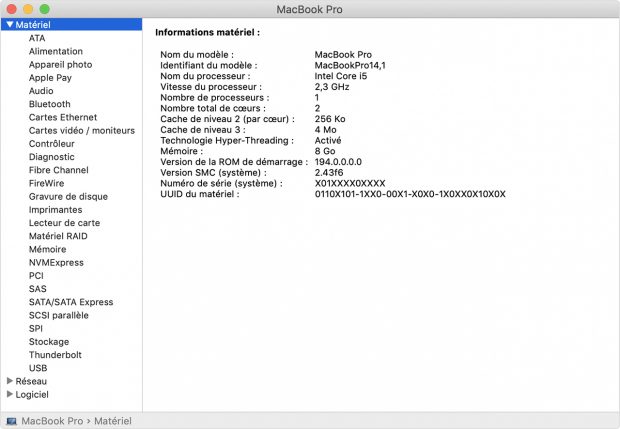
On the object itself
If your computer isn't working or you can't access the system for some reason, you can always turn to the information on your Mac. The serial number should be listed on it, whether it's a Mac, MacBook Air, or Pro. You just have to find it.
The serial number of your Mac can also be found on the original box of the computer, as well as on the invoice. Last solution: connect to the Apple website and search for your device. Just click on the Mac you're interested in to access its information.