Sometimes we need to communicate urgently but the battery in our terminal is low, for these times Samsung has created the "Emergency Mode". This function consists of reducing the consumption of our Galaxy S8 to a minimum both in color and in the restriction of applications ..
We will find ourselves with a rather concise interface and few available functions with a style similar to that found in the saving mode . Let's say the terminal focuses on directing its energy to send distress signals. Both Wifi and bluetooth are disabled and mobile data is turned off when the screen is turned off.
Location, calls, flashlight or emergency alarm are some of the functions available in this strict mode.
To save you from trouble, here we show you how to activate emergency mode on a Galaxy S8 or S8 Plus..
To stay up to date, remember to subscribe to our YouTube channel! SUBSCRIBE
How To Activate Emergency Mode On Samsung Galaxy S8
In order to activate this useful function we will do the following process.
Step 1
To access the emergency mode we will start by externally pressing the power button of our Galaxy S8 for a few seconds.

Step 2
In this panel we will choose "Emergency Mode" to enable it.
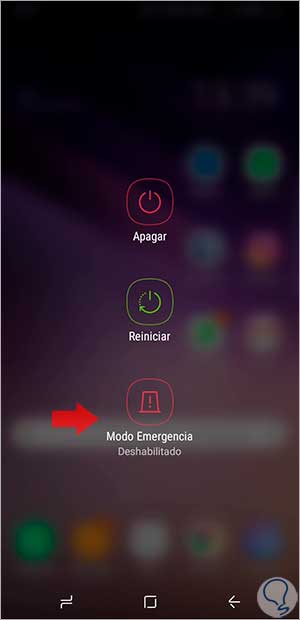
Step 3
In the next window we will have to accept after reading the terms and conditions by checking the corresponding box. Then we click on "I accept"
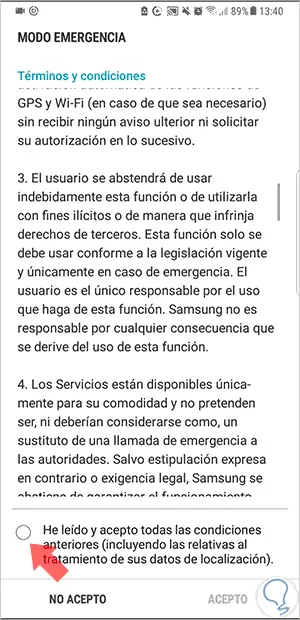
Step 4
After reading the process that applies the emergency mode to save battery press "Activate".
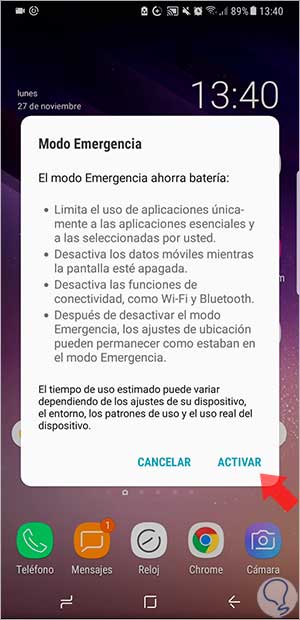
Step 5
We see how our emergency mode activation process begins.
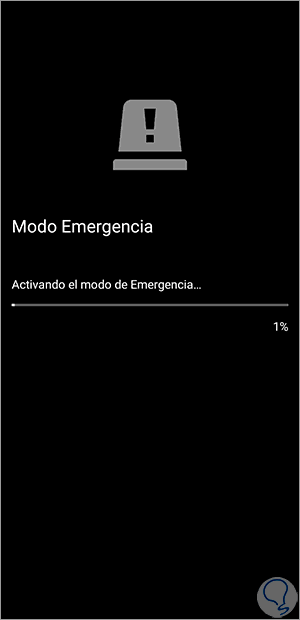
Step 6
We can see how colors have been reduced and the work of the terminal has been minimized to leave only the most basic functions that can get us out of a complicated situation.

Although we hope not to have to use it frequently, the truth is that it is useful to take into account that it exists and if we see ourselves in a difficult moment, leave our Galaxy S8 terminal to a minimum to be able to use it.