If you are one of the lucky ones with one of the latest Samsung flagships, there may still be some details that escape you. There are multiple innovations in technology that have been incorporated to give demand to users..
One of the aspects that is most valued is the battery of a mobile terminal and that is why the fast charging system is highly valued today. Both in the Galaxy S8 and Note 8 we find Qualcomm certified hardware and Quick Charge technology that allows that fast charging. That favors that we have our terminal ready before but with the disadvantage that it gets hotter.
If you prefer a normal charge, or conversely, you prefer to be faster, here is how to enable or disable fast charging on the Galaxy S8 or Note 8..
To stay up to date, remember to subscribe to our YouTube channel! SUBSCRIBE
How to enable or disable fast charging on Galaxy S8 or Note 8
Step 1
Access the Settings or Settings menu of your Galaxy S8 from the applications panel or by moving the upper shortcuts panel.
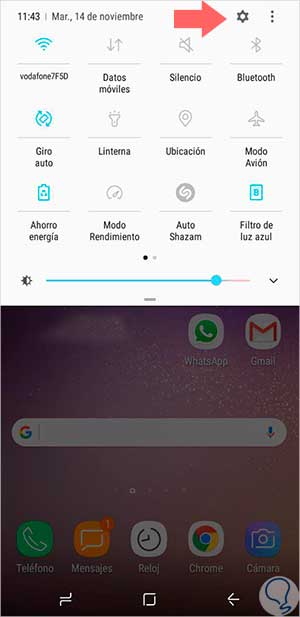
Step 2
Tap on the Device Maintenance option
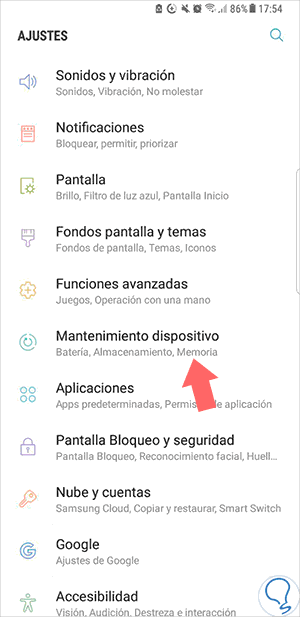
Step 3
Here we will select the "Battery" option to enter its configuration.
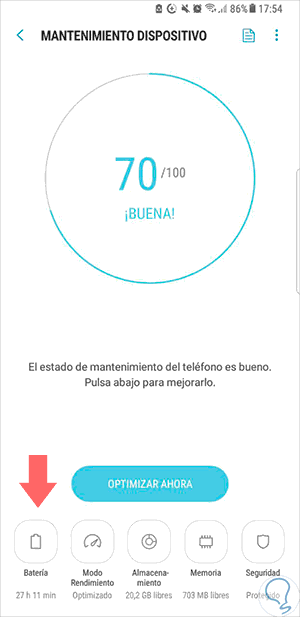
Step 4
We move to the upper right panel and we will find the option "Advanced settings".
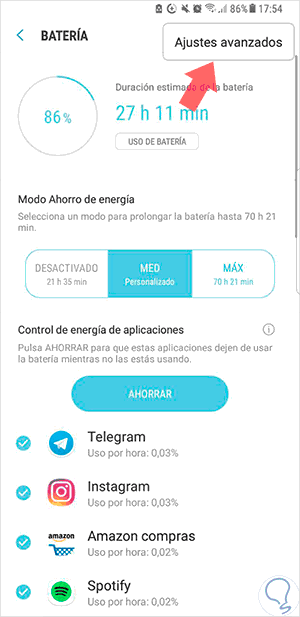
Step 5
As you can see, the fast charge option appears, which we will activate if we want our terminal to increase the battery percentage faster.
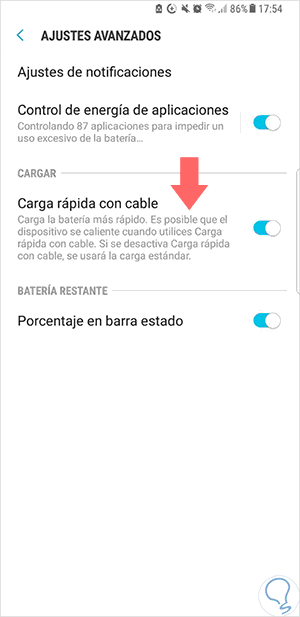
In this way we can have control of the load management in our Samsung Galaxy S8, Plus or Note 8.