In our mobile phones we store large amounts of information and that is why it is essential that it be accompanied by a reliable level of security. That is why the security systems that are implemented must be used, one of them is the famous PIN number..
But our memory fails easily, too much in some cases, and either by forgetfulness or security it is advisable from time to time to modify our SIM card PIN to access our terminal. In this tutorial we bring you the steps to be able to modify your password for the card in Galaxy S8 or Note 8.
How to change SIM card PIN on Galaxy S8 or Note 8
Step 1
Swipe the screen up with a finger to bring up the application tray and from there enter Settings.
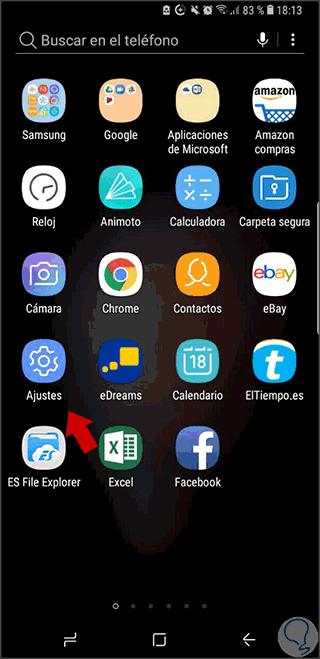
Step 2
From here, select the "Lock screen and security" option.
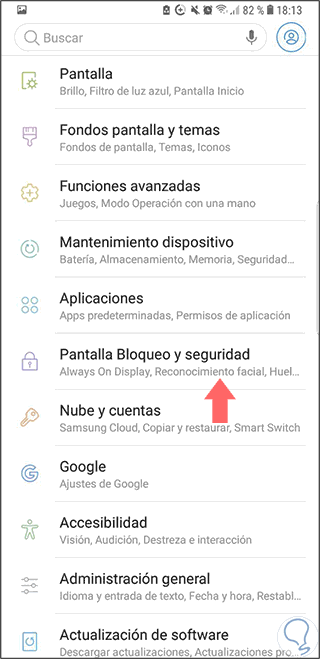
Step 3
Scroll down the options until you reach “Other security settingsâ€
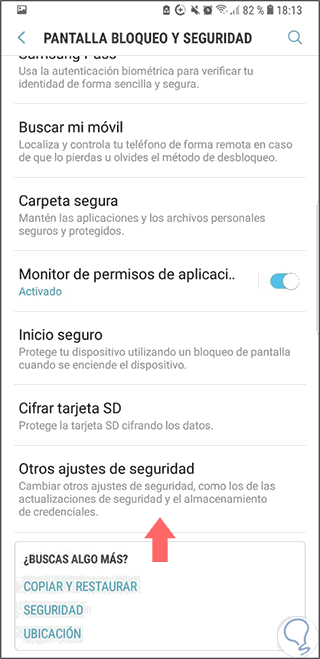
Step 4
Click on the "Card lock settings" menu. SIM â€to see your options.
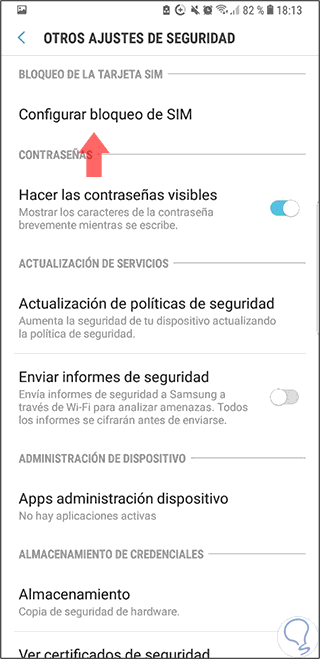
Step 5
Select the Change SIM card PIN option.
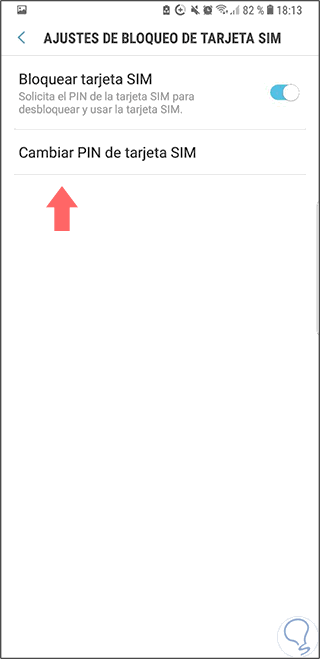
Step 6
To make this change we must enter the existing password, you have 3 attempts to make it.
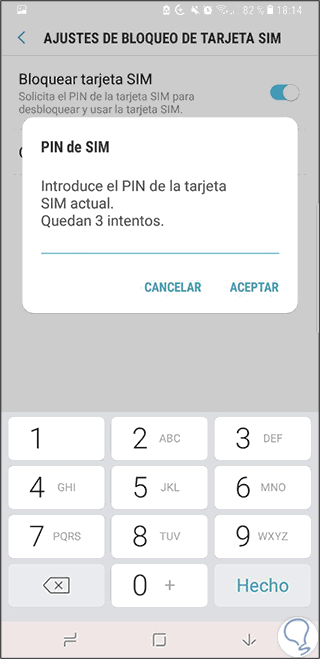
Step 7
Then you will be asked to enter the new PIN of your card repeatedly. We accept and we would have changed our PIN.
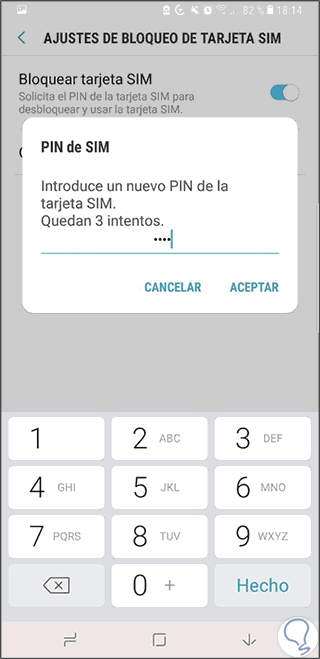
With these simple steps you can modify your SIM card PIN if necessary on a Galaxy S8 or Note 8..
[color = rgb (34,34,34)]
[/color]