The PIN is a verification method in the security aspect of the SIM card. This is a code established by the user so that at the moment the SIM card is inserted in a phone, request a key to access the information in the Chip..
However, it is no secret to anyone that in each phone the SIM PIN configuration mode is different, since this depends both on the operating system and on the versatility of the device itself. That is why today we at TechnoWikis come here to tell you how you can execute this action on your Samsung Galaxy M20.
We also leave the video tutorial to follow the steps more easily when changing or removing the SIM PIN on a Galaxy M20..
To stay up to date, remember to subscribe to our YouTube channel! SUBSCRIBE
1. How to change SIM PIN Samsung Galaxy M20
In this process you can learn how to configure your SIM PIN freely on your Samsung Galaxy M20, for this you must do the following.
Step 1
To start you have to go to the main screen of your device, then slide it to the top, so that the menu icons appear.
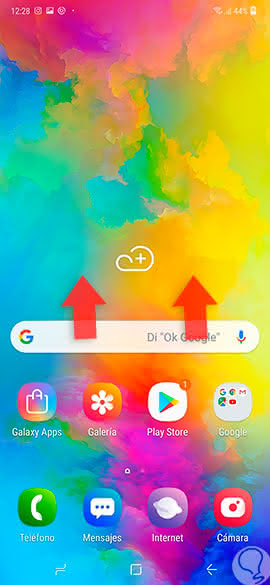
Step 2
Then, you must go to the "Settings" application, which you can locate by its representative nut symbol.
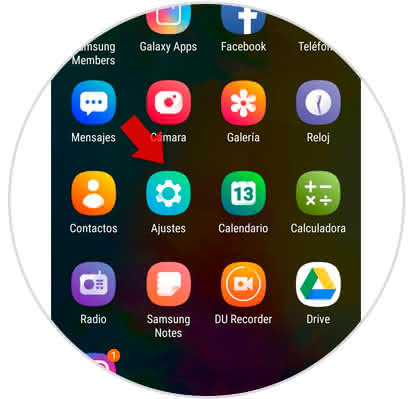
Step 3
Next, you have to scroll down, and from among all the tabs, select the one that appears with the name of "Biometric security data".
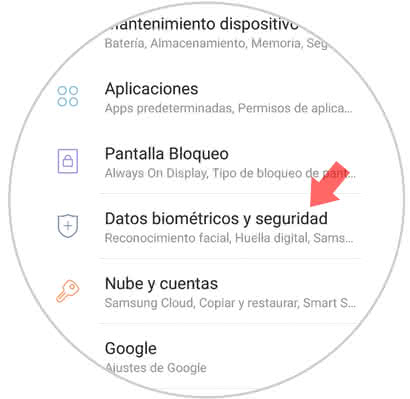
Step 4
To continue, you have to go to the end of the section where you will appear, and select the option "Other security settings" that is there.
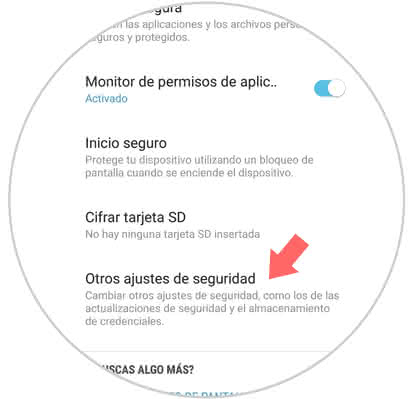
Step 5
After this, you must go to the "SIM card lock" section and click on the "Configure SIM lock" option.
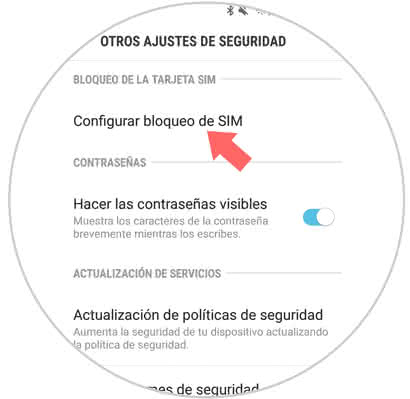
Step 6
Before this, a new window will open, in it you must go to the last alternative that appears, which bears the name of "Change SIM card PIN".
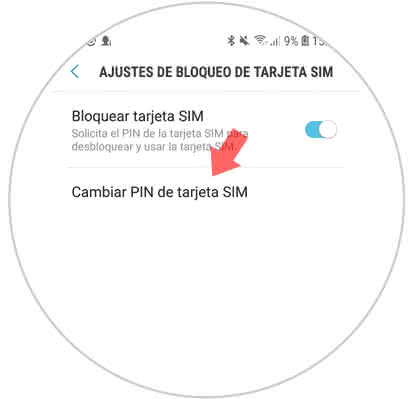
Step 7
Then, you have to enter a code of approximately 4 digits that is of your convenience, and at the end press "Accept".
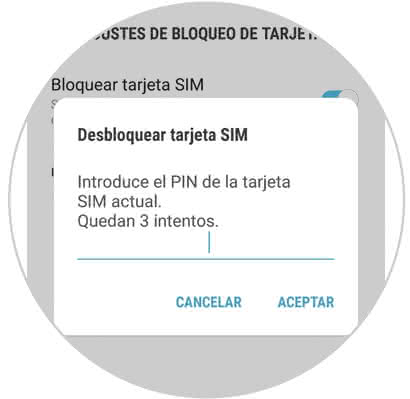
Step 8
Finally, you only have to confirm the PIN by placing it again and giving "OK" for the second time, and you're done, you'll have finished the procedure.
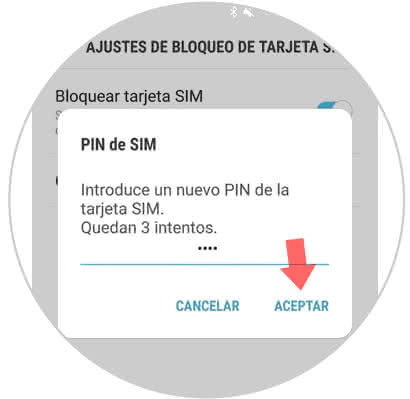
2. How to remove SIM PIN Samsung Galaxy M20
Also this incredible mobile phone gives you the option to disable this feature in your SIM, although for this you must first complete these guidelines.
Step 1
As explained in the previous procedure, you must scroll up the main screen where you will find yourself.
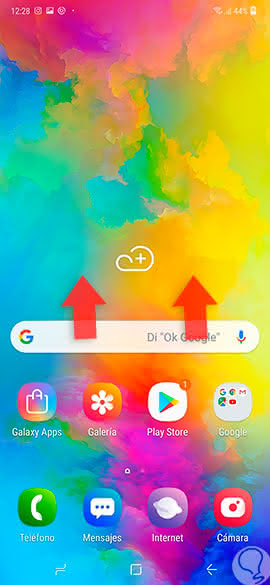
Step 2
Then, you have to go back to the "Settings" section of your mobile device by selecting it in the menu where you will appear.
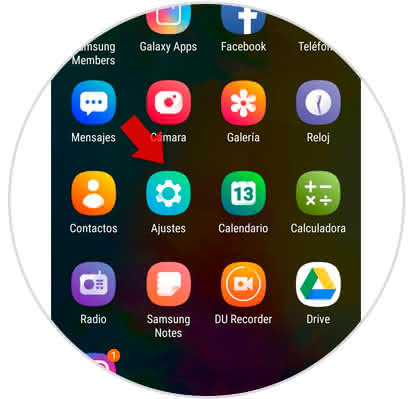
Step 3
Then you have to go to the tab that says "Biometric and security data".
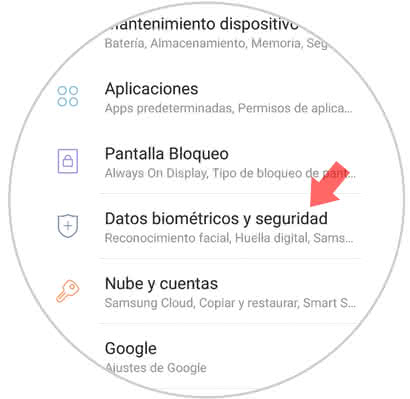
Step 4
As you can see, you will appear in a new section, there you have to locate and click on the option "Other security settings", which you can find in the lower part of the panel where you will be.
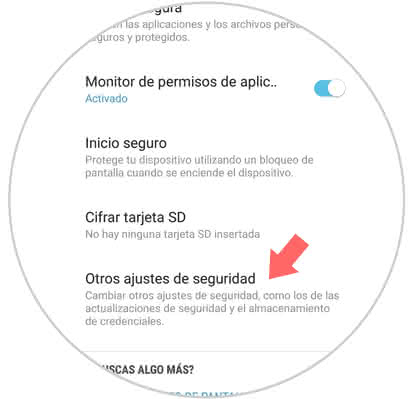
Step 5
Afterwards, go to the section "SIM card lock" and click on the only option that will be there, which is called "Configure SIM lock".
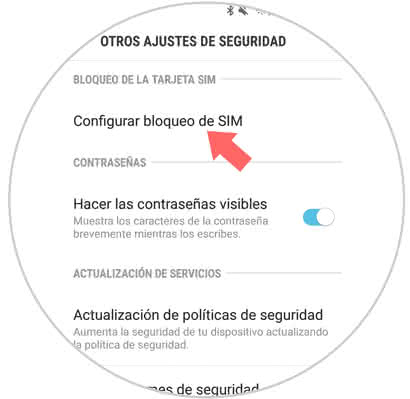
Step 6
Afterwards, you will notice that you will appear in a new section, there you have to disable the option "Block SIM card". You do this by simply sliding the bar that is right next to it, to the left and checking that it is gray.

And smart, it's that simple you can change and deactivate the SIM PIN of your Samsung Galaxy M20.