The PIN is one of the security methods most used today, this refers to a set of digits that are placed as a way of protecting the information that is contained in the SIM card. However this is established by the telephone company, but you may want to change it because this number may not be easy for you to remember since you do not use it too much..
This PIN is important, since it is what will allow us to unlock the card and therefore access the telephony and internet services provided by the company. That is why below we will explain what are the steps you must do to know how to change the SIM card pin to do it on your Samsung Galaxy M10 .
To stay up to date, remember to subscribe to our YouTube channel! SUBSCRIBE
1. How to change SIM PIN Samsung Galaxy M10
With this method that we will mention below, you will learn how to configure the PIN of the SIM card found on your Samsung Galaxy M10 device the way you want, this can be done as follows:
Step 1
To begin, you must proceed to enter the main window or default screen of your mobile device, once there you must slide it up.
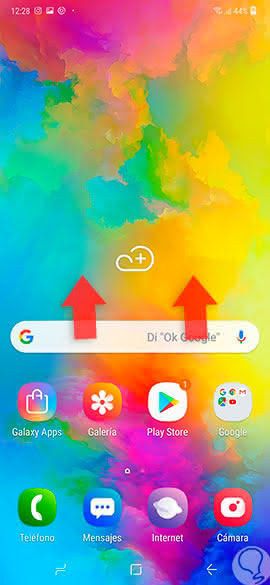
Step 2
Next, you will see a varied application menu, in this one you must press the option that is known as "Settings", represented by the iono of a cogwheel.
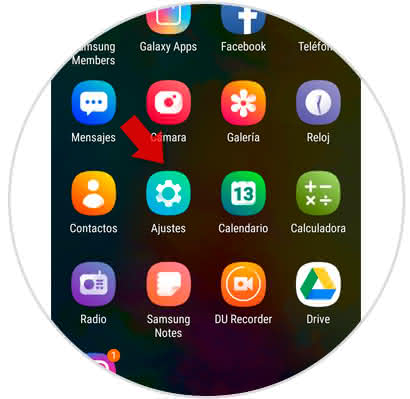
Step 3
Now you must proceed to press the tab "Biometric data and security" that is there, you can locate it by sliding down in the panel where you will appear.
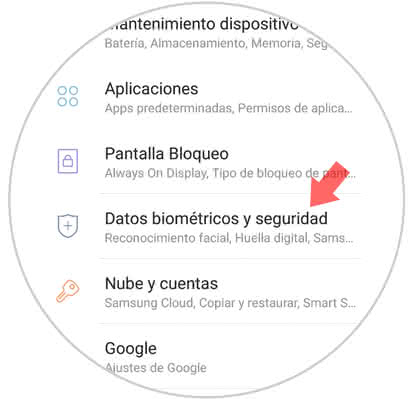
Step 4
Afterwards, you have to go down in the options menu where you will be and press the "Other security settings" option.

Step 5
As you can see there will be a section that says "SIM card lock", in that same you will find the tab "Configure SIM lock" which you must press.
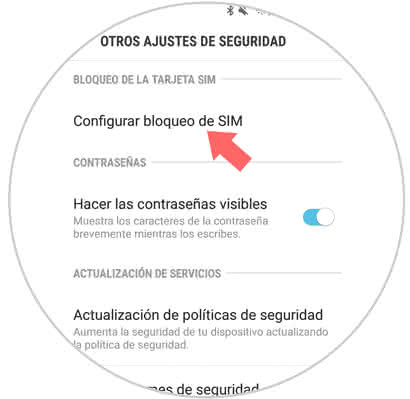
Step 6
Next, you will enter the default settings window of this feature, in this you have to go to the last option that appears there, which is called "Change SIM card PIN".
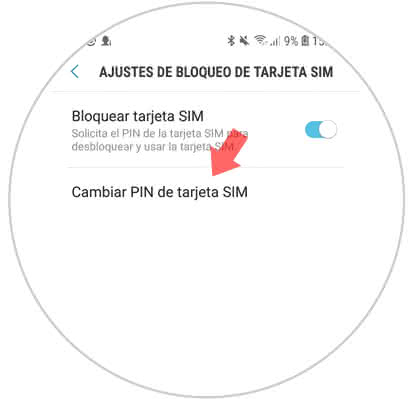
Step 7
As a final step, you must place the default code that you want to set in your SIM, for this you only have to press the "Accept" button that is in the pop-up menu that will appear.
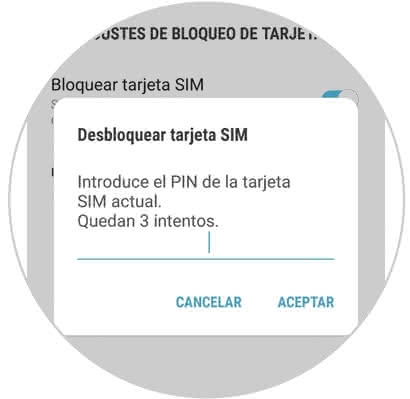
Step 8
Now you just have to confirm the code by placing it again and selecting "Accept" again.
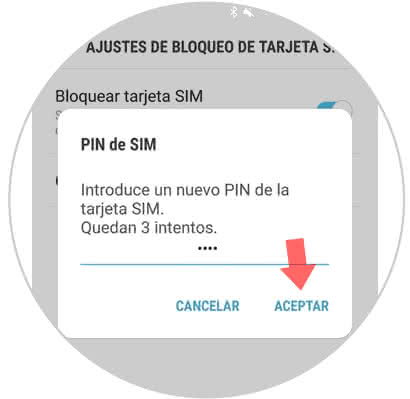
2. How to remove SIM PIN Samsung Galaxy M10
In case you want to delete the PIN option on the SIM card of your device, you have to proceed to complete these steps:
Step 1
To start you have to go back to the main screen of your device and slide it up to continue.
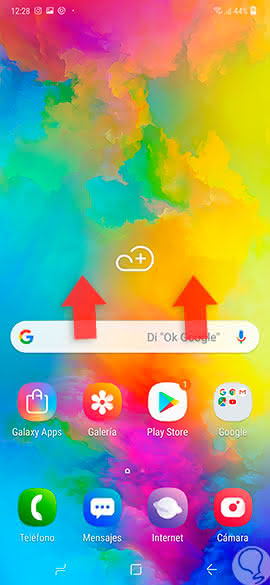
Step 2
Afterwards, you must press the "Settings" option that is found in this section.
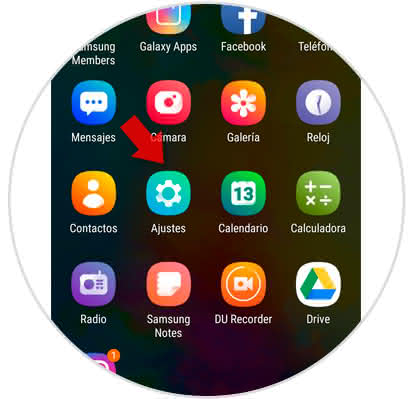
Step 3
To continue, you have to go down in the panel where you will appear and click on where it says "Biometric data and security".
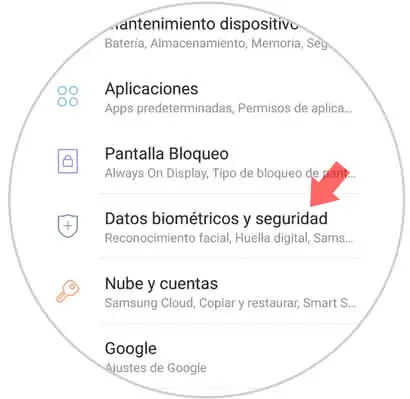
Step 4
Next, you have to proceed to select in the "Other security settings" option that is shown as the last alternative in the menu where you appear.
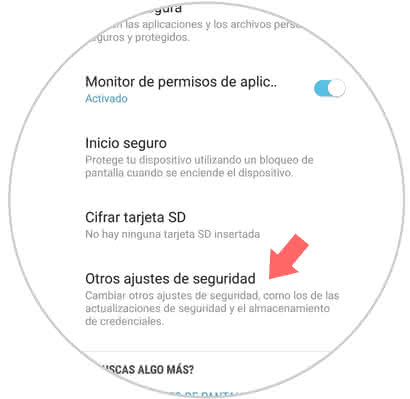
Step 5
Then you have to go to where it says "Lock the SIM card" and click on the tab that says "Configure SIM lock" that appears in this session.
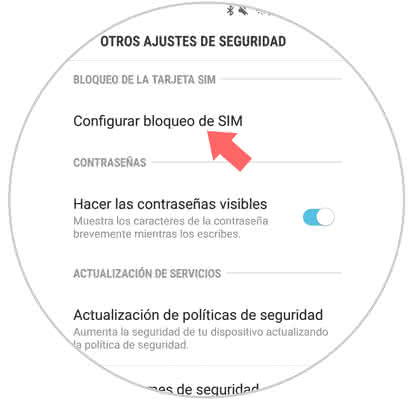
Step 6
To finish, you will see an option that says "Block SIM card" and next to it you will find a bar, which you must move to the left side of your screen in order to finish.

So easy you can configure the way you want the SIM PIN that is set on your Samsung Galaxy M10..