There is no doubt in which mobile phone is one of the devices that we use most in our day to day because of the large number of functionalities that allows us to do it in an easy way and wherever we are. Due to the high use of these terminals we handle a large volume of information within them and it is necessary to protect our terminals for security..
Performing searches on the Internet, downloading applications or music, using the camera to take photos and videos and playing these on the screens of our phones are actions that we perform daily and we find it difficult to imagine that it is otherwise than using the mobile.
For this reason it is essential to protect the phone with a screen unlock code and another for the SIM. So if the terminal falls into bad hands it will be more difficult to access our phone. Each SIM card comes with a PIN, but for security it is best to change it for another one that we know from memory and that we do not need to have pointed in another place that is not our mind..
It is for this reason that today in TechnoWikis we will explain how to change the SIM PIN on the Android Samsung Galaxy A8 2018 mobile. For this you will have to do the following:
To keep up, remember to subscribe to our YouTube channel! SUBSCRIBE
1. How to change SIM PIN Samsung Galaxy A8 2018
To change the SIM PIN on your Samsung terminal you will have to do the following:
Step 1
Swipe the screen of your Samsung up to access the Samsung menu icons.
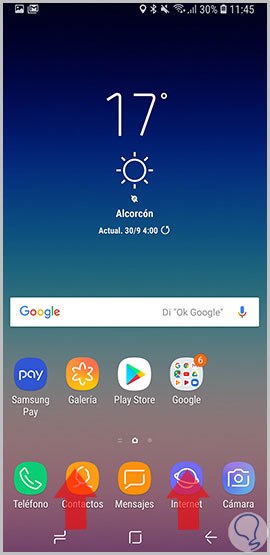
Step 2
Among the available icons, click on the “Settings†button.

Step 3
Now, among the configuration options, click on “Biometric and safety dataâ€.
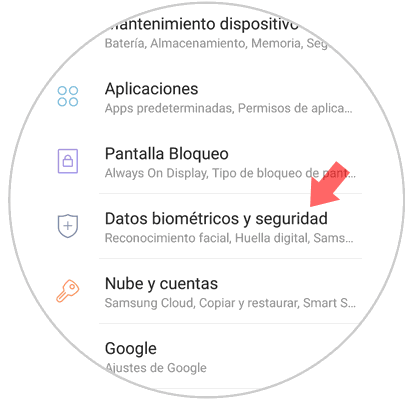
Step 4
On the new screen, swipe to the end where you will see the option "Other security settings" Click here.
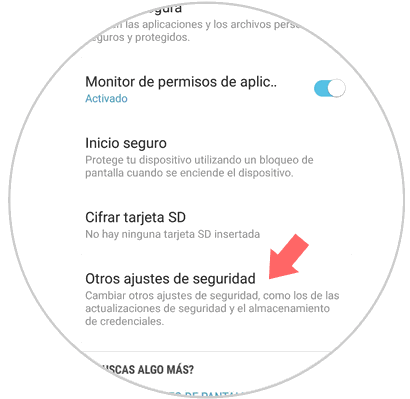
Step 5
Now, at the top of the screen, you will see the section “Configure SIM lockâ€. Press here.
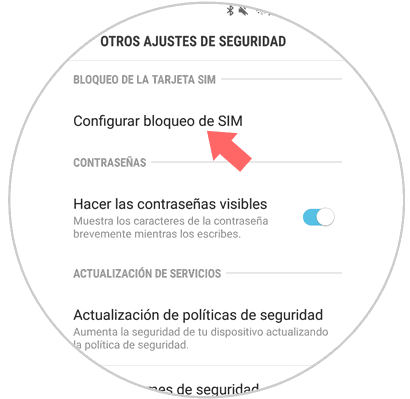
Step 6
On the new screen you will see two options. Click on "Change SIM PIN".
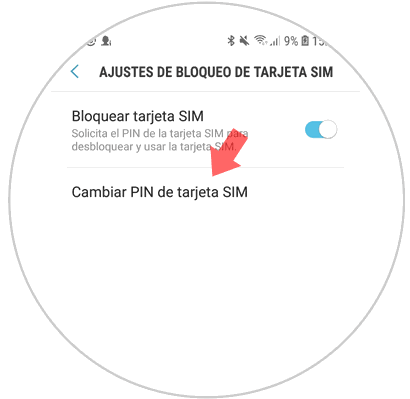
Step 7
You must enter the old PIN, which will be a 4-digit number and press "OK."
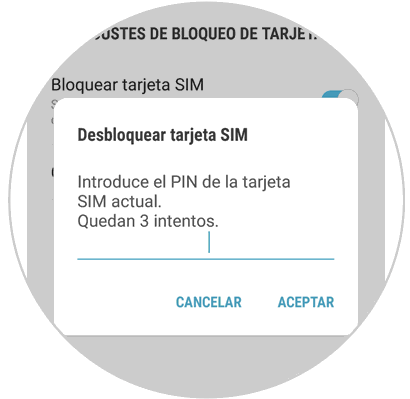
Step 8
Confirm by entering it again. When you accept a second time, the SIM PIN on your terminal will have been changed.
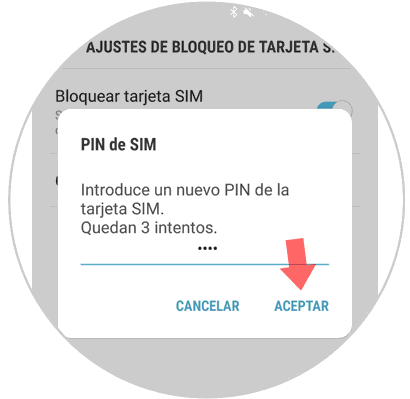
2. How to remove Samsung Galaxy A8 2018 SIM PIN
You may also want to remove the SIM PIN for some reason and not have to enter it when you turn on the terminal. For this the steps to follow are:
Step 1
Swipe the screen of your Samsung up to access the menu of your Samsung Galaxy.
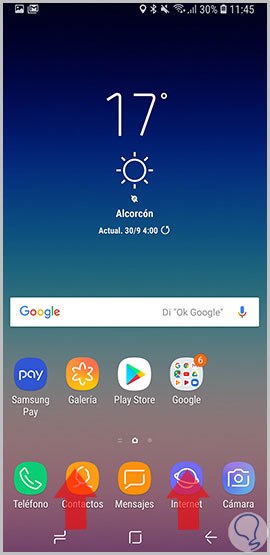
Step 2
Among the available icons, click on the “Settings†represented by a cogwheel.

Step 3
Now, among the configuration options, click on “Biometric and safety dataâ€.
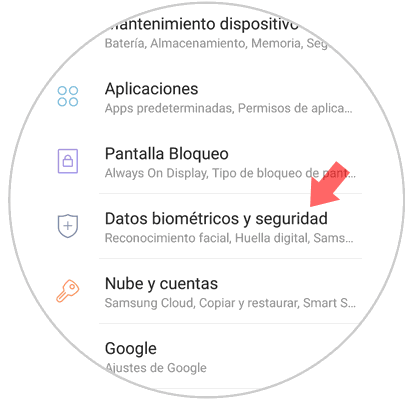
Step 4
On the new screen, swipe to the end where you will see the option "Other security settings" Click here to continue.
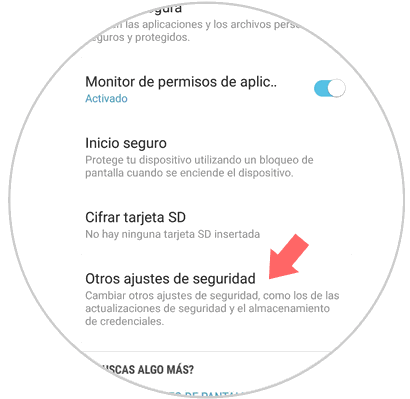
Step 5
Now, at the top of the screen, you will see the option “Configure SIM lockâ€. Press here.
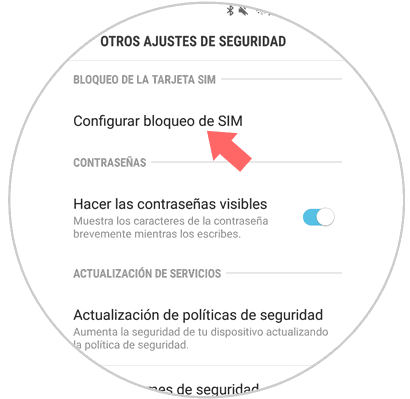
Step 6
Here, activate the “Lock SIM card†tab. Activate it so that it is not required to enter the PIN when you turn on the phone.
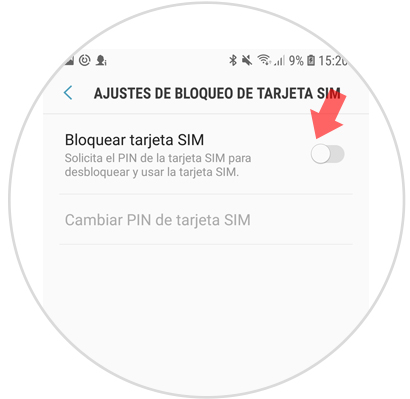
It will be that simple to change or remove the SIM PIN on the Samsung Galaxy A8 2018 mobile.