Nowadays the phones are designed not only as in the past so that we receive calls and messages, but the amount of functions that can be performed with the new smartphones is immense..
They have become our personal photo camera, video, our social media manager, email ... But without a doubt one of the most used functions that has lasted over the years is the alarm. Using our mobile phone as an alarm clock is something that most of us do. That is why having the alarm sound set up based on our preferences is important.
Below, we show you the steps you must follow to configure the alarm sound of your Samsung Galaxy A8 2018 step by step..
To keep up, remember to subscribe to our YouTube channel! SUBSCRIBE
Step 1
The first thing you should do is enter the applications section of your phone and click on “Clockâ€.
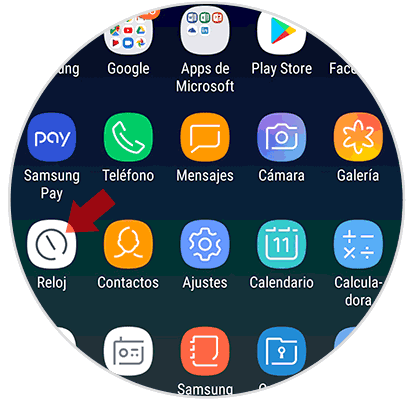
Step 2
Once we are inside the clock, we have to select the “+†symbol to add a new alarm.
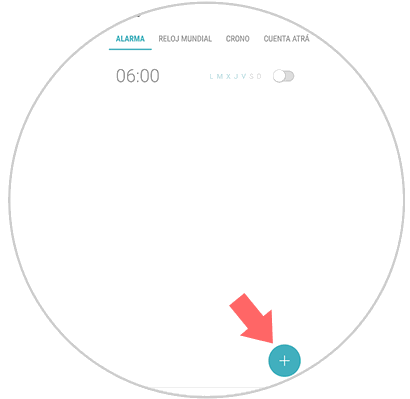
Step 3
Once here, you have to go to the bottom to enter the "Alarm sound" section.
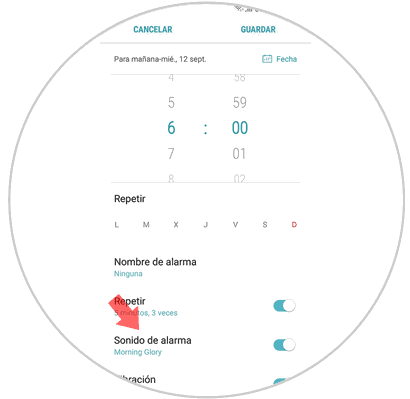
Step 4
Once here you can select the tone you like most as the sound of your alarm.
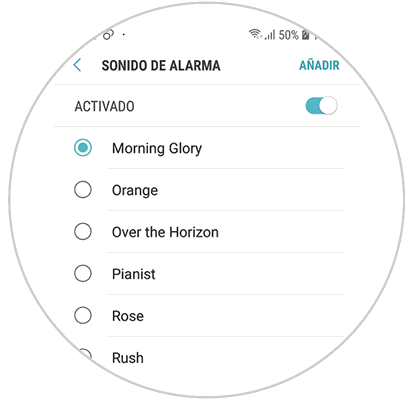
Step 5
In the case that you want to put a song or custom tone that you have configured on your mobile, you must enter the “Add†option located in the upper right corner.
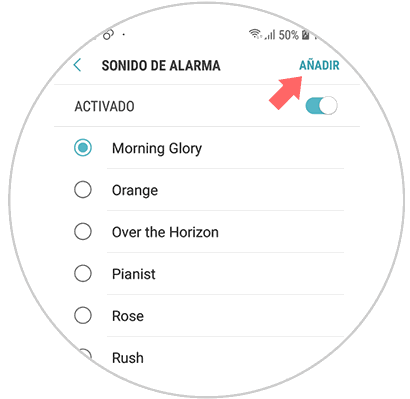
Step 6
Here you will find the tracks, albums, artists or folders with the music stored on your Galaxy A8. Once selected, click on "Done".
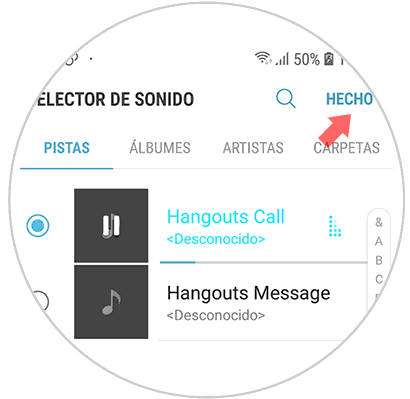
Step 7
Finally you can select at the bottom if you want the sound of the alarm to be gradual, so that the volume increases gradually.
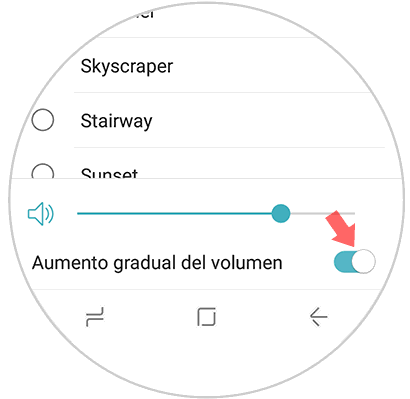
Once the process is finished, we select “Save†at the top.