Calls and messages remain very important elements when we use our mobile phone. Every day we receive and send messages either through instant messaging applications, our social networks or through SMS..
Since the notifications on our phone are increasingly numerous due to the different applications that we have downloaded , having them configured to know when each one sounds can be quite useful to quickly detect what type of message we are receiving. Among all these configurations we have the possibility to set a different tone to the messages we receive. Here’s how to set this up on the Samsung Galaxy A8 2018.
To keep up, remember to subscribe to our YouTube channel! SUBSCRIBE
Step 1
The first thing to do is enter the message section of our phone, which is located on the main screen represented by the symbol of an envelope.

Step 2
Once here you have to select at the top the symbol of the three points to display the menu.
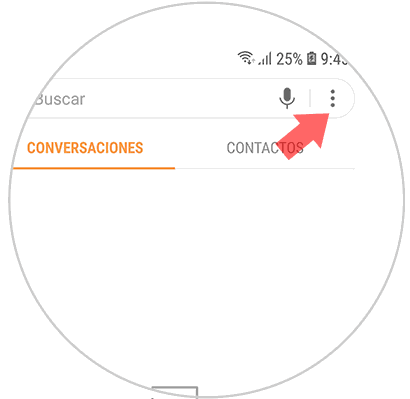
Step 3
Once the menu has been displayed, you have to select the "Settings" option.
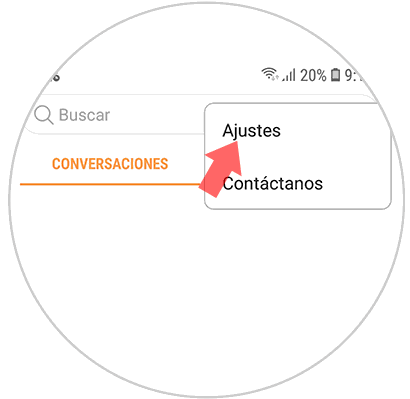
Step 4
Now we will see in the new screen different options. In this case we have to select “Notificationsâ€.
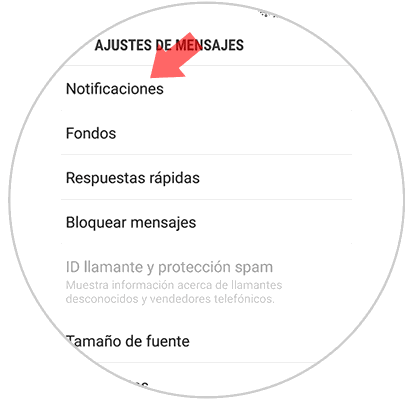
Step 5
Now let's see all types of notifications. We click on “General Notificationsâ€
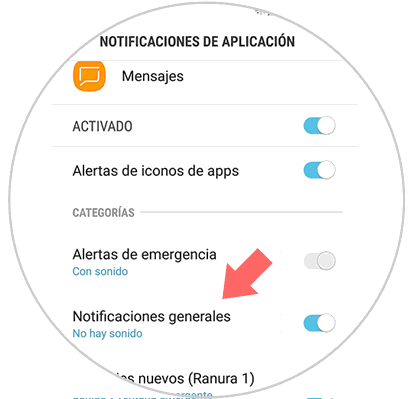
Step 6
Now we will see an option that says "Sound". We must enter it.
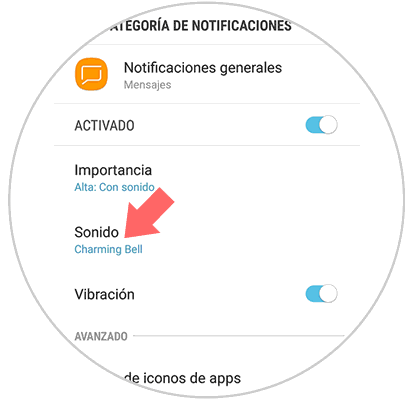
Note
In case the sound option does not appear, you must change the importance to "High
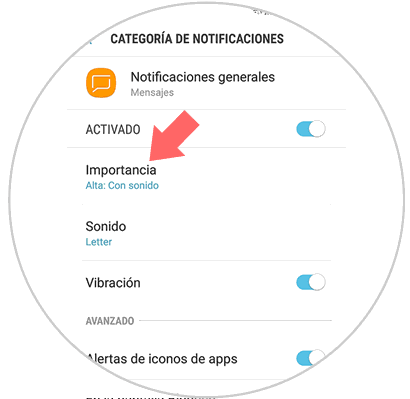
Step 7
We will see that we have the option to select the tone from the multimedia storage of the phone or from our download folder. We select the one that interests us in each case.
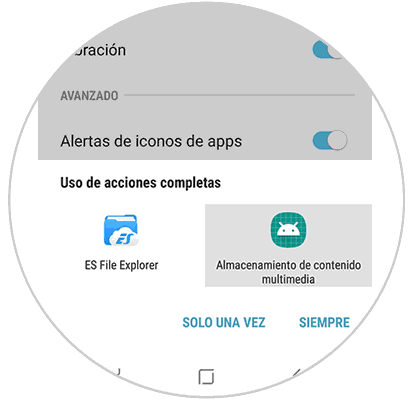
Step 8
Finally we choose in a new tone that we want to configure and we will have finished with the process.
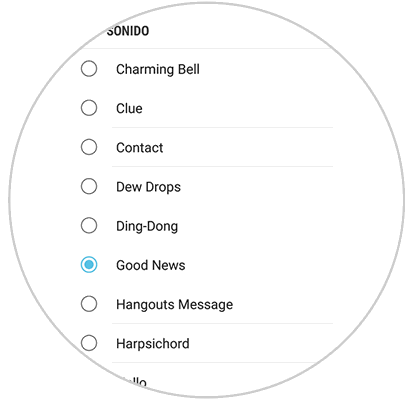
In this way every time we receive a new text message on our Samsung Galaxy A8, that tone that we have configured will sound..