Nowadays mobile phones offer us more and more functions , but without a doubt one of the most important is still telephone calls. Surely the agenda of your Smartphone is increasingly wide since over time contacts increase..
When this happens, it is possible that on many occasions it will take us a while to find those contacts that interest us. That is why there is an option to select certain contacts as favorites, and thus have them more at hand without having to search for each of them throughout the agenda .
Depending on the phone model that we tango, adding a contact as a favorite in the terminal may vary, so we will explain in what way you can do it in a Samsung Galaxy A8 2018 step by step so you can select this in the case of you need
To keep up, remember to subscribe to our YouTube channel! SUBSCRIBE
Step 1
The first thing you should do is enter the phone tab located on the main screen.
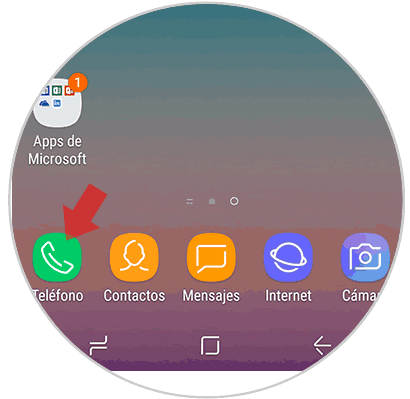
Step 2
Next, you have to place yourself in the top tab of "Contacts". Once here, you have to select the contact you want to bookmark.
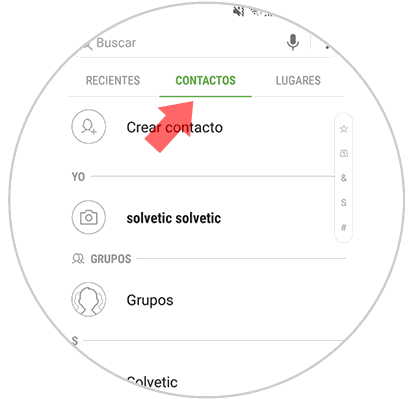
Step 3
Once selected, we will see that a tab is displayed in which we find several options. In this case we have to select “Infoâ€
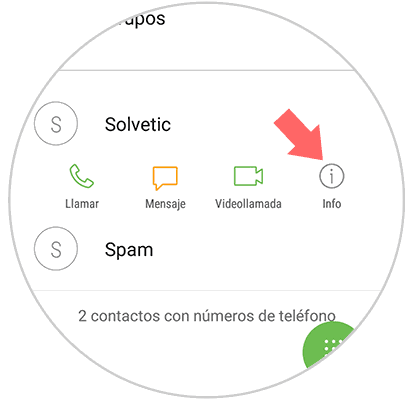
Step 4
Now we will be within the contact information. We will see that next to the name a star appears. We must mark it so that it is selected in yellow. In this way we will be marking the contact as a favorite.
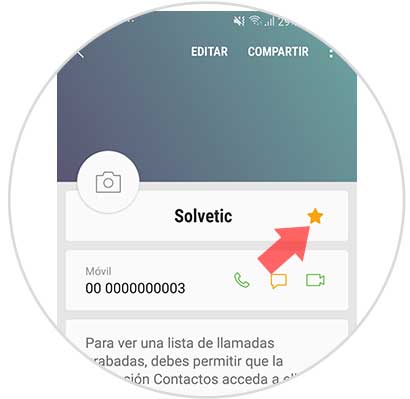
Step 5
Finally we can see when we access the phone book that there is a favorite section in which are those contacts that we have marked in this way.
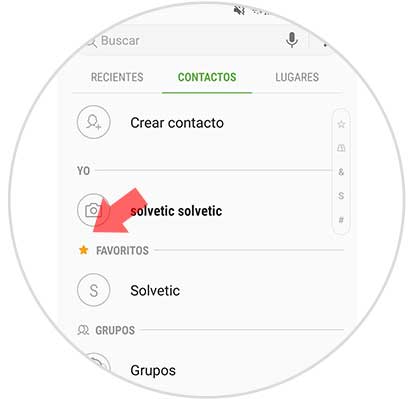
In this way we will have on hand all those contacts that we use most frequently without having to be looking in the agenda every time we want to find them..