Our mobile phones, since the arrival in our lives, have been one of the main means of communication between people; since where we were, it is no longer a problem to get in touch with a person..
Initially, these mobile terminals only allowed calls or SMS to be sent between users , but after the time and since the arrival of the Internet, their possibilities have multiplied: Exchange information through email and instant messaging services such as WhatsApp o Telegram , perform searches and make or download videos to watch on your terminal are some of the main uses we make of them.
It is clear that the exchange of information is a fundamental function, and Bluetooth technology is another method by which we can perform this act when we do not have internet or it does not work as it should. It also serves to connect our mobile to other devices such as speakers, our car or even headphones without the need to connect them through a cable. But like everything else in life, there are times when this connection can fail when we need it most. It is for this reason that today in TechnoWikis we will explain how to solve errors that may arise when we try to connect the Samsung Galaxy A8 2018 terminal to another device using Bluetooth..
1. How to pair Samsung Galaxy A8 2018 to another device using Bluetooth
To link our Galaxy terminal to another device using Bluetooth technology, the steps to follow will be:
Step 1
Swipe the main menu screen of your Galaxy A8 down.

Step 2
Among the available options, press Bluetooth with a long press.
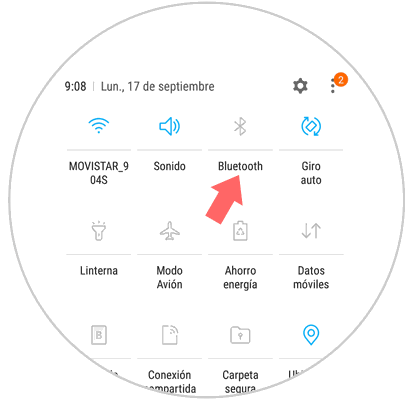
Step 3
On the next screen, you will see the “Disabled†tab. Swipe the tab to the right to activate Bluetooth.
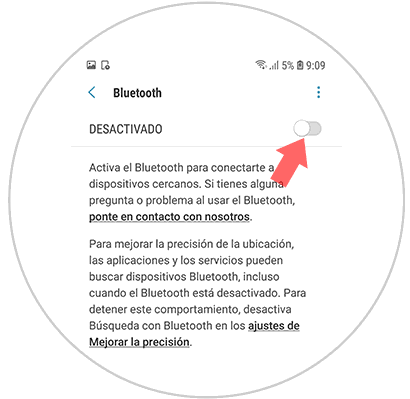
Step 4
When you do, the devices to which you can connect your A8 via Bluetooth will appear. Click on the device with which you want to pair the mobile.
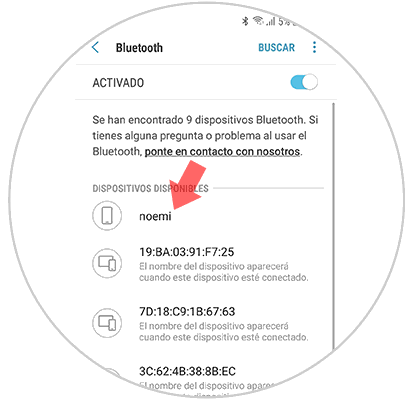
Step 5
Once you have pressed, a pop-up window will appear on the screen where you can see this message. Click on “Accept†and make sure that the message to link appears on the other device. Enter in PIN if requested and you will be done.
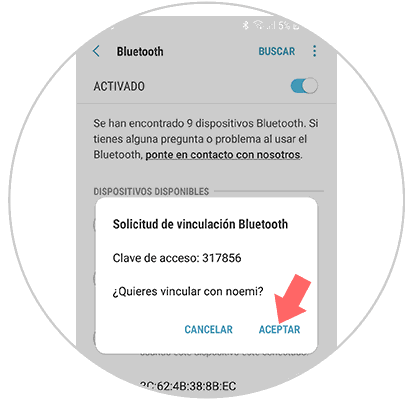
Step 6
Once this device is done, it will appear as “Linked device†on your terminal.
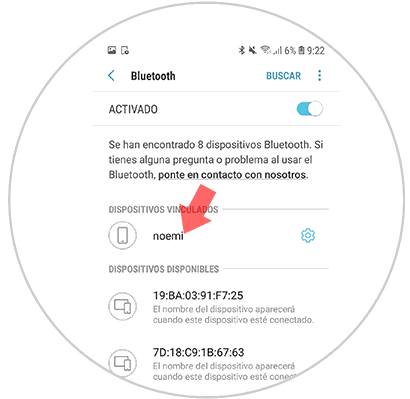
2. How to unlink Samsung Galaxy A8 2018 from another device to fix Bluetooth bugs
It may be that for reasons you want to unlink a device that you had previously linked by Bluetooth and for this you will have to do the following.
Step 1
Access the Bluetooth options by clicking on the corresponding icon and in the “Paired devices†section click on the gear icon to the right of the device you want to unlink.
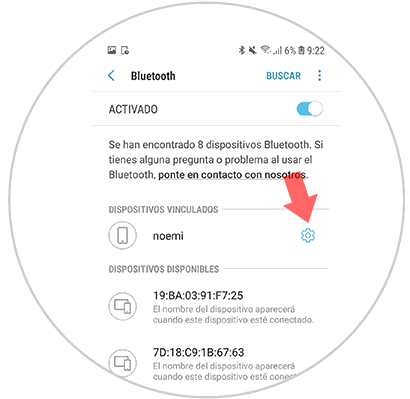
Step 2
You will appear on a new screen with several options. Click on "Unlink".
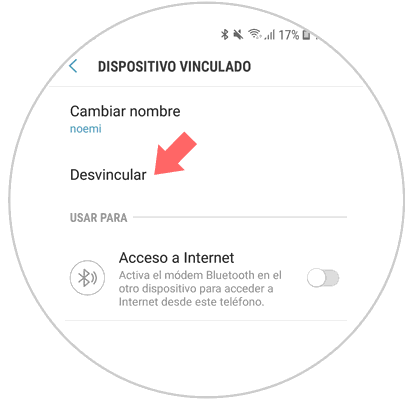
Step 3
That way you will have unlinked that device and it will no longer appear in the list of linked devices, but in the "Available devices" list.
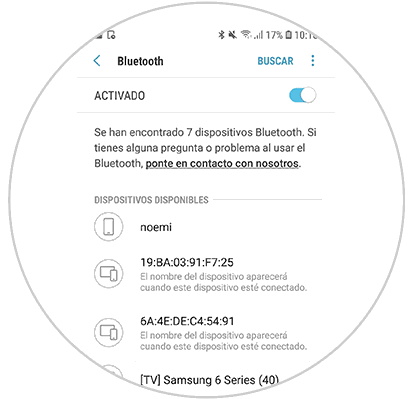
Note
Once you have unlinked it, to solve any possible connection failure, re-link it by following the steps in section 1. If you continue to fail, try pairing via Bluetooth with a different device.
3. Update Samsung Galaxy A8 2018 to fix Bluetooth bugs
Updating the terminal is another possible solution when Bluetooth fails and we cannot connect it with another device. To do this the steps are:
Step 1
Swipe the main screen of your Samsung Galaxy A8 2018 up.

Step 2
Click on the "Settings" icon represented by a cogwheel.
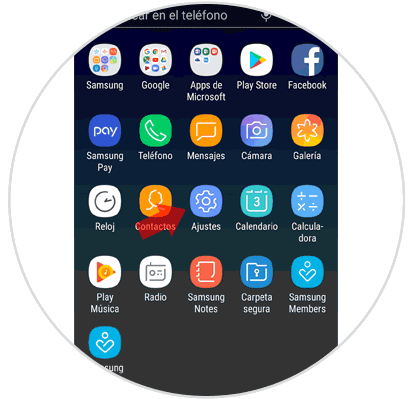
Step 3
Here, swipe the screen to the “Software update†option and click here.
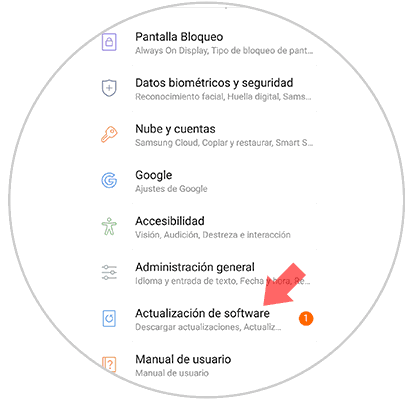
Step 4
Here you will see the "Manual download" option where you will see if there are updates available for your terminal. Press here.
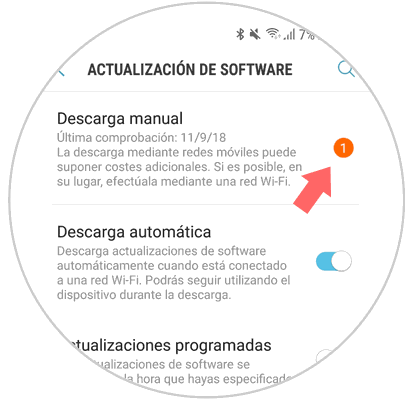
Step 5
Slide the tab towards the end and you will see three options in three buttons. Click on "Install now". You will see how the process is done. Once you have finished and restart the phone, try pairing the device again via Bluetooth.
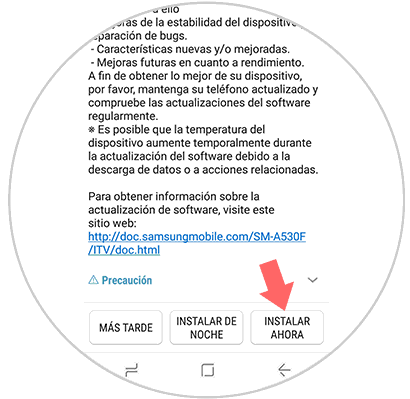
4. Factory reset Samsung Galaxy A8 2018 to fix Bluetooth error.
This is the case that should be done as a last option and that is to restore the phone to its factory settings, which can solve some of the failures derived from using the phone and as in this case the Bluetooth fault. For this you will have to follow the steps detailed in this video.
To keep up, remember to subscribe to our YouTube channel! SUBSCRIBE
With these tips you can solve the problem that arises when you cannot pair your Samsung Galaxy A8 2018 with another device through Bluetooth technology.