When we buy a phone there are a number of basic things that we like to know how to do almost instantly out of the box since they are actions that we perform regularly or frequently. In addition to using our mobile to surf the net or use the Apps, we use it for many other things..
One of these things can be knowing how to make screenshots with our phone since it is a way to capture everything that appears on the screen to be able to share it with our contacts or simply because we want to save this information.
This or other things can be reasons that you want to make screenshots with your terminal to capture everything that appears on the screen of your Samsung Galaxy A8 2018..
The screenshots are replicas of what appears on the screen of our phone , and is stored as photographs that we can access through the Gallery . In the case of Samsung Galaxy A8 the way to make screenshots may vary depending on the terminal we have. That is why, below, we explain how you can make screenshots easily.
To keep up, remember to subscribe to our YouTube channel! SUBSCRIBE
Make screenshot Samsung Galaxy A8 2018
We must press both buttons simultaneously
- Press right button On / Off

Once we have completed this process, we can create the image that was created with what appeared on our screen from our gallery. We can see that an album called “Screenshots†has been created in which all these images will be stored. From here we can share them if we consider it necessary at some time or edit them as they will have been stored as photos..
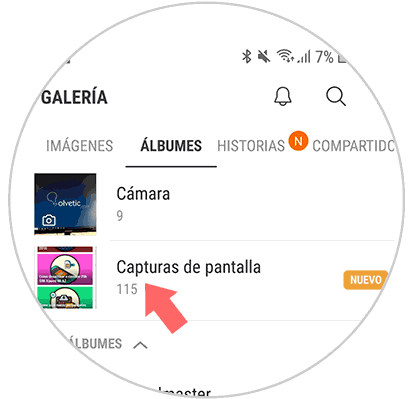
This can make our work easier on many occasions since with a simple gesture we will be storing information from our phone since screenshots can be made of Apps, web, documents etc.